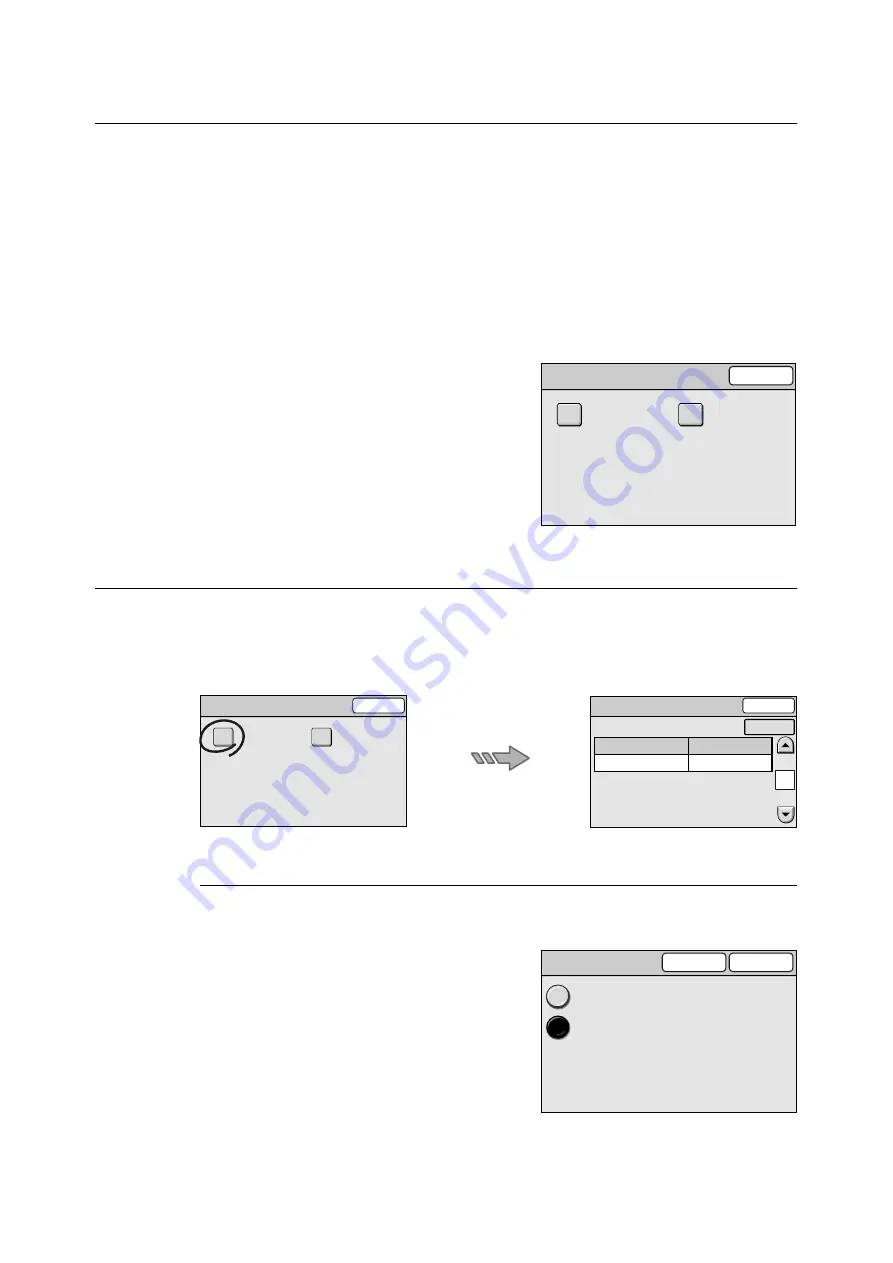
154
6 System Settings
6.5
Network Settings
[Network Setting] offers [Port Settings], which enables/disable each port, and [Protocol
Settings], which configures settings required for the device-to-device communication over
a network.
Note
• CentreWare Internet Services enables more detailed network settings.
Refer to
• For operating instructions of CentreWare Internet Services, refer to "9.1 Monitoring/Managing the
Scanner on a Web Browser (P. 216)".
Selecting [Network Settings] on the [System
Settings] screen displays the [Network Settings]
screen.
The following explains the settings that can be
changed on the [Network Settings].
Port Settings
Selecting [Port Settings] on the [Network Settings] screen displays the [Port Settings]
screen.
On this screen, you can set whether to enable or disable each port.
SNMP
Sets whether to enable or disable an SNMP agent (SNMP port).
1.
On the [Port Settings] screen, select [1.
SNMP], and select [Change].
2.
On the [1. SNMP] screen, select [Enable] or
[Disable].
3.
Select [Save].
Note
• To cancel the setting, select [Cancel].
Network Settings
Close
Port Settings
Protocol Settings
Network Settings
Close
Port Settings
Protocol Settings
Port Settings
Close
1.
2.
SNMP
CW Internet Services
Enable
Enable
1/1
Change
Items
Current Settings
1. SNMP
Cancel
Save
Disable
Enable
Содержание DocuScan C3200 A
Страница 1: ...DocuScan C4250 C3200 A User Guide ...
Страница 9: ...Contents 9 A 6 Glossary 236 Index 240 ...
Страница 243: ...Index 243 V Variable Size System Settings 142 W wheel 15 195 197 ...






























