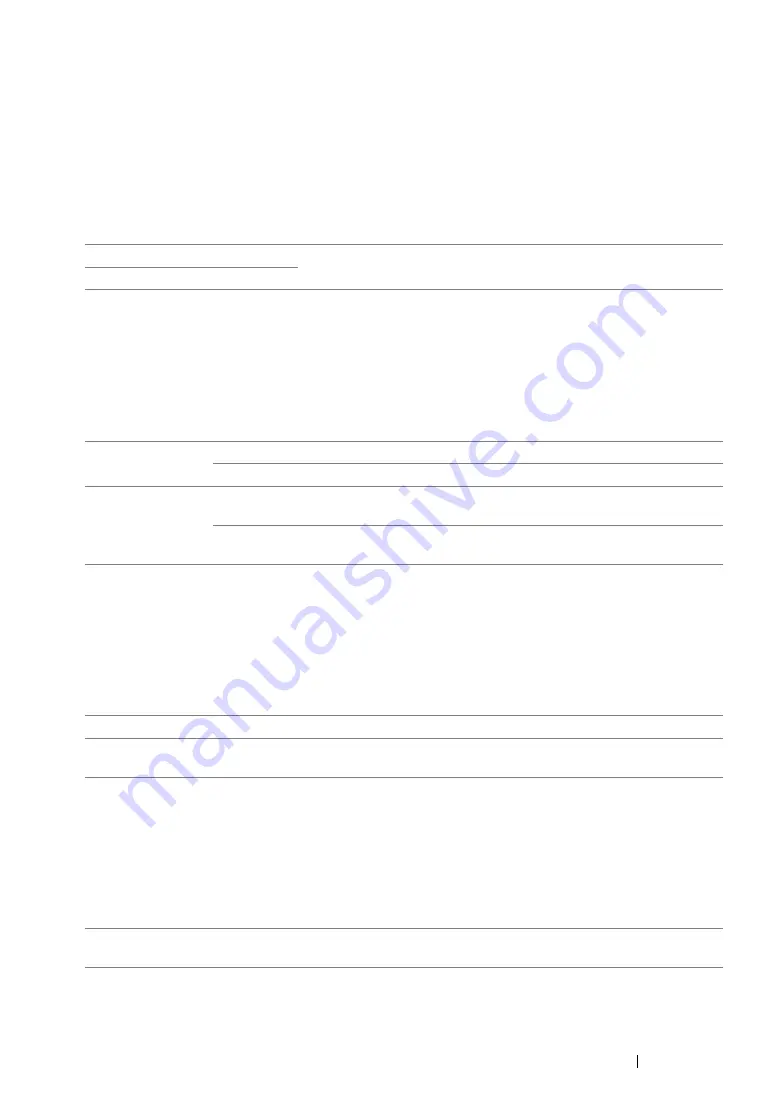
Using the Operator Panel Menus
181
PDF Settings
Use the
PDF Settings
menu to change printer settings that only affect the PDF jobs.
• Quantity
Purpose:
To specify the number of copies to print.
Values:
• 2 Sided Options
Purpose:
To specify whether to print on either side of paper.
Values:
• Print Mode
Purpose:
To specify the print mode.
Values:
• PDF Password
Purpose:
To specify a password for printing secure PDF files.
Values:
1*
Select a value in increments of 1.
1 - 999
*
Factory default menu setting
2 Sided Print
Off*
Does not print on either side of paper.
On
Prints on either side of paper.
Binding Edge
Flip Long
Edge*
Prints on either side of paper to be bound on the long edge.
Flip Short
Edge
Prints on either side of paper to be bound on the short edge.
*
Factory default menu setting
Normal*
For documents with normal sized characters.
High Quality
For documents with small characters or thin lines, or documents
printed using a dot-matrix printer.
*
Factory default menu setting
XXXXX
Enter a password of up to 32 alphanumeric characters for printing
secure PDF files.
Содержание DocuPrint P255 dw
Страница 1: ...User Guide DocuPrint P255 d P255 dw ...
Страница 6: ...6 Contents ...
Страница 26: ...26 Product Features ...
Страница 38: ...38 Basic Operation ...
Страница 69: ...Printer Connection and Software Installation 69 5 Select Advanced ...
Страница 114: ...114 Printer Connection and Software Installation ...
Страница 195: ...Troubleshooting 195 7 Close the rear cover 8 Insert the paper tray into the printer and push until it clicks into place ...
Страница 197: ...Troubleshooting 197 4 Lower the levers to the original position 5 Close the rear cover ...
Страница 226: ...226 Troubleshooting ...
Страница 248: ...248 Contacting Fuji Xerox ...
Страница 252: ...252 Index X XML Paper Specification print driver 58 96 ...






























