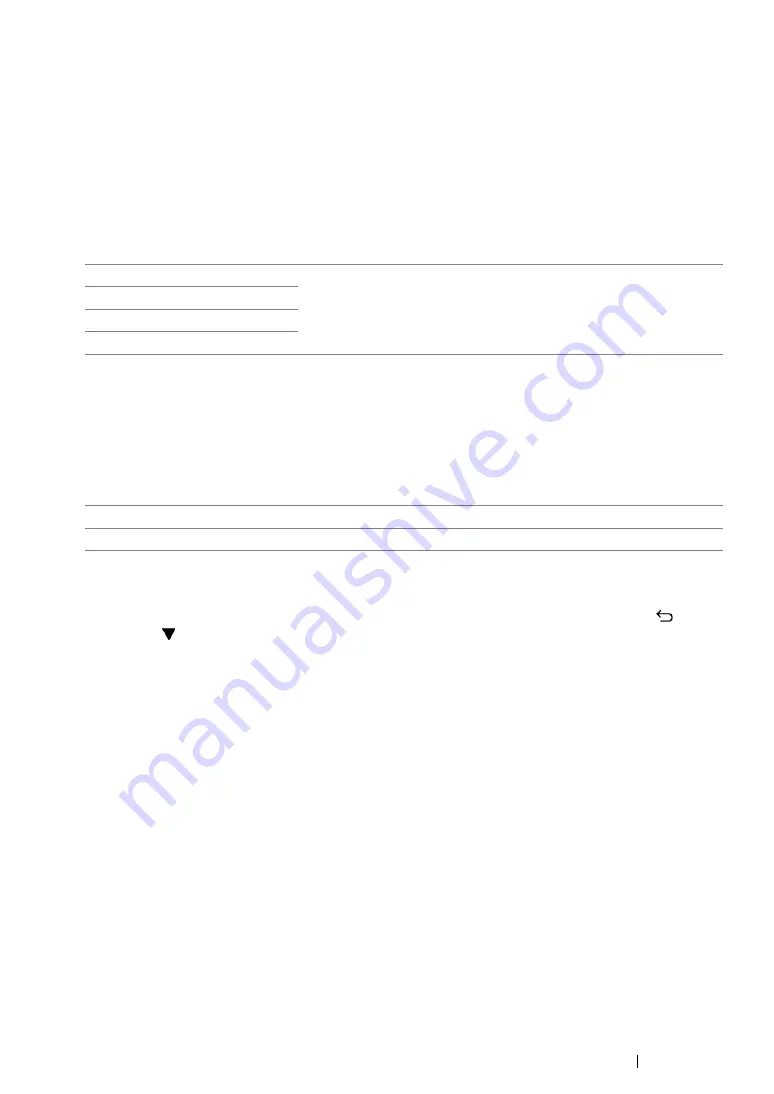
Using the Operator Panel Menus
173
• Adjust Altitude
Purpose:
To specify the altitude of the location where the printer is installed.
The discharge phenomenon for charging the photo conductor varies with barometric pressure. You
can specify the altitude of the printer location for adjustment.
NOTE:
•
An incorrect altitude adjustment leads to poor printing quality and an incorrect indication of remaining toner.
Values:
• Machine Life
Purpose:
To specify whether to continue print operations when the printer comes to the end of its service life.
Values:
NOTE:
•
When the printer no longer operates showing the error code 191-310 on the LCD panel, press the
(
Back
)
button and the
button at the same time and change the
Machine Life
setting to
Keep Printing
. Then,
you can keep using the printer.
•
Although you can keep using the printer after the end of its service life by changing the setting to
Keep
Printing
, the printing quality is not guaranteed.
0m*
Select the altitude of the location where the printer is installed.
1000m
2000m
3000m
*
Factory default menu setting
Stop Printing*
Stops print operations at the end of service life.
Keep Printing
Continues print operations after the end of service life.
*
Factory default menu setting
Содержание DocuPrint P255 dw
Страница 1: ...User Guide DocuPrint P255 d P255 dw ...
Страница 6: ...6 Contents ...
Страница 26: ...26 Product Features ...
Страница 38: ...38 Basic Operation ...
Страница 69: ...Printer Connection and Software Installation 69 5 Select Advanced ...
Страница 114: ...114 Printer Connection and Software Installation ...
Страница 195: ...Troubleshooting 195 7 Close the rear cover 8 Insert the paper tray into the printer and push until it clicks into place ...
Страница 197: ...Troubleshooting 197 4 Lower the levers to the original position 5 Close the rear cover ...
Страница 226: ...226 Troubleshooting ...
Страница 248: ...248 Contacting Fuji Xerox ...
Страница 252: ...252 Index X XML Paper Specification print driver 58 96 ...






























