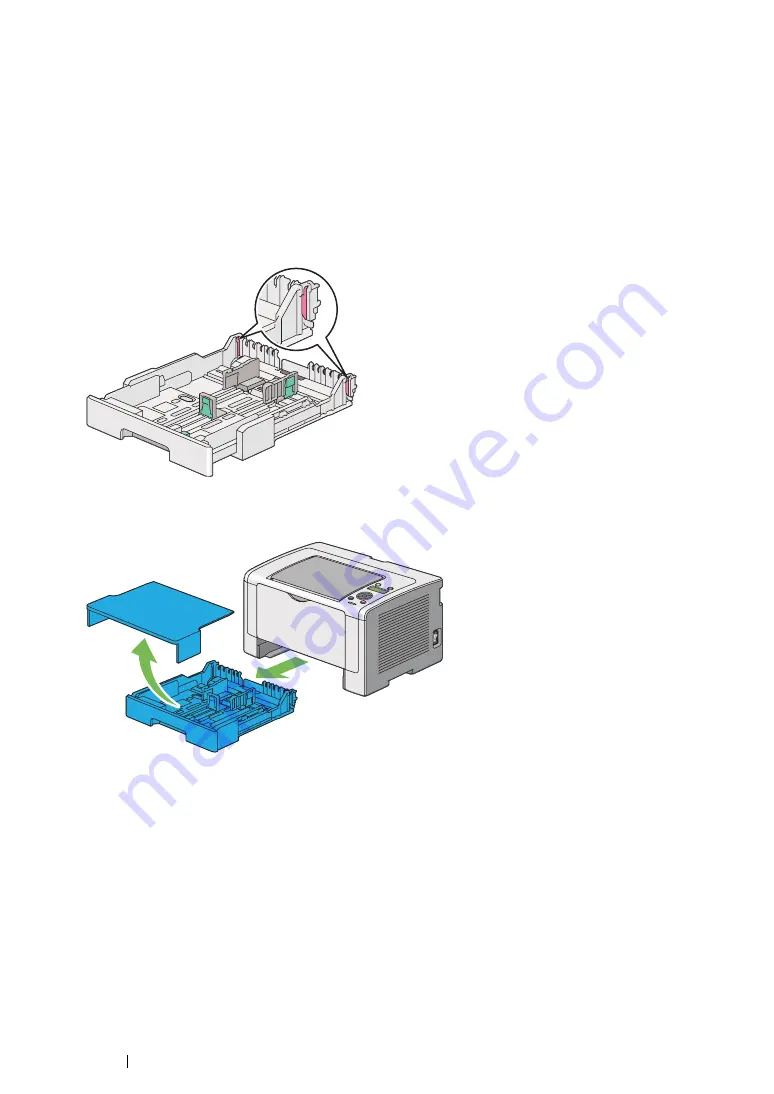
126
Printing Basics
Loading Print Media in the Paper Tray
NOTE:
•
When you are printing on any print media that is smaller than the A5 size paper, be sure to load it in the paper
tray.
•
To avoid paper jams, do not remove the paper tray while printing is in progress.
•
Use only laser print media. Do not use ink jet paper on your printer.
•
For manually loading print media for duplex (2-sided) printing, see
"Manual Duplex Printing (PCL Print Driver
•
Do not wipe the pink-tinted grease off as doing so may cause paper to misfeed.
1
Pull the paper tray out of the printer about 200 mm. Hold the tray with both hands, remove it from
the printer, and then remove the paper tray cover from the paper tray.
Содержание DocuPrint P255 dw
Страница 1: ...User Guide DocuPrint P255 d P255 dw ...
Страница 6: ...6 Contents ...
Страница 26: ...26 Product Features ...
Страница 38: ...38 Basic Operation ...
Страница 69: ...Printer Connection and Software Installation 69 5 Select Advanced ...
Страница 114: ...114 Printer Connection and Software Installation ...
Страница 195: ...Troubleshooting 195 7 Close the rear cover 8 Insert the paper tray into the printer and push until it clicks into place ...
Страница 197: ...Troubleshooting 197 4 Lower the levers to the original position 5 Close the rear cover ...
Страница 226: ...226 Troubleshooting ...
Страница 248: ...248 Contacting Fuji Xerox ...
Страница 252: ...252 Index X XML Paper Specification print driver 58 96 ...






























