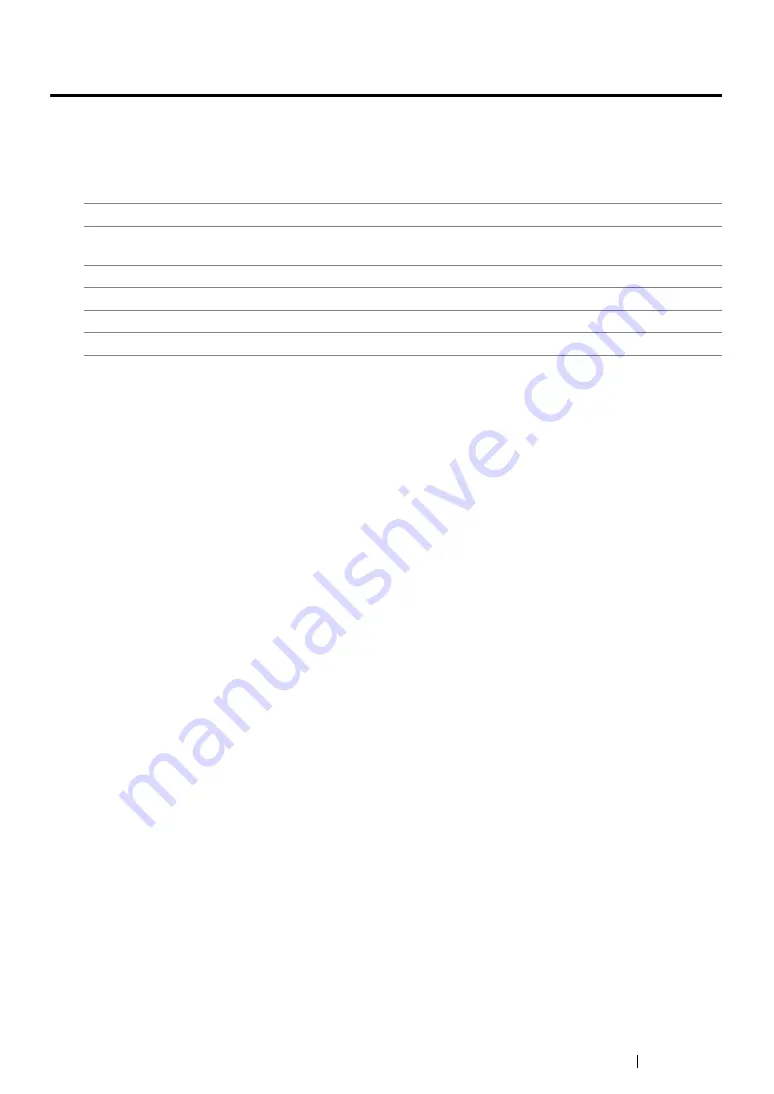
Scanning
228
Scanning Overview
You can use your printer to turn pictures and text into editable images on your computer.
The resolution setting to use when you scan an item depends on the item type and how you plan to
use the image or document after you scan it into your computer. For the best results, use these
recommended settings.
Scanning beyond these recommended resolutions may exceed the capabilities of the application. If
you require a resolution above those recommended in the above table, you should reduce the size of
the image by previewing (or pre-scan) and cropping before scanning the image.
Type
Resolution
Documents
300 dpi black-and-white or 200 dpi grayscale or
color
Documents of poor quality or that contain small text 400 dpi black-and-white or 300 dpi grayscale
Photographs and pictures
100-200 dpi color or 200 dpi grayscale
Images for an inkjet printer
150-300 dpi
Images for a high-resolution printer
300-600 dpi
Содержание DocuPrint M215 fw
Страница 1: ...User Guide DocuPrint M215 b M215 fw...
Страница 9: ...Contents 8...
Страница 13: ...Using This Guide 12 Using This Guide This section includes Organization on page 13 Conventions on page 14...
Страница 31: ...Product Features 30...
Страница 41: ...Specifications 40...
Страница 57: ...Basic Operation 56...
Страница 69: ...Printer Management Software 68...
Страница 147: ...Printer Connection and Software Installation 146...
Страница 203: ...Printing Basics 202...
Страница 258: ...257 Scanning 5 Select any unused number and click Add...
Страница 273: ...Scanning 272...
Страница 383: ...Using the Operator Panel Menus and Keypad 382...
Страница 441: ...Troubleshooting 440...
Страница 445: ...Maintenance 444 5 Close the document cover...
Страница 450: ...449 Maintenance 6 Place the toner cartridge slowly on the sheets of paper spread in step 3...
Страница 467: ...Maintenance 466...
Страница 471: ...Contacting Fuji Xerox 470...






























