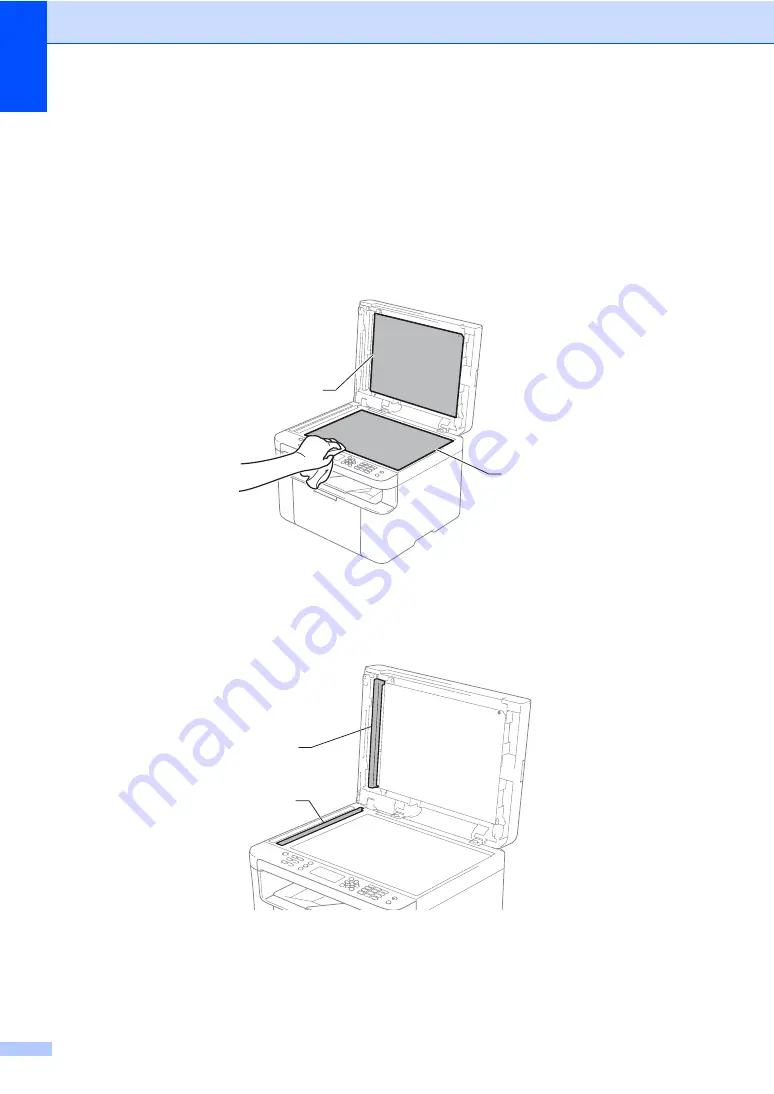
74
4 Replace a toner cartridge or a drum unit.
For more information on how to replace the consumable items, see the instructions included
with the drum unit for replacing the drum unit or see the instructions printed on the box of the
toner cartridge for replacing the toner cartridge.
5 Clean the inside of the machine.
Cleaning the scanner glass
Clean the white plastic surface (1) and scanner glass (2).
(For DocuPrint M118 z)
Clean the white bar (3) and the scanner glass strip (4).
(1)
(2)
(3)
(4)
















































