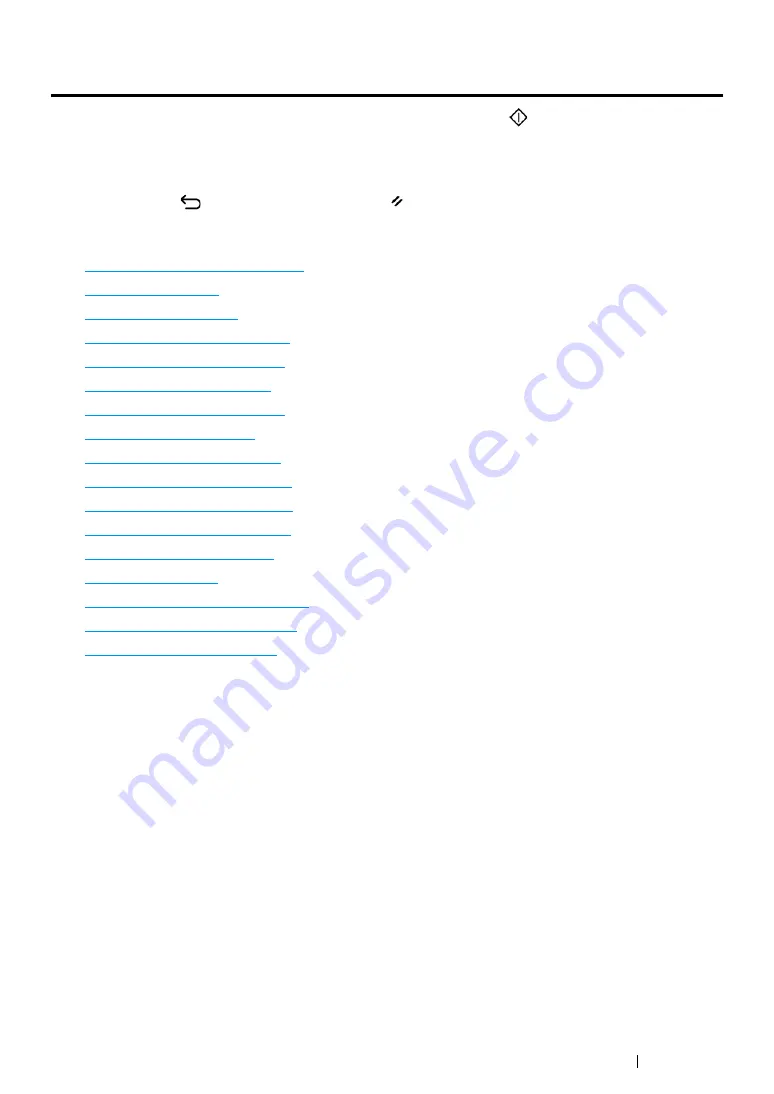
Copying
175
Setting Copy Options
Set the following options for the current copy job before pressing the
(
Start
) button to make
copies.
NOTE:
•
After a copy job is completed, the copy options would be kept until the screen returns to
Select Function
(auto-reset or the
(
Back
) button is pressed), the
(
Clear All
) button is pressed, or the
Copy
button is
pressed again.
This section includes:
• "Number of Copies" on page 176
• "Color" on page 176
• "Collated" on page 177
• "Reduce/Enlarge" on page 178
• "Document Size" on page 180
• "Original Type" on page 181
• "Lighten/Darken" on page 182
• "Sharpness" on page 183
• "Auto Exposure" on page 184
• "Color Balance R" on page 184
• "Color Balance G" on page 184
• "Color Balance B" on page 185
• "Gray Balance" on page 185
• "N-Up" on page 186
• "Margin Top/Bottom" on page 188
• "Margin Left/Right" on page 189
• "Margin Middle" on page 190
Содержание DocuPrint CM215 b
Страница 1: ...1 DocuPrint CM215 Series User Guide ...
Страница 4: ...4 Preface ...
Страница 32: ...32 Product Features ...
Страница 42: ...42 Specifications ...
Страница 66: ...66 Printer Management Software ...
Страница 126: ...126 Printer Connection and Software Installation ...
Страница 168: ...168 Printing Basics ...
Страница 192: ...192 Copying ...
Страница 272: ...272 Faxing DocuPrint CM215 f CM215 fw Only ...
Страница 330: ...330 Troubleshooting 4 Lower the levers to their original position 5 Close the rear cover ...
Страница 333: ...Troubleshooting 333 7 Lower the levers to their original position 8 Close the rear cover ...
Страница 380: ...380 Troubleshooting ...
Страница 406: ...406 Maintenance ...
Страница 410: ...410 Contacting Fuji Xerox ...
Страница 415: ...Index 415 Y Your Fax Number 268 286 ...
Страница 416: ...416 Index ...
Страница 417: ......
Страница 418: ...DocuPrint CM215 Series User Guide Fuji Xerox Co Ltd ME6374E2 1 Edition 1 July 2013 Copyright 2013 by Fuji Xerox Co Ltd ...
















































