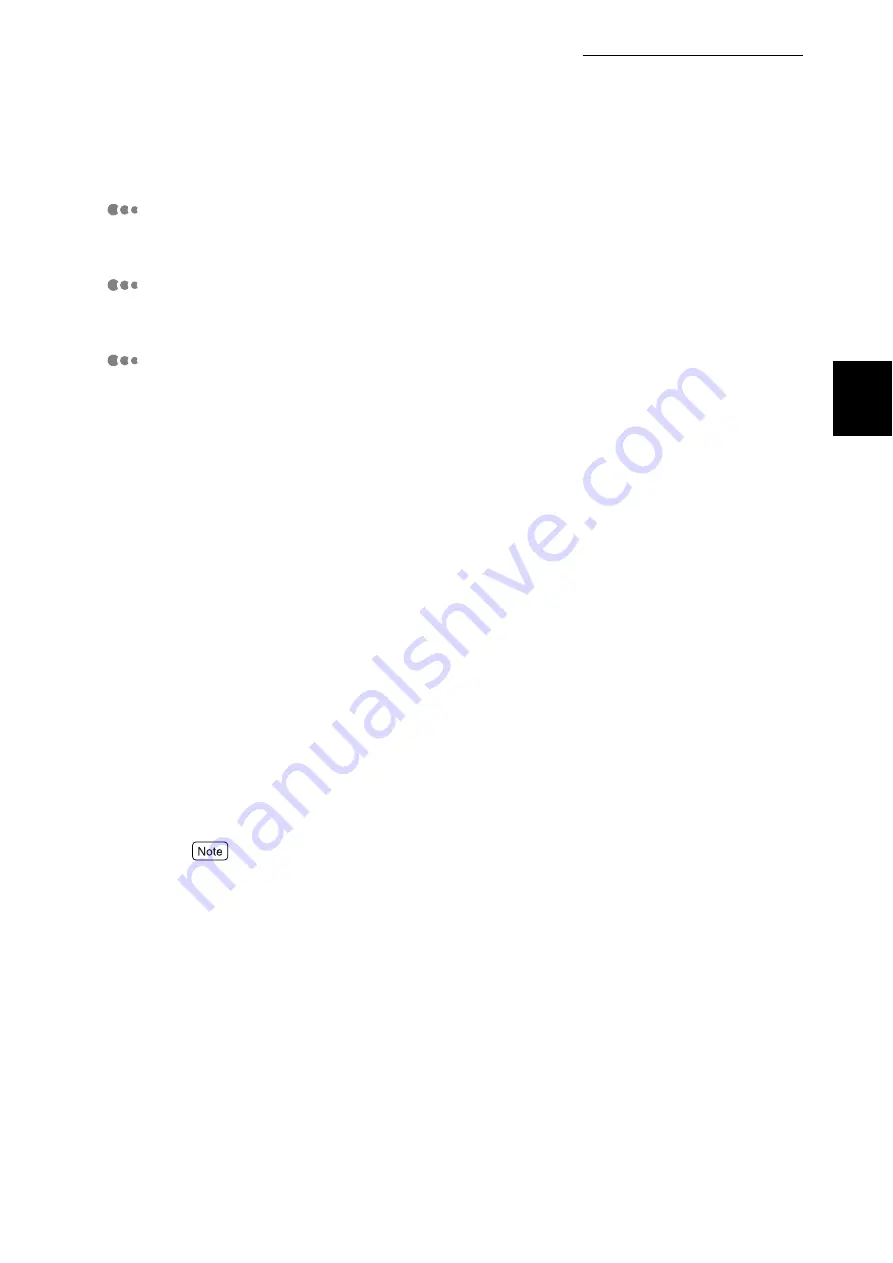
1.5 About Allocation of Memories
21
Setting up the P
rinter
Envir
o
nm
ent
1
HPGL Auto Layout Memory
Specify the capacity of memory to be used for the (HP-GL/2) auto layout.
PS Memory
Specify the capacity of memory to be used for PostScript.
Receive Buffer Capacities
"Receive buffer" is the area where the data received from the computer is stored
temporarily. The receive buffer is provided for each port so that data can be
received from multiple ports at the same time. Receive buffer types are as fol-
lows:
●
Receive buffer for parallel
●
Receive buffer for LPD
●
Receive buffer for NetWare
●
Receive buffer for SMB
●
Receive buffer for IPP
●
Receive buffer for EtherTalk
●
Receive buffer for USB
●
Receive buffer for Port9100
Increasing the receive buffer capacity may increase the printing speed. Adjust
the buffer capacity according to the volume of the print data. It is recommended
to disable unused ports and allocate memories for other purposes.
For LPD/SMB/IPP, a spool process type can be specified. By default, [Off] is set.
There are two types of spools, [Memory] and [Hard Disk]. When [Memory] is
specified, any data larger than the specified memory capacity cannot be
received. In such a case, install an optional internal hard disk drive and select
[Hard Disk].
●
[Memory] cannot be selected for IPP.
There are two types of spool modes, Spool mode and Non-spool mode.
Spool Mode
In this mode, the print data output by the application is temporarily stored in the
spool file in this printer to be printed. Either the RAM disk (allocated in the
memory in this printer) or the hard disk connected to this printer can be
selected as the spool file storage area. After print data has been spooled, all
processes are performed by this printer, freeing the computer-side application
program quickly. Thus, requests from multiple computers can be processed
simultaneously.
Содержание DocuPrint C4350
Страница 1: ...DocuPrint C4350 User Guide...
Страница 4: ...ii DocuPrint C4350 Features The DocuPrint C4350 has the following features...
Страница 30: ...xxviii...
Страница 42: ...1 3 Setting the IP Address 12 Setting up the Printer Environment 1 Setting the IP Address...
Страница 43: ...1 3 Setting the IP Address 13 Setting up the Printer Environment 1 Setting the Subnet Mask Gateway Address...
Страница 44: ...1 3 Setting the IP Address 14 Setting up the Printer Environment 1...
Страница 47: ...1 4 Setting the Port 17 Setting up the Printer Environment 1...
Страница 49: ...1 4 Setting the Port 19 Setting up the Printer Environment 1...
Страница 74: ...3 5 Loading Configuration of Options and Paper Settings for Trays 44 Basic Operations 3...
Страница 88: ...4 5 Printing on Non Standard Size Long size Paper 58 Printing 4...
Страница 124: ...4 13 Sending a Document to the Printer by E Mail E mail Printing 94 Printing 4...
Страница 161: ...5 4 Loading Paper 131 Maintenance 5...
Страница 183: ...5 6 Printing Report List 153 Maintenance 5 Print example...
Страница 194: ...5 7 Checking Total Number of Printed Pages 164 Maintenance 5 How to print the Printer Meter Report...
Страница 195: ...5 7 Checking Total Number of Printed Pages 165 Maintenance 5 Initializing the Printer Meter Data...
Страница 197: ...5 8 Using Power Saver Mode 167 Maintenance 5...
Страница 198: ...5 8 Using Power Saver Mode 168 Maintenance 5...
Страница 212: ...5 10 Cleaning the Printer 182 Maintenance 5...
Страница 282: ...6 8 Troubleshooting When Using E mail Services 252 Troubleshooting 6...
Страница 322: ...7 4 List of Common Menu 292 Setting Common Menu 7 From the previous page To the next page...
Страница 323: ...7 4 List of Common Menu 293 Setting Common Menu 7 From the previous page To the next page...
Страница 324: ...7 4 List of Common Menu 294 Setting Common Menu 7 From the previous page To the next page...
Страница 325: ...7 4 List of Common Menu 295 Setting Common Menu 7 From the previous page To the next page...
Страница 326: ...7 4 List of Common Menu 296 Setting Common Menu 7 From the previous page...
Страница 339: ...A Main Specifications 309 Appendix Simpli fied Chi nese PCL5 and ESC P ShuSong Optional...
Страница 368: ...338 Index...
















































