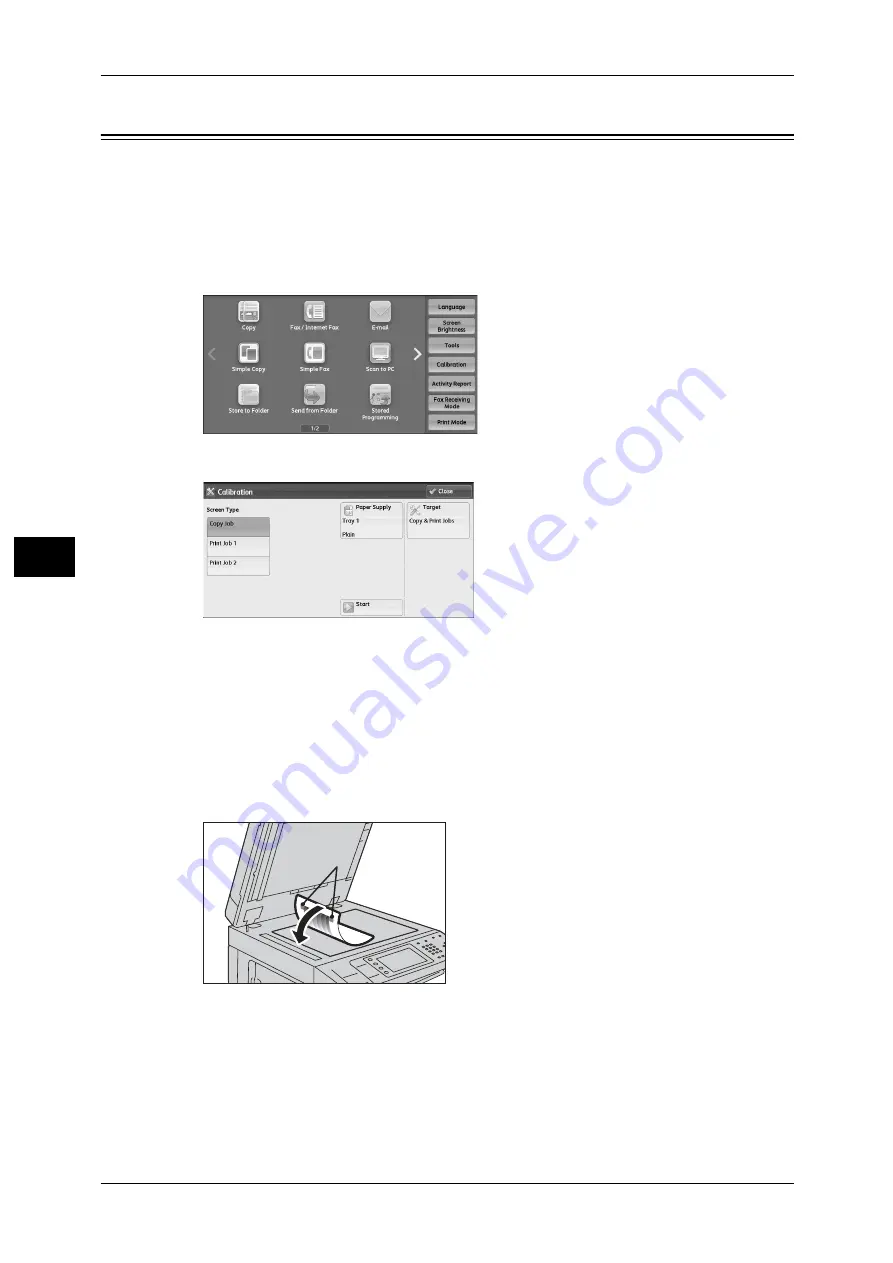
5 Maintenance
98
M
a
int
e
na
nc
e
5
Executing Calibration
The machine can automatically calibrate colors using the calibration chart when the
reproducibility of density or color in copies and prints deteriorates. The machine can adjust
the gradation for each screen type set in the machine in advance.
1
Select [Calibration] on the Services Home screen.
2
Set [Screen Type], [Paper Supply], and [Target].
Note
•
For Target, select from [Copy & Print Jobs], [Copy Jobs Only], [Print Jobs Only], and [None]. When
[Copy & Print] is not selected for [Target], calibration is not valid for the mode not listed in [Target].
3
Select [Start].
Note
•
The message "Outputting the Calibration Chart... - Copy Job" appears and the document for
calibration (Calibration Chart) is printed.
4
Align the magenta patch (squares printed at the top and bottom of the Calibration Chart)
of the printed Calibration Chart against the left side of the document glass, and load the
chart facing down on the document glass.
Note
•
Place the Calibration Chart on the document glass.
Magenta
Содержание DocuCentre-VI C2264
Страница 1: ...DocuCentre VI C2264 Quick Reference for English Speaking Users...
Страница 6: ...Table of Contents 6...
Страница 28: ...1 Before Using the Machine 28 Before Using the Machine 1...
Страница 32: ...1 Before Using the Machine 32 Before Using the Machine 1...
Страница 100: ...5 Maintenance 100 Maintenance 5...
Страница 126: ...6 Troubleshooting 126 Troubleshooting 6...






























