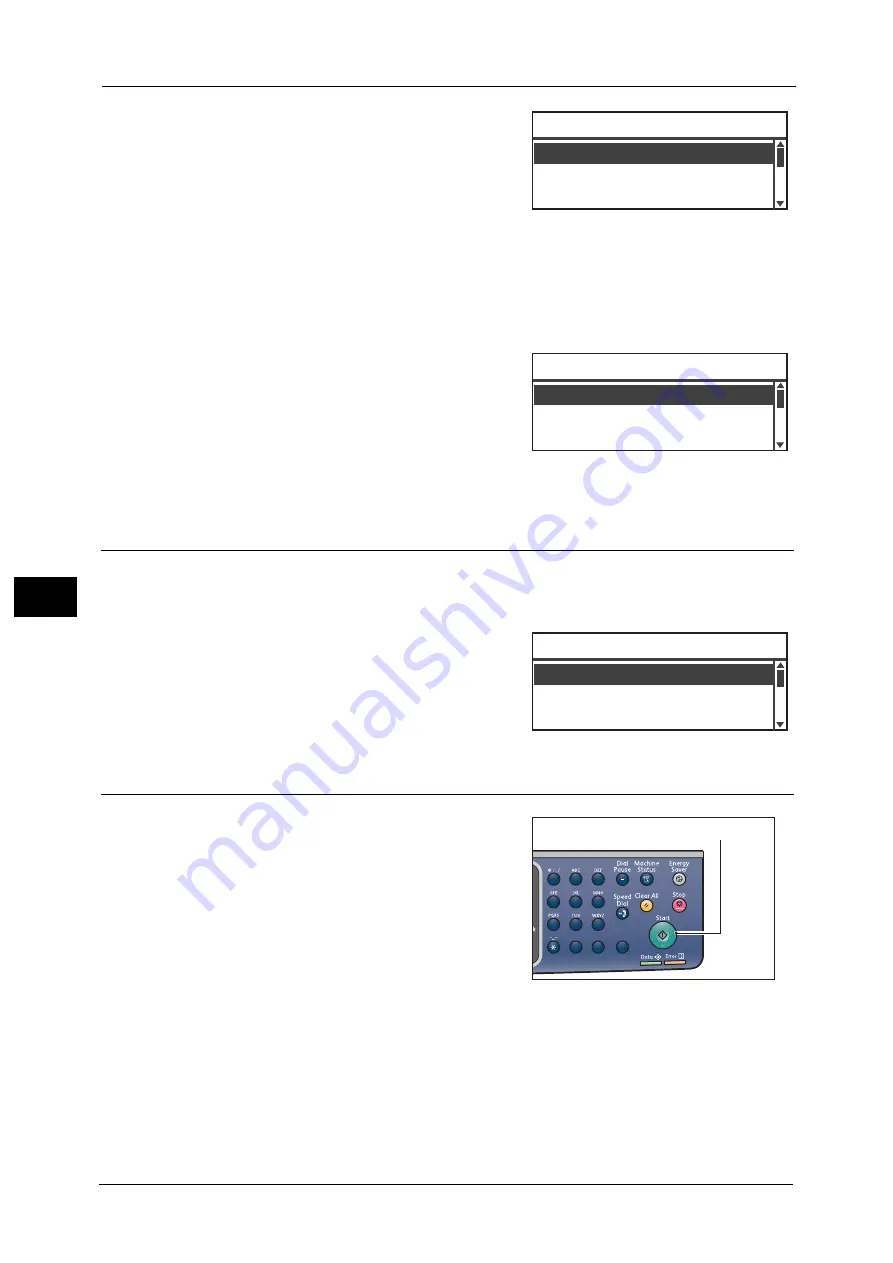
6 Fax
120
Fa
x
6
2) Select the desired fax recipient.
Note
•
You can press the <#> button to check the fax
number. Press the <Back> button to return the
display to the previous screen.
3) Press the <OK> button.
Using the Group function
To retrieve a Phone Book entry to send the same fax to all the members of a registered
group of fax recipients:
1) Select [Group], and then press the <OK> button.
2) Select the desired group of fax recipients.
Note
•
You can press the <#> button to check the
recipients registered in the selected group. Press
the <Back> button to return the display to the
previous screen.
3) Press the <OK> button.
Making Advanced Settings
Note
•
The displayed settings may vary according to models.
•
You may need to enter a passcode to use the copy feature. Ask your system administrator for the
passcode.
1
Make advanced settings as needed.
Example: Screen for selecting the fax recipient
from among the Speed Dial entries
For more information on advanced settings, refer to "Advanced Fax
Settings" (P.128).
Starting the Fax Job
1
Press the <Start> button.
Important •
If the document is placed in the document
feeder, do not press down on the document
while it is being fed through the machine.
Note
•
If the memory becomes full when document is
being scanned, the machine continues to send
by scanning and sending one page at a time.
•
The maximum number of pages that can be
scanned for a single scan command is 250
pages. The machine automatically starts
sending the scanned pages once 250 pages of
a document have been scanned.
•
If a problem occurs, an error message appears in the display. Follow the instructions in the message
to solve the problem.
002 Fuji Taro
All Entries
001 Fuji Hanako
010 Fuji Hiroshi
[#]:Info,[OK]:Save
02 Group02
Group
01 Group01
03 Group03
[#]:Info,[OK]:Save
Resolution... Standard
Recipient... 001 Fuji Han
Original Type... Text
Ready to Fax: 0123457890
1
2
3
4
5
6
7
8
9
0
#
C
<Start> button
Содержание DocuCentre S2220
Страница 1: ...1 DocuCentre S2420 DocuCentre S2220 ...
Страница 30: ...1 Before Using the Machine 30 Before Using the Machine 1 ...
Страница 82: ...3 Product Overview 82 Product Overview 3 ...
Страница 140: ...6 Fax 140 Fax 6 ...
Страница 183: ...Phone Book 183 Tools 9 3 Select Yes and then press the OK button No Delete Group Are You Sure Yes ...
Страница 208: ...9 Tools 208 Tools 9 ...
Страница 211: ...Checking Consumables 211 Machine Status 10 Replacement is needed now z Error A drum cartridge error occurred ...
Страница 220: ...10 Machine Status 220 Machine Status 10 ...
Страница 234: ...12 Maintenance 234 Maintenance 12 ...
Страница 286: ...13 Problem Solving 286 Problem Solving 13 ...
Страница 310: ...310 Index ...
Страница 311: ...DocuCentre S2420 S2220 User Guide ME6047E2 1 Edition 1 April 2013 Fuji Xerox Co Ltd Copyright 2013 by Fuji Xerox Co Ltd ...






























