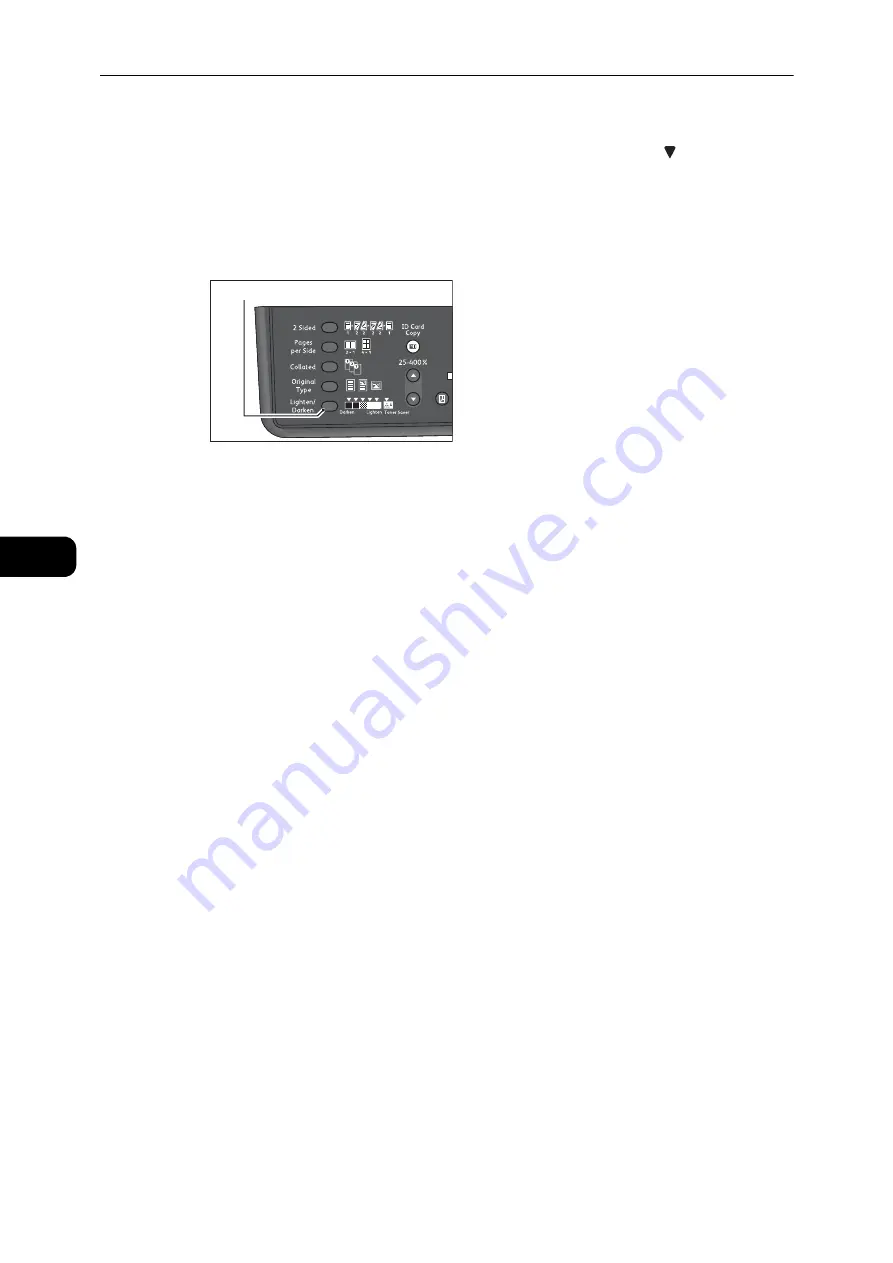
Copy
96
Co
py
5
Lighten/Darken
You can set the density from five levels. The farther left the position of , the darker the
copy; the farther right, the lighter.
You can also set the toner saver mode.
1
Press the <Lighten/Darken> button to select a copy density level.
2
Creates copies with the darkest density. Use this setting to scan documents containing light
objects.
1
Creates copies with a fairly dark density. Use this setting to scan documents containing
fairly light objects.
Normal
Creates copies with the same density as the document.
L1
Creates copies with a fairly light density. Use this setting to scan documents containing
fairly dark objects.
L2
Creates copies with the lightest density. Use this setting to scan documents containing dark
objects.
Toner Saver
Creates copies using less amount of toner with the following settings.
z
Lighten/Darken: L2
z
Sharpness: S2
z
Original type: Photo & Text (Should not be changed)
<Lighten/Darken> button
Содержание DocuCentre S2110
Страница 1: ...DocuCentre S2110 User Guide ...
Страница 8: ...8 ...
Страница 9: ...1 1Before Using the Machine ...
Страница 16: ...Before Using the Machine 16 Before Using the Machine 1 ...
Страница 17: ...2 2Environment Settings ...
Страница 22: ...Environment Settings 22 Environment Settings 2 3 Press the power switch to the position to turn the power ON ...
Страница 41: ...3 3Product Overview ...
Страница 66: ...Product Overview 66 Product Overview 3 ...
Страница 67: ...4 4Loading Paper ...
Страница 82: ...Loading Paper 82 Loading Paper 4 ...
Страница 83: ...5 5Copy ...
Страница 106: ...Copy 106 Copy 5 ...
Страница 107: ...6 6Scan ...
Страница 116: ...Scan 116 Scan 6 ...
Страница 117: ...7 7Print ...
Страница 121: ...8 8Tools ...
Страница 140: ...Tools 140 Tools 8 ...
Страница 141: ...9 9Machine Status ...
Страница 147: ...10 10Maintenance ...
Страница 164: ...Maintenance 164 Maintenance 10 ...
Страница 165: ...11 11Problem Solving ...
Страница 211: ...12 12Appendix ...
Страница 229: ...DocuCentre S2110 User Guide ME7949E2 1 Edition 1 May 2017 Fuji Xerox Co Ltd Copyright 2017 by Fuji Xerox Co Ltd ...






























