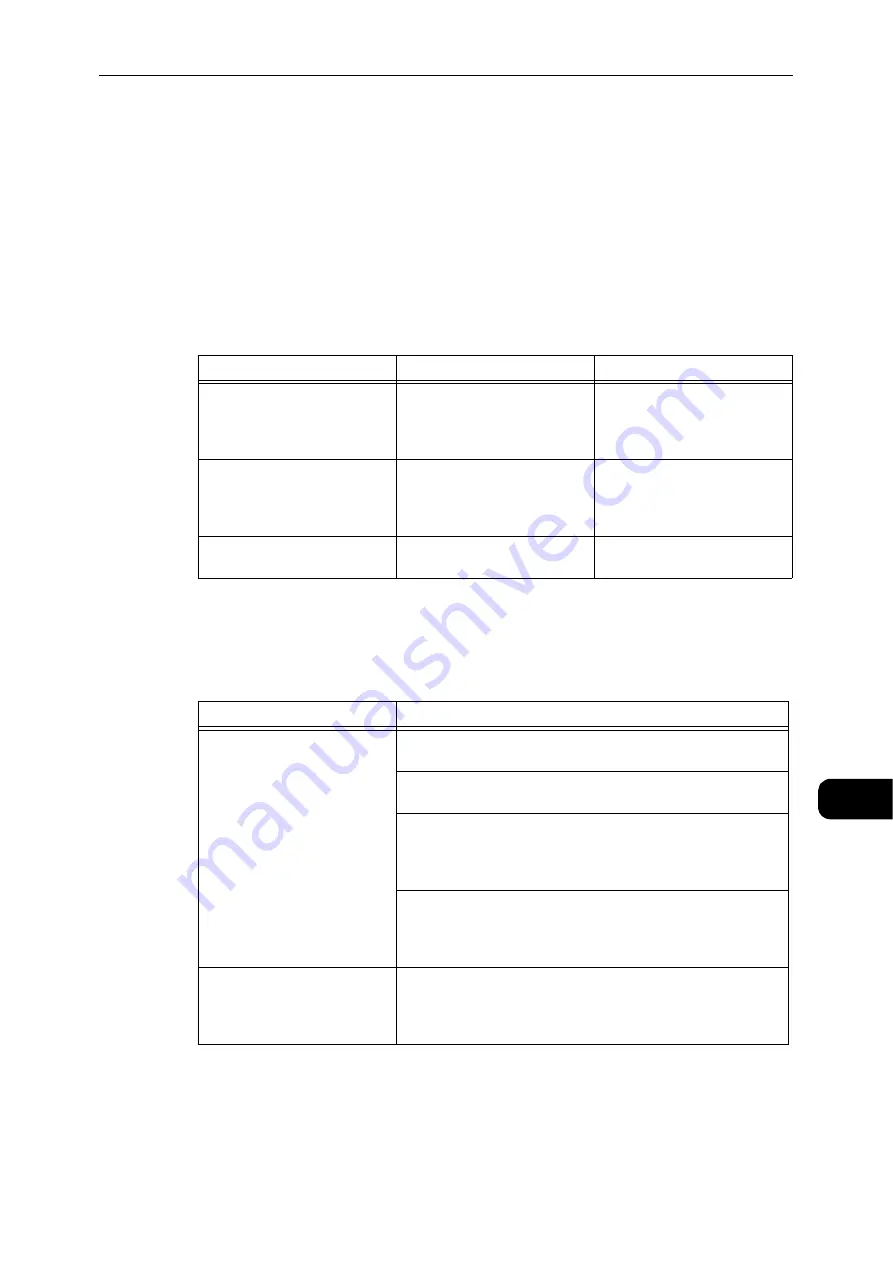
Network Related Problems
185
Problem
Solving
11
Network Related Problems
This section provides possible solutions to network problems.
Problems Using TCP/IP (LPD/Port9100)
The table below lists possible causes for problems that occur when using TCP/IP (LPD/
Port9100), the methods to check, and the required actions to take.
Unable to Print
Problems Using CentreWare Internet Services
The table below lists possible solutions to problems you may encounter when using
CentreWare Internet Services.
Possible Cause
How to Check
Remedy
The correct IP address has not
been set.
Have the Network
Administrator check whether
the machine's IP address is
correct.
Set the correct IP address in
the machine.
An unrecoverable failure
occurred while processing a
print job.
Check whether an error is
displayed in the control panel's
display.
Turn the machine's power OFF,
wait until the display becomes
blank, and then turn the power
ON again.
The selected protocol is not
compatible with the computer
Check the selected protocol.
Select a protocol compatible
with the computer.
Symptom
Remedy
Unable to connect to
CentreWare Internet Services.
Is the machine operating normally?
Check whether the machine's power is ON.
Is [Internet Services] running?
Print a System Settings Report and check it.
Has the Internet address been entered correctly?
Check the Internet address again. If you still can't connect to
CentreWare Internet Services, try connecting by entering the IP
address.
Are you using a proxy server?
The machine cannot connect to some proxy servers. Do not use
a proxy server. Set your web browser [Not using proxy server], or
set the address you are using to [Not using proxy server].
The message "Please wait" is
not going away.
Wait for a while.
If the condition persists, press the [Refresh] button.
If the condition still persists, check whether the machine is
operating normally.
Содержание DocuCentre S2110
Страница 1: ...DocuCentre S2110 User Guide ...
Страница 8: ...8 ...
Страница 9: ...1 1Before Using the Machine ...
Страница 16: ...Before Using the Machine 16 Before Using the Machine 1 ...
Страница 17: ...2 2Environment Settings ...
Страница 22: ...Environment Settings 22 Environment Settings 2 3 Press the power switch to the position to turn the power ON ...
Страница 41: ...3 3Product Overview ...
Страница 66: ...Product Overview 66 Product Overview 3 ...
Страница 67: ...4 4Loading Paper ...
Страница 82: ...Loading Paper 82 Loading Paper 4 ...
Страница 83: ...5 5Copy ...
Страница 106: ...Copy 106 Copy 5 ...
Страница 107: ...6 6Scan ...
Страница 116: ...Scan 116 Scan 6 ...
Страница 117: ...7 7Print ...
Страница 121: ...8 8Tools ...
Страница 140: ...Tools 140 Tools 8 ...
Страница 141: ...9 9Machine Status ...
Страница 147: ...10 10Maintenance ...
Страница 164: ...Maintenance 164 Maintenance 10 ...
Страница 165: ...11 11Problem Solving ...
Страница 211: ...12 12Appendix ...
Страница 229: ...DocuCentre S2110 User Guide ME7949E2 1 Edition 1 May 2017 Fuji Xerox Co Ltd Copyright 2017 by Fuji Xerox Co Ltd ...
















































