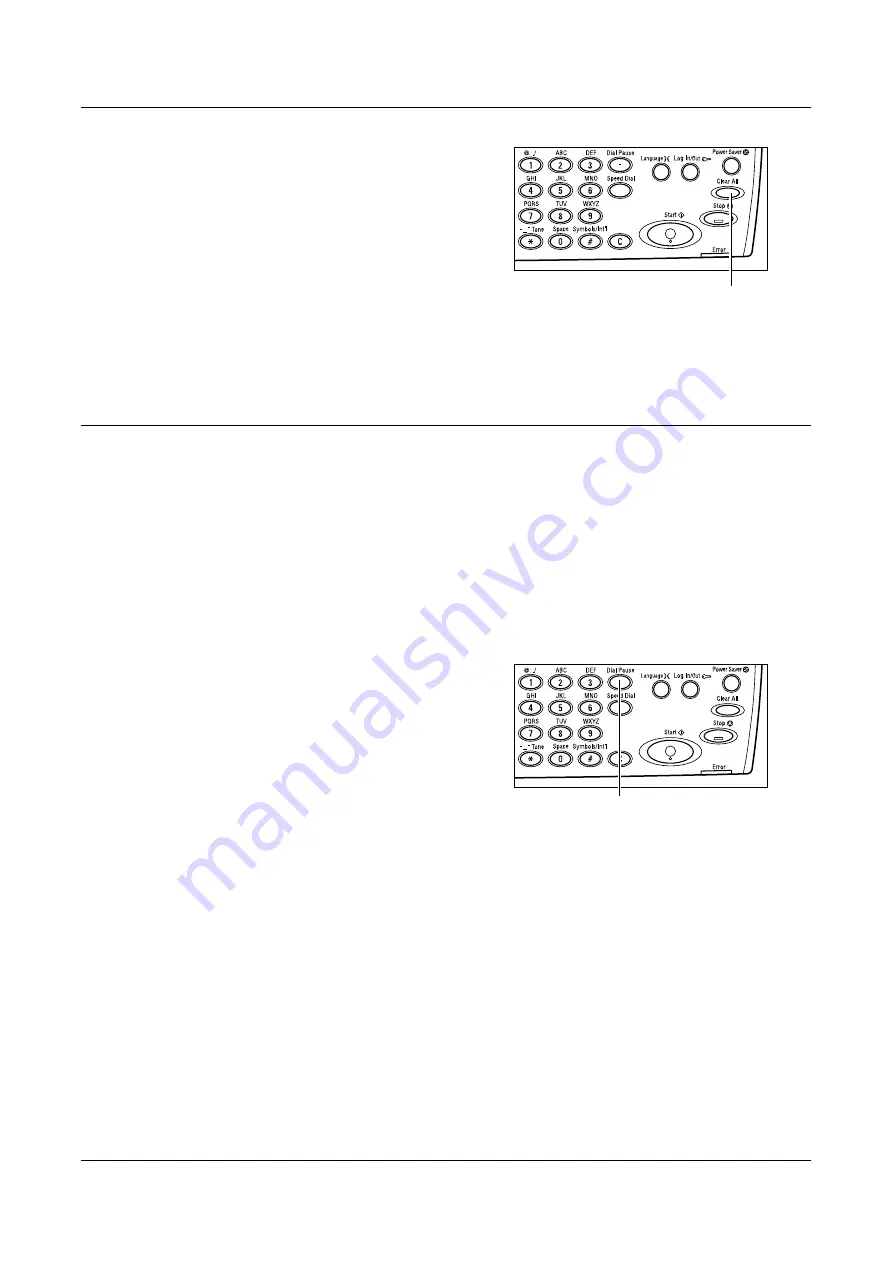
Fax Procedure
65
2.
Press the <Clear All> button on the
control panel once to cancel any
previous selections.
3.
Select an option for the required
feature.
If necessary, press the < > or < > button to switch between screens, and configure
the fax settings. For more information about Fax features available, refer to
3. Specify the Destination
The following explains how to specify a destination. The machine provides the following
dialing methods for fax numbers.
NOTE:
Before sending a document, check your entries to make sure you specified
correct destinations.
• Using the numeric keypad on the control panel
• Using Address Book (refer to
• Using Speed Dial (refer to
• Using One Touch Dial (refer to
1.
Enter the fax number using the numeric
keypad on the control panel.
You can send a fax to multiple destinations in
a single operation. For more information,
refer to
If a character is usually dialed before the telephone number, for example 9 for an
external line, a pause is required after this character. Press the <Dial Pause> button on
the control panel before continuing to enter the fax number. When you dial manually,
Dial Pause is not required; instead wait for the external dial tone before proceeding.
NOTE:
When [Line type] set under [Local Terminal Information] is a pulse line (10pps,
20pps) pressing the <*> button allows pulses to be recognized as tones. When the
tone is recognized, the <#> button and * can be entered in the same way as with a
tone line.
<Clear All> button
<Dial Pause> button
Содержание DocuCentre 1055
Страница 1: ...DocuCentre 1085 1055 User Guide...
Страница 10: ...10...
Страница 28: ...1 Before Using the Machine 28...
Страница 48: ...2 Product Overview 48...
Страница 62: ...3 Copy 62...
Страница 86: ...4 Fax 86...
Страница 122: ...7 CentreWare Internet Services 122...
Страница 130: ...8 Paper and Other Media 130...
Страница 172: ...9 Setups 172...
Страница 182: ...10 Maintenance 182...
Страница 208: ...11 Problem Solving 208...
Страница 238: ...13 Glossary 238...
Страница 244: ...14 Index 244...
Страница 245: ...DocuCentre 1085 1055 User Guide ME4040E2 1 Edition 1 July 2007 Fuji Xerox Co Ltd Copyright 2007 by Fuji Xerox Co Ltd...






























