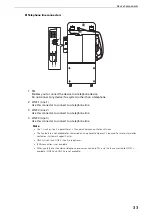1 Before Using the Device
22
Regulation
Radio Frequency Emissions (Class A)
This product shall not be installed nor used in the specific locations such as
aircraft and hospitals where its use is prohibited. This product may cause
malfunction of electronic devices or medical electric devices.
For the use of this product in medical care facilities, follow their instructions.
The use of this product in the prohibited locations such as aircraft may be
subject to penalty.
In medical care facilities, keep the following instructions:
z
Do not bring this product in operating rooms, Intensive Care Unit (ICU) nor
Coronary Care Unit (CCU).
z
Do not use this product anywhere, even in a lobby, medical electrical equipment
is located.
z
For other locations, follow the instructions by medical care facilities.
Keep the distance more than 12 cm between this product and cardiac pacemakers
or defibrillators.
Otherwise, radio interference may occur and cause malfunction of cardiac
pacemakers and defibrillators.
Consult medical electrical equipment manufacturers for the use of this product in
proximity to medical electrical equipment other than cardiac pacemakers and
defibrillators.
Radio interference may occur and cause malfunction of the medical electrical
equipment.
This is a Class A equipment. Operation of this equipment in a residential
environment could cause radio interference. In such a case, the user may be
required to take corrective actions.
VCCI-A
Содержание ApeosPort-VII C5588
Страница 7: ...1 1Before Using the Device ...
Страница 21: ...Safety Notes 21 ...
Страница 29: ...2 2Product Overview ...
Страница 57: ...3 3Paper and Other Media ...
Страница 92: ...3 Paper and Other Media 92 ...
Страница 93: ...4 4Original Documents ...
Страница 99: ...5 5Basic Operations ...
Страница 104: ...5 Basic Operations 104 4 Select Delete ...
Страница 110: ...5 Basic Operations 110 4 Select Delete ...
Страница 112: ...5 Basic Operations 112 Note z WSD stands for Web Services on Devices ...
Страница 121: ...6 6Maintenance ...
Страница 151: ...7 7Problem Solving ...
Страница 239: ...Stapler Faults 239 5 Push the staple cartridge in the unit 6 Return the unit to its original position 7 Close the cover ...
Страница 246: ...7 Problem Solving 246 ...