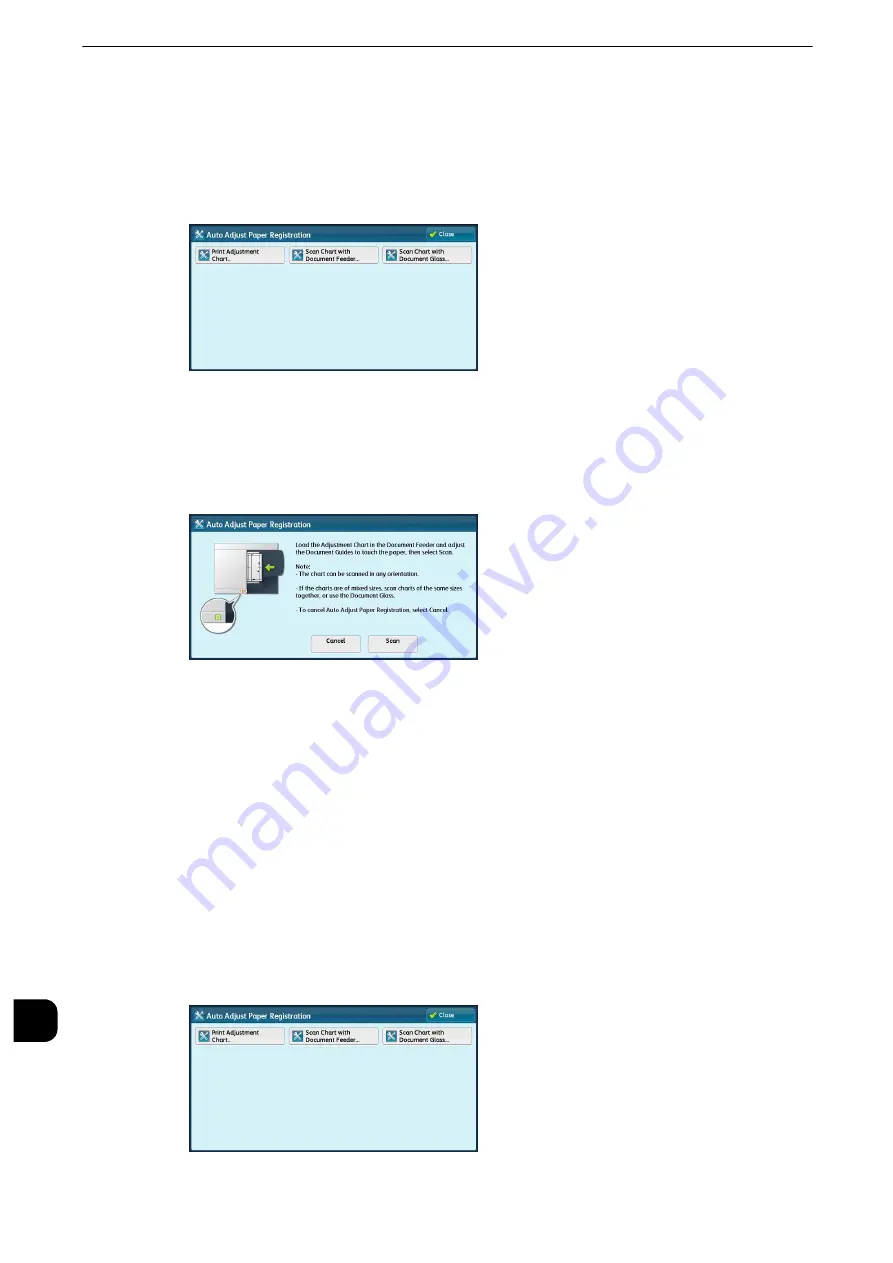
Appendix
750
App
e
ndix
16
Scanning the Adjustment Chart with Document Feeder
The following describes how to scan the adjustment chart using the document feeder and
to assign the adjustment settings to tray.
1
Select [Scan Chart with Document Feeder] on the [Auto Adjust Paper Registration] screen.
2
Load the adjustment chart on the document feeder and select [Scan].
Important
z
Once starting scanning the chart, the machine deletes the data that scanned before. Thus do not scan a
chart in different size after you have printed as many adjustment charts as the tray.
3
Select [Start]. Auto Adjust Paper Registration starts.
4
After finishing Auto Adjust Paper Registration, the tray setting screen is displayed. Select a
tray to assign the Auto Adjust Paper Registration settings.
Reference
z
For information on how to assign the Adjust Paper Registration settings, refer to "Adjust Paper Registration Setup" (P.751).
Scanning the Adjustment Chart with Document Glass
The following describes how to scan the adjustment chart using the document feeder and
to assign the adjustment settings to tray.
1
Select [Scan Chart with Document Glass] on the [Auto Adjust Paper Registration] screen.
Содержание apeosport-iv C3370
Страница 14: ...14...
Страница 15: ...1 1Before Using the Machine...
Страница 47: ...2 2Paper and Other Media...
Страница 76: ...Paper and Other Media 76 Paper and Other Media 2...
Страница 77: ...3 3Maintenance...
Страница 127: ...4 4Machine Status...
Страница 154: ...Machine Status 154 Machine Status 4...
Страница 155: ...5 5Tools...
Страница 365: ...6 6CentreWare Internet Services Settings...
Страница 373: ...7 7Printer Environment Settings...
Страница 386: ...Printer Environment Settings 386 Printer Environment Settings 7...
Страница 387: ...8 8E mail Environment Settings...
Страница 397: ...9 9Scanner Environment Settings...
Страница 421: ...10 10Using IP Fax SIP...
Страница 430: ...Using IP Fax SIP 430 Using IP Fax SIP 10...
Страница 431: ...11 11Using the Internet Fax Service...
Страница 438: ...Using the Internet Fax Service 438 Using the Internet Fax Service 11...
Страница 439: ...12 12Using the Server Fax Service...
Страница 445: ...13 13Encryption and Digital Signature Settings...
Страница 465: ...14 14Authentication and Accounting Features...
Страница 486: ...Authentication and Accounting Features 486 Authentication and Accounting Features 14 11 Select Close...
Страница 494: ...Authentication and Accounting Features 494 Authentication and Accounting Features 14...
Страница 495: ...15 15Problem Solving...
Страница 710: ...Problem Solving 710 Problem Solving 15...
Страница 711: ...16 16Appendix...
Страница 782: ...Appendix 782 Appendix 16 15 Select Adjust The specified transfer output values will be applied 16 Select Close...






























