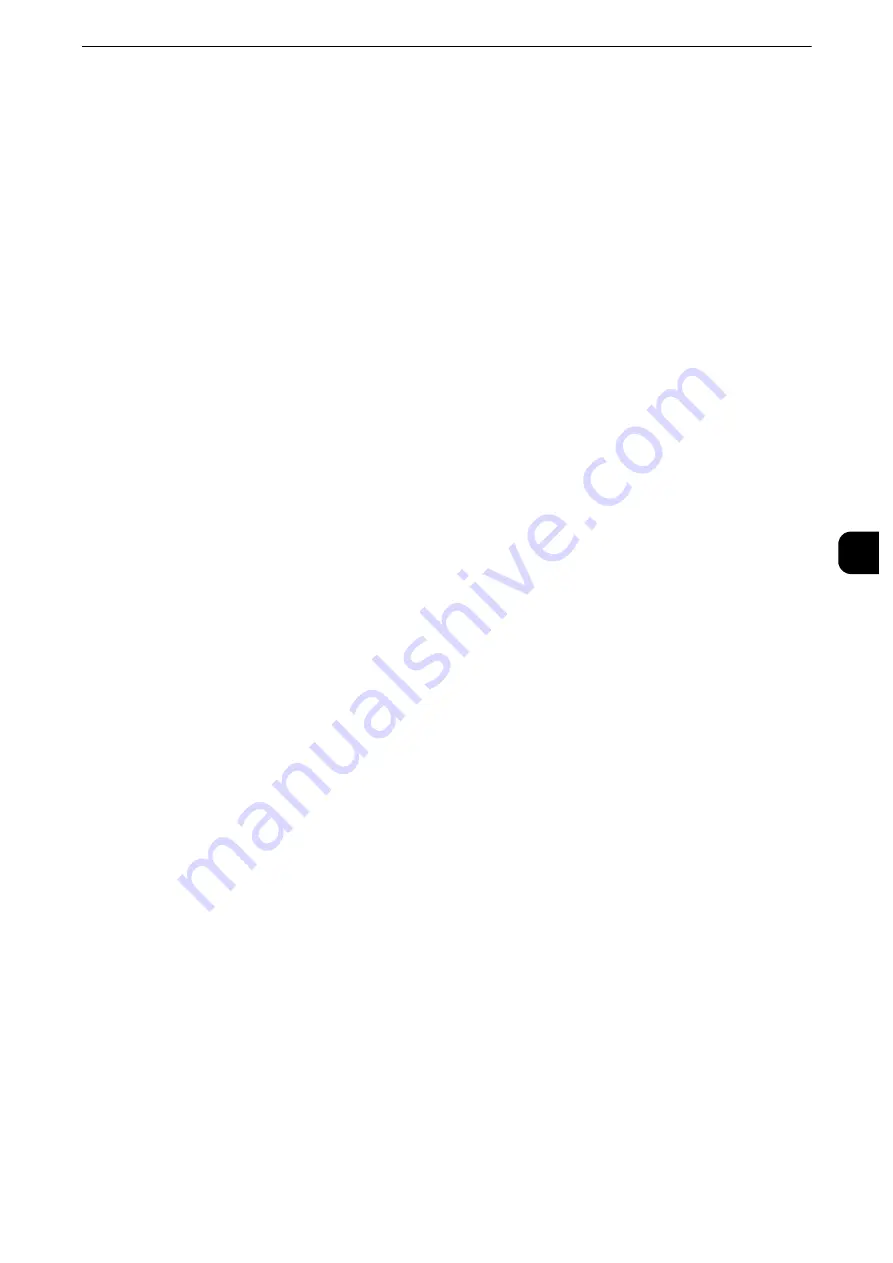
Accounting
347
T
ools
5
Mask User ID (***)
You can set how an entered user ID is shown on the screen. Use this feature to enhance
security as required.
Show
As you enter the user ID, the characters are echoed on the screen in the normal way.
Hide
As you enter the user ID, the character string is hidden as a row of asterisks (*****).
Alternative Name for Account ID
If required, you can change the indication "Account ID" on the [Login] screen that appears
when the <Log In/Out> button on the control panel or the login information area on the
touch screen is pressed to another name such as "Account Name" or "Number". The alias
can be set to 1 to 15 single-byte characters.
Note
z
This item is displayed when [Network Accounting] is selected in [Accounting Type].
z
The name changed is also printed in a report or a list.
Mask Account ID (***)
You can set how an entered Account ID is shown on the screen. Use this feature to enhance
security as required.
Note
z
This item is displayed when [Network Accounting] is selected in [Accounting Type].
Show
As you enter the Account ID, the characters are echoed on the screen in the normal way.
Hide
As you enter the Account ID, the character string is hidden as a row of asterisks (*****).
Display Billing Information Upon Login
You can set whether to display billing information per user when a user logs in. If you select
[Enabled], users can check their billing information: [Impressions], [Account Limit], and
[Balance] for each of the services (copying, printing, and scanning).
Note
z
This item is displayed when [Login to Local Accounts] is selected in [Login Type] and [Local Accounting] is
selected in [Accounting Type].
z
Only the billing information for the services that the user is allowed to use will be displayed.
z
When a user logs in as the system administrator, billing information will not be displayed.
Содержание apeosport-iv C3370
Страница 14: ...14...
Страница 15: ...1 1Before Using the Machine...
Страница 47: ...2 2Paper and Other Media...
Страница 76: ...Paper and Other Media 76 Paper and Other Media 2...
Страница 77: ...3 3Maintenance...
Страница 127: ...4 4Machine Status...
Страница 154: ...Machine Status 154 Machine Status 4...
Страница 155: ...5 5Tools...
Страница 365: ...6 6CentreWare Internet Services Settings...
Страница 373: ...7 7Printer Environment Settings...
Страница 386: ...Printer Environment Settings 386 Printer Environment Settings 7...
Страница 387: ...8 8E mail Environment Settings...
Страница 397: ...9 9Scanner Environment Settings...
Страница 421: ...10 10Using IP Fax SIP...
Страница 430: ...Using IP Fax SIP 430 Using IP Fax SIP 10...
Страница 431: ...11 11Using the Internet Fax Service...
Страница 438: ...Using the Internet Fax Service 438 Using the Internet Fax Service 11...
Страница 439: ...12 12Using the Server Fax Service...
Страница 445: ...13 13Encryption and Digital Signature Settings...
Страница 465: ...14 14Authentication and Accounting Features...
Страница 486: ...Authentication and Accounting Features 486 Authentication and Accounting Features 14 11 Select Close...
Страница 494: ...Authentication and Accounting Features 494 Authentication and Accounting Features 14...
Страница 495: ...15 15Problem Solving...
Страница 710: ...Problem Solving 710 Problem Solving 15...
Страница 711: ...16 16Appendix...
Страница 782: ...Appendix 782 Appendix 16 15 Select Adjust The specified transfer output values will be applied 16 Select Close...
















































