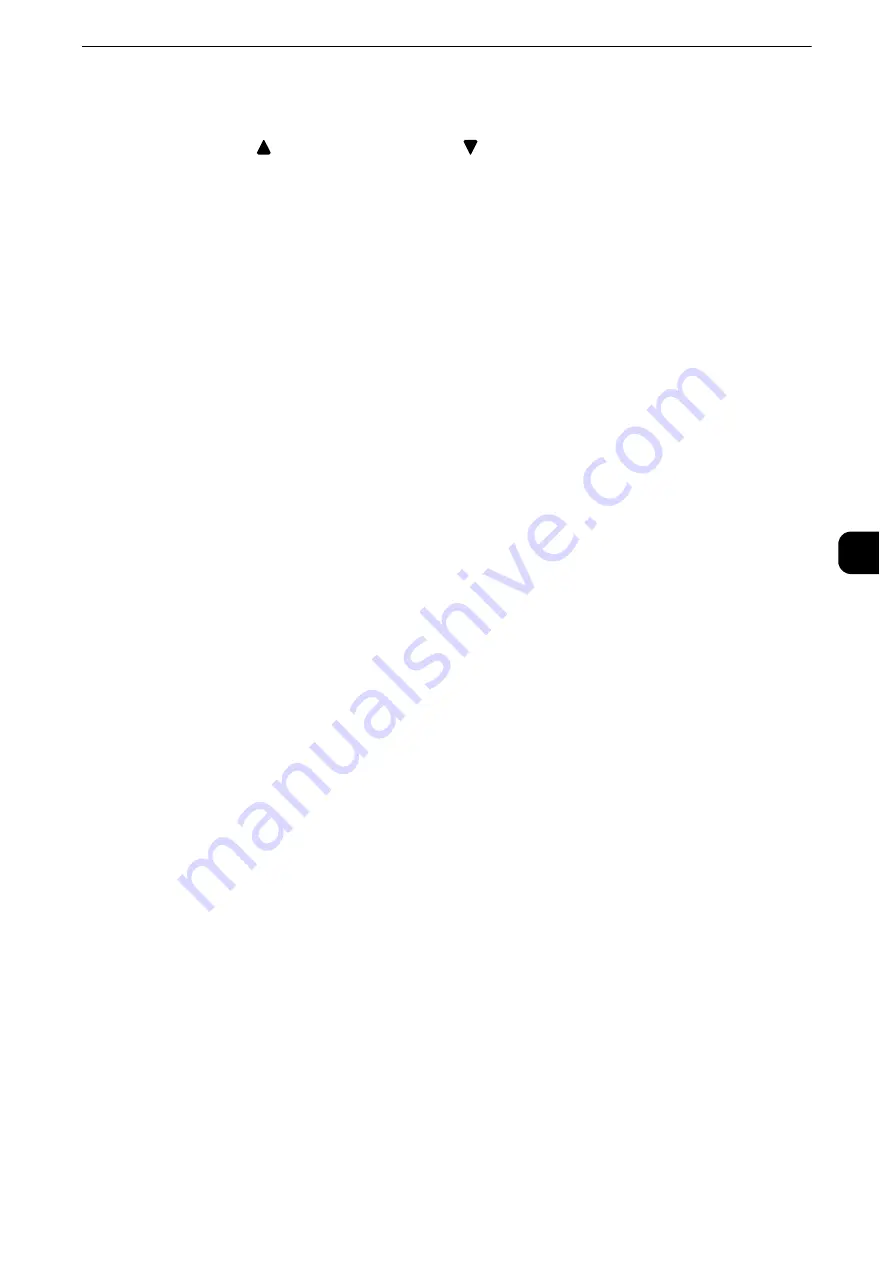
Copy Service Settings
223
T
ools
5
3
Select a feature to display, and select [Save].
Note
z
Select [
] to display the previous screen or [
] to display the next screen.
4
Repeat steps 2 and 3 as required.
5
Select [Save].
Preset Buttons
Paper Supply - Button 2 - 5
Select the paper tray displayed in the second to fifth buttons in [Paper Supply] on the
[Copy] screen.
Reduce/Enlarge - Button 3 - 4
Select the magnification ratio displayed in the third and fourth buttons in [Reduce/Enlarge]
on the [Copy] screen. Select the ratio from the Reduce/Enlarge Preset buttons registered.
Front Cover Tray - Button 1 - 3
Set the default value of the tray displayed in [Paper Supply] when an option that printed on
Front Cover is selected for [Front Cover] under [Output Format] > [Covers].
Back Cover Tray - Button 1 - 3
Set the default value of the tray displayed in [Paper Supply] when an option that printed on
Back Cover is selected for [Back Cover] under [Output Format] > [Covers].
Copy Defaults
You can set the default settings of the Copy feature. When the machine is turned on, or the
machine exits the Power Saver mode, or when the <Clear All> button is pressed, the
machine resets to the default values set here. Setting frequently used features and values
as the defaults can avoid extra operations required during the use of the machine.
Reference
z
For more information on each setting item, refer to "Copy" in the User Guide.
Paper Supply
Set the default value for [Paper Supply] in the [Copy] screen.
Note
z
When the default value of [Reduce/Enlarge] is set to [Auto %], [Auto Select] cannot be selected for [Paper
Supply].
Reduce/Enlarge
Set the default value for [Reduce/Enlarge] in the [Copy] screen. Select the ratio from
[100%], [Auto %], and the buttons registered as Reduce/Enlarge Preset buttons.
When the default value of [Paper Supply] is set to [Auto Select], [Auto %] cannot be
selected for [Reduce/Enlarge].
Reference
z
For information on the Reduce/Enlarge Preset buttons, refer to "Reduce/Enlarge Presets" (P.231)".
Содержание apeosport-iv C3370
Страница 14: ...14...
Страница 15: ...1 1Before Using the Machine...
Страница 47: ...2 2Paper and Other Media...
Страница 76: ...Paper and Other Media 76 Paper and Other Media 2...
Страница 77: ...3 3Maintenance...
Страница 127: ...4 4Machine Status...
Страница 154: ...Machine Status 154 Machine Status 4...
Страница 155: ...5 5Tools...
Страница 365: ...6 6CentreWare Internet Services Settings...
Страница 373: ...7 7Printer Environment Settings...
Страница 386: ...Printer Environment Settings 386 Printer Environment Settings 7...
Страница 387: ...8 8E mail Environment Settings...
Страница 397: ...9 9Scanner Environment Settings...
Страница 421: ...10 10Using IP Fax SIP...
Страница 430: ...Using IP Fax SIP 430 Using IP Fax SIP 10...
Страница 431: ...11 11Using the Internet Fax Service...
Страница 438: ...Using the Internet Fax Service 438 Using the Internet Fax Service 11...
Страница 439: ...12 12Using the Server Fax Service...
Страница 445: ...13 13Encryption and Digital Signature Settings...
Страница 465: ...14 14Authentication and Accounting Features...
Страница 486: ...Authentication and Accounting Features 486 Authentication and Accounting Features 14 11 Select Close...
Страница 494: ...Authentication and Accounting Features 494 Authentication and Accounting Features 14...
Страница 495: ...15 15Problem Solving...
Страница 710: ...Problem Solving 710 Problem Solving 15...
Страница 711: ...16 16Appendix...
Страница 782: ...Appendix 782 Appendix 16 15 Select Adjust The specified transfer output values will be applied 16 Select Close...






























