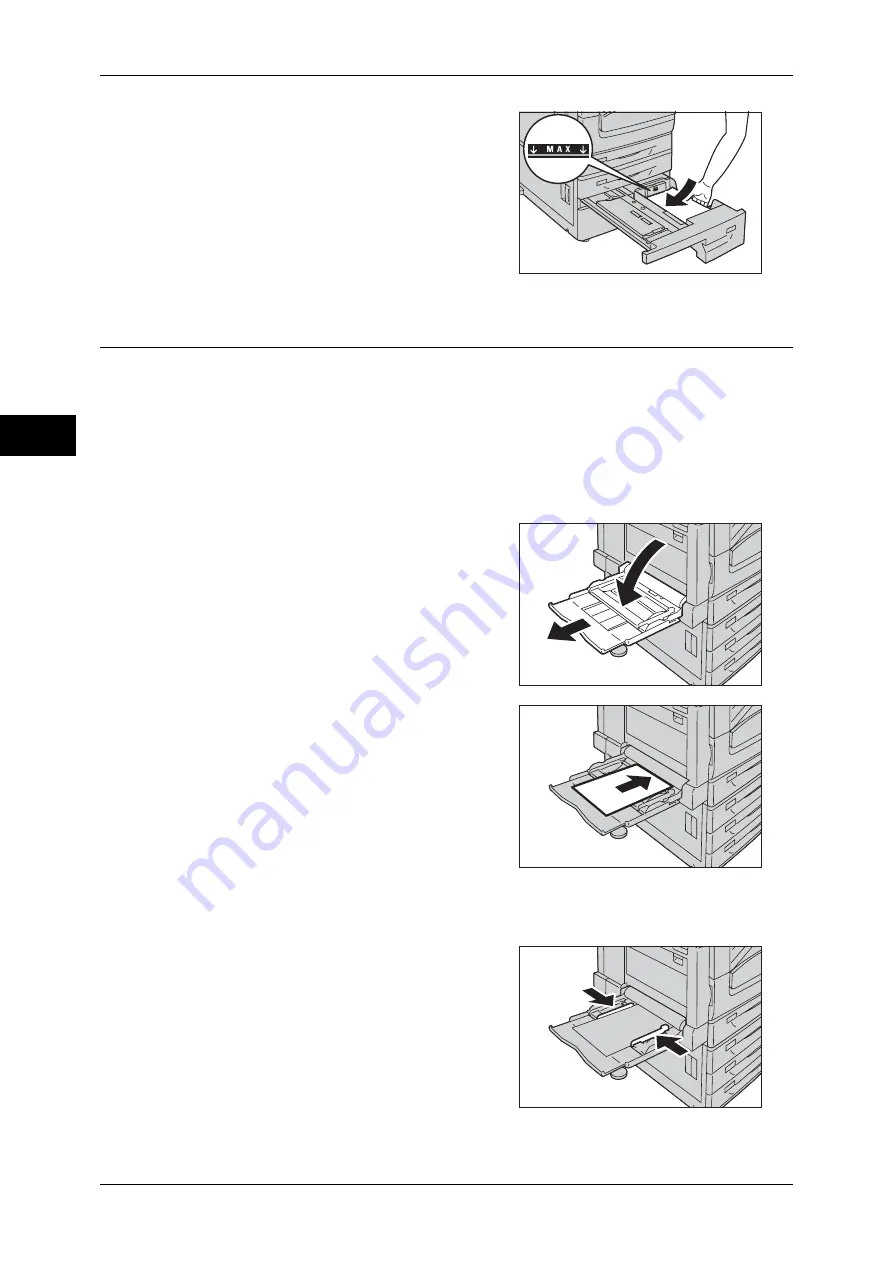
2 Paper and Other Media
46
P
ape
r a
nd O
the
r M
edia
2
2
Load and align the edge of the paper against
the left edge of the tray, with the side to be
copied or printed on facing down.
Important •
Do not load paper above the maximum fill
line ("MAX" in the right figure). It may
cause paper jams or machine
malfunction.
3
Push the tray in gently until it stops.
Loading Paper in Tray 5
When printing or copying on a size or type of paper that cannot be set in Trays 1 to 4,
use Tray 5. The following describes the procedures to load paper in Tray 5. For
printings, specify the instructions using the [Paper/Output] tab in the print driver. Also
specify the type of paper to be loaded.
Important •
To prevent paper jams and erroneous detection of paper loaded in the tray by the machine,
do not take out paper of a package until the tray runs out of paper.
Note
•
Carefully fan the paper before loading it in a tray. Otherwise, the paper may stick together,
resulting in paper jams, or multiple sheets being fed to the machine simultaneously.
1
Open Tray 5.
Note
•
If necessary, pull out the extension tray.
The extension tray can be extended in
two stages. Pull out the extension tray
gently.
2
Load paper with the side to be copied or
printed on facing down, inserting the paper
until its edge lightly touches against the
paper feed entrance.
Important •
Do not load mixed paper types into the
tray.
•
Do not load paper above the maximum fill
line. It may cause paper jams or machine
malfunction.
•
Depending on the type of the
heavyweight paper, paper may not be fed
to the machine or image quality may deteriorate.
3
Adjust the paper guides to align the edges of
the paper loaded.
4
Instruct a copy or print job.
Содержание apeosport-iv C2270
Страница 14: ......
Страница 34: ......
Страница 58: ......
Страница 133: ...Tools Menu List 131 Tools 5 Overwrite Hard Disk P 271 z Number of Overwrites P 271...
Страница 304: ......
Страница 314: ......
Страница 336: ......
Страница 348: ......
Страница 400: ......
Страница 556: ......
Страница 672: ......
















































