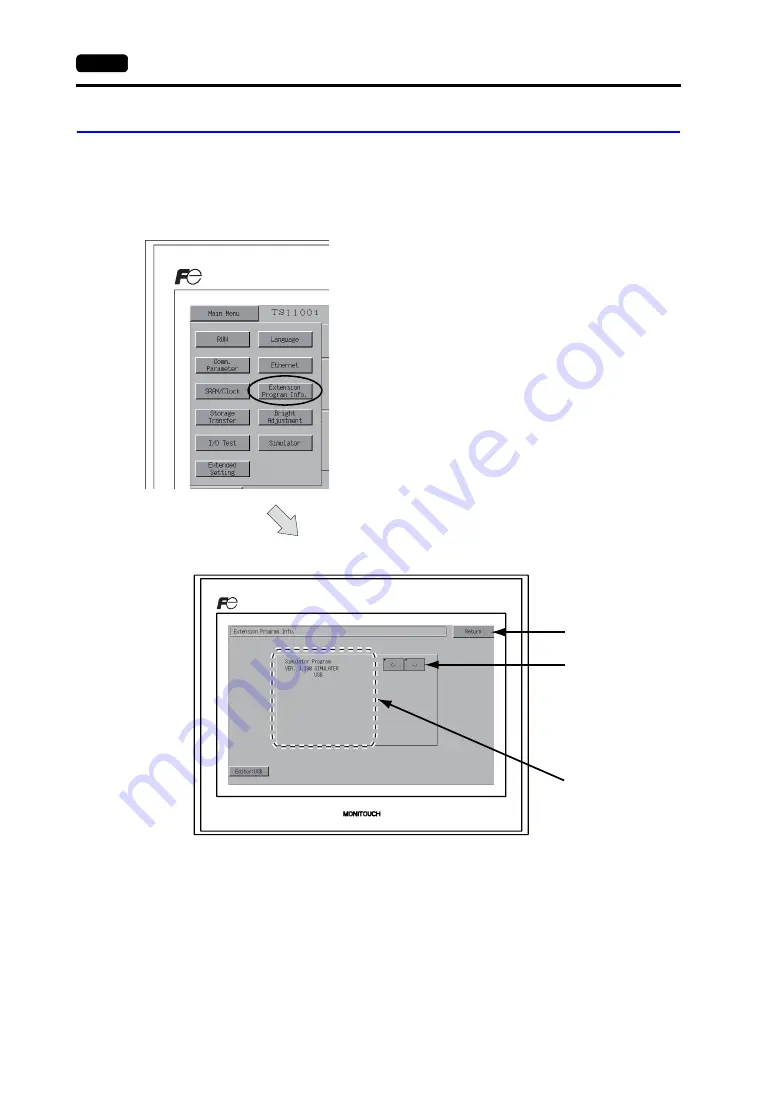
5-14
2. Main Menu Screen
6.
Extension Program Information
Pressing the [Extension Program Info.] switch on the Main Menu drop-down window brings up the
Extension Program Info. screen. This screen is used for checking program versions of the ladder
transfer function, simulator, etc.
Extension Program Info. screen
Moves back to the Main
Menu screen.
Changes the page of
the extension program
information.
Displays the
extension program
information.
Main Menu drop-down window
Содержание MONITOUCH TS Series
Страница 1: ......
Страница 10: ...11 Features 2 Models and Peripheral Equipment 3 System Composition Product Outline ...
Страница 43: ...2 26 6 LAN Connector TS1100i TS1070i Only Please use this page freely ...
Страница 44: ...31 Mounting Procedure 2 Power Supply Cable Connection Installation ...
Страница 49: ...41 Coin type Lithium Battery 2 DIP Switches Handling of TS Series Components ...
Страница 57: ...4 8 2 DIP Switches Please use this page freely ...
Страница 58: ...51 Before Operation 2 Main Menu Screen 3 System Menu TS Series Operations ...
Страница 102: ...5 44 3 System Menu Please use this page freely ...
Страница 103: ...61 Error Messages 2 Troubleshooting Error Handling ...
Страница 110: ...71 Inspection and Maintenance 2 Warranty Policy Inspection and Maintenance ...
Страница 114: ...7 4 2 Warranty Policy Please use this page freely ...






























