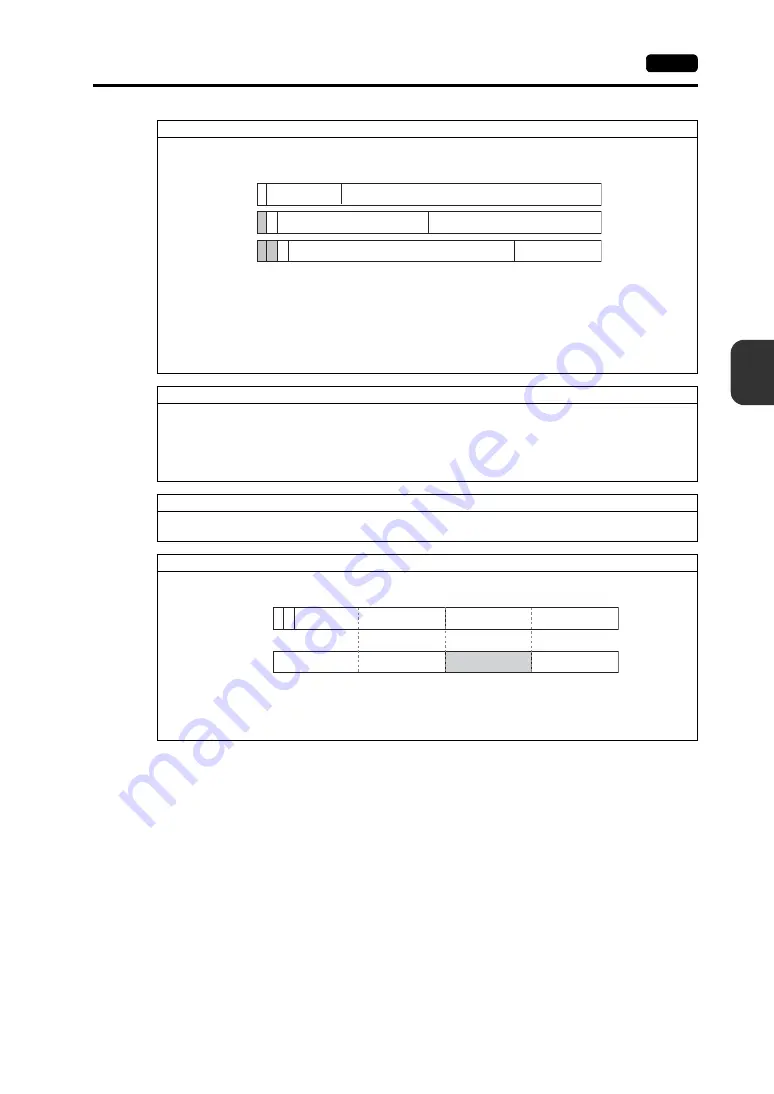
5
2. Main Menu Screen
5-11
TS Se
rie
s Op
er
ations
IP Address
This is an address that is used for recognizing each node on the Ethernet and should be unique.
The IP address is 32-bit data which consists of the network address and the host address and can be classified
into A to C depending on the network size.
Notation
A string of 32-bit data is divided into four, and each segment delimited with a period is in decimal notation.
Example: The IP address in class C shown below is represented as “192.128.1.50”.
11000000 10000000 00000001 00110010
<Unusable IP addresses>
• “0” is specified for one byte at the extreme left. Example: 0.x.x.x
• “127” is specified for one byte at the extreme left (loop back address). Example: 127.x.x.x
• “224” or more is specified for one byte at the extreme left (for multi-cast or experiment). Example: 224.x.x.x
• The host address consists of only “0” or “255” (broadcast address). Example: 128.0.255.255, 192.168.1.0
Port Number
Multiple applications are running on each node, and communications are carried out for each application between
the nodes. Consequently, it is necessary to have a means to identify the application that data should be
transferred to. The port number works as this identifier. Each port number is 16-bit data (from 0 to 65535).
The TS series uses ports for screen data transfer (8001), PLC communication (as desired), and the simulator
(8020). Set a unique number in the range of 1024 to 65535. For a PLC or a computer, set the port number in the
range of 256 to 65535. It is recommended to set a greater number.
Default Gateway
A gateway and a router are used for communication between different networks.
The IP address of the gateway (router) should be set to communicate with the node(s) on other networks.
Subnet Mask
A subnet mask is used for dividing one network address into multiple networks (subnet).
The subnet is assigned by specifying a part of the host address in the IP address as a subnet address.
<Unusable subnet masks>
• All bits are set to “0”. 0.0.0.0
• All bits are set to “1”. 255.255.255.255
0
1 0
1 1 0
Class A
Class B
Class C
Network address
(7)
Host address (8)
Host address (24)
Network address (14)
Host address (16)
Network address (14)
255.
255.
255.
0
1 0
11111111
11111111
11111111
00000000
Class B
Subnet mask
Host address (16)
Network address
Subnet address
Network address (14)
Host address
Содержание MONITOUCH TS Series
Страница 1: ......
Страница 10: ...11 Features 2 Models and Peripheral Equipment 3 System Composition Product Outline ...
Страница 43: ...2 26 6 LAN Connector TS1100i TS1070i Only Please use this page freely ...
Страница 44: ...31 Mounting Procedure 2 Power Supply Cable Connection Installation ...
Страница 49: ...41 Coin type Lithium Battery 2 DIP Switches Handling of TS Series Components ...
Страница 57: ...4 8 2 DIP Switches Please use this page freely ...
Страница 58: ...51 Before Operation 2 Main Menu Screen 3 System Menu TS Series Operations ...
Страница 102: ...5 44 3 System Menu Please use this page freely ...
Страница 103: ...61 Error Messages 2 Troubleshooting Error Handling ...
Страница 110: ...71 Inspection and Maintenance 2 Warranty Policy Inspection and Maintenance ...
Страница 114: ...7 4 2 Warranty Policy Please use this page freely ...






























