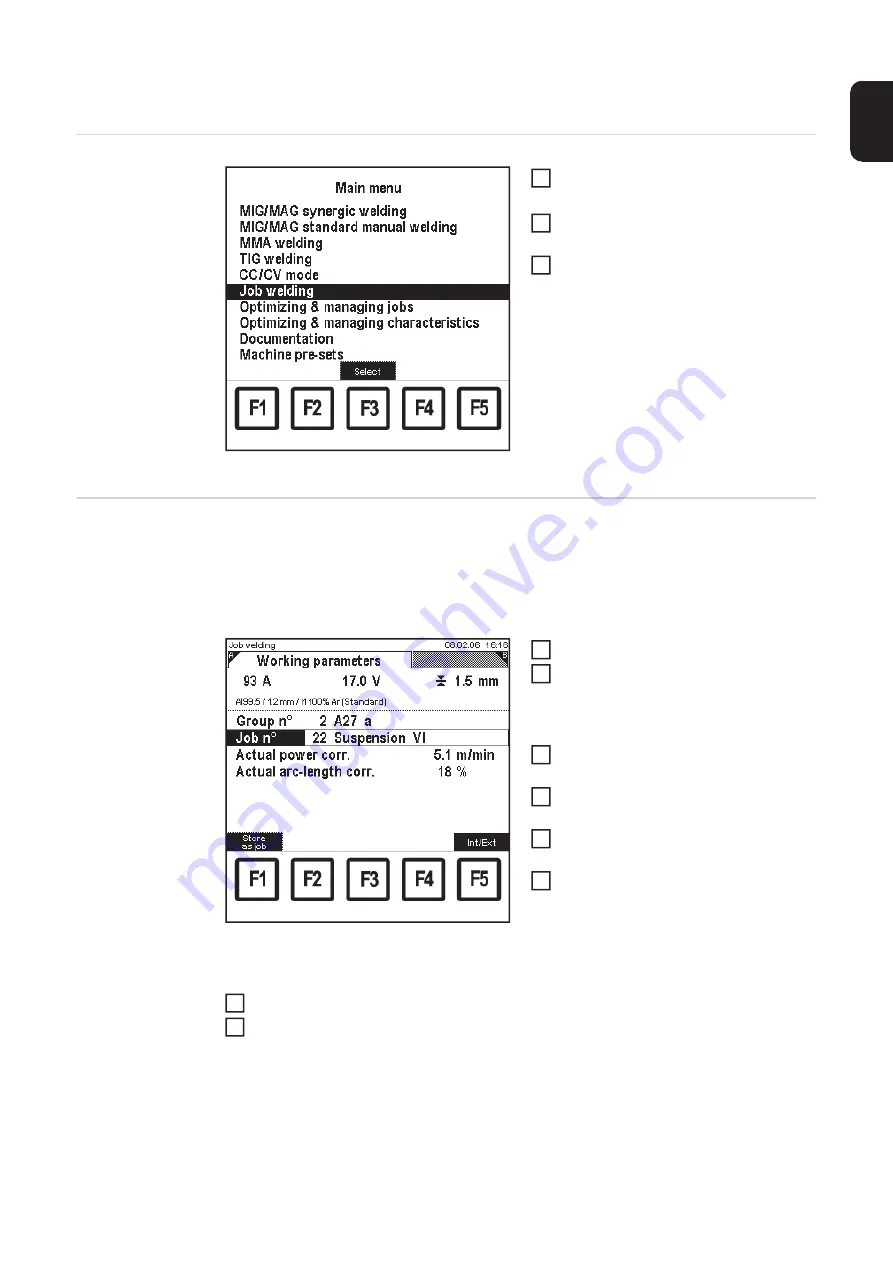
67
EN
Job welding
Call up the "Job
welding" menu
item
Main menu: "Job welding" menu item selected
Press the "Menu" button (1)
–
Main menu appears
Select "Job welding" menu item using
the adjusting dial (18)
Press OK (3)
–
The last "Data" screen called up
appears
Setting working
parameters for a
job
If correction boundaries for a selected job are defined in the "Optimizing & managing jobs"
menu item, the following working parameters for this job can be set in the "Job welding"
menu item in the "Working parameters" screen:
-
Actual power correction
-
actual arc-length correction
Job welding: "Working parameters" screen, actual po-
wer correction for job no. 22 from group 2 selected (ex-
ample for a MIG/MAG job)
Call up the "Job welding" menu item
Select "Working parameters" screen
by pressing the right arrow key (8)
–
"Working parameters" screen ap-
pears.
Select "group no." parameter using the
down (6) or up (7) keys
Select desired group (0 - 99) using the
adjusting dial (18)
Select "Job n°" parameter using the
down (6) or up (7) keys
Select desired job (0 - 999) using the
adjusting dial (18)
–
If a job is selected from the next
group, the group displayed also
changes accordingly.
Select the corresponding working parameters using down (6) or up (7) keys
Use the adjusting dial (18) to alter the parameter value
–
The parameter value can only be altered within the defined setting range. The set-
ting range is highlighted.
1
2
3
1
2
3
4
5
6
7
8
Содержание RCU 5000i
Страница 2: ...2 ...
Страница 4: ...4 ...
Страница 151: ...151 EN Welding information screen for seam 2 section 1 The welding data of the respective section is displayed ...
Страница 154: ...154 Information Save complete screen Removing a memory card Save complete The memory card can now be removed 2 ...
Страница 200: ...200 Backup screen All data from the remote control unit are sa ved onto the memory card ...
Страница 202: ...202 Restore screen The last Data screen called up appears ...
Страница 207: ...207 EN Machine pre sets MIG MAG screen MIG MAG screen appears ...
Страница 210: ...210 Machine pre sets e g MIG MAG screen The last Data screen called up appears ...
Страница 242: ...242 ...
Страница 243: ...Appendix ...
Страница 244: ...244 Spare parts list RCU 5000i ...
Страница 245: ...245 ...
Страница 246: ...246 ...
Страница 247: ...247 ...






























