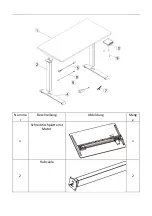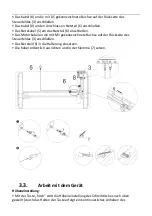STAR_ATFE_15 | STAR_ATFE_16 | STAR_ATFE_17
STAR_ATFE_18 | STAR_ATFE_19 | STAR_ATFE_20
B E D I E N U N G S A N L E I T U N G
I N S T R U K C J A O B S Ł U G I
N Á V O D K P O U Ž I T Í
M A N U E L D ´ U T I L I S A T I O N
I S T R U Z I O N I P E R L ‘ U S O
M A N U A L D E I N S T R U C C I O N E S
HEIGHT ADJUSTABLE DESK WITH THE TABLE TOP
expondo.de
U S E R M A N U A L
Содержание STAR ATFE 15
Страница 10: ...Numme r Beschreibung Abbildung Meng e 1 Schreibtischplatte mit Motor 1 2 Hubsäule 2 ...
Страница 11: ...3 Steuerfeld 1 4 Untere Stütze 2 5 Netzkabel 1 6 Netzteil 1 ...
Страница 25: ...Number Description of the Drawing Quantity 1 Worktop with motor 1 2 Lifting column 2 ...
Страница 26: ...3 Control panel 1 4 Bottom support 2 5 Power cord 1 6 Power supply 1 ...
Страница 40: ...Numer Opis Rysunek Ilość 1 Blat z silnikiem 1 2 Kolumna podnosząca 2 ...
Страница 41: ...3 Panel sterowania 1 4 Podpora dolna 2 5 Przewód zasilający 1 6 Zasilacz 1 ...
Страница 54: ...Číslo Popis Výkres Počet 1 Pracovní deska s motorem 1 2 Zvedací noha 2 ...
Страница 55: ...3 Ovládací panel 1 4 Dolní podpěra 2 5 Napájecí kabel 1 6 Napájecí zdroj 1 ...
Страница 69: ...Numéro Désignation Plan Quantité 1 Plan de travail avec moteur 1 2 Colonne de levage 2 ...
Страница 70: ...3 Panneau de commande 1 4 Support inférieur 2 5 Câble d alimentation 1 6 Alimentation 1 ...
Страница 98: ...Número Descripción Figura Cantidad 1 Encimera con motor 1 2 Columna de elevación 2 ...
Страница 99: ...3 Panel de mando 1 4 Soporte inferior 2 5 Cable de alimentación 1 6 Fuente de alimentación 1 ...
Страница 113: ...2 Emelőoszlop 2 3 Kezelőpanel 1 4 Alsó támasz 2 5 Tápkábel 1 6 Tápegység 1 ...
Страница 120: ...A helyi hatóságoknál lehet tájékozódni a használt eszközök helyi hulladékkezelő gyűjtőhelyről ...
Страница 127: ...Nummer Parameter Figur Antal 1 Bordplade med motor 1 2 Løftestolpe 2 ...
Страница 128: ...3 Betjeningspanel 1 4 Lav støtte 2 5 Strømkabel 1 6 Strømforsyning 1 ...