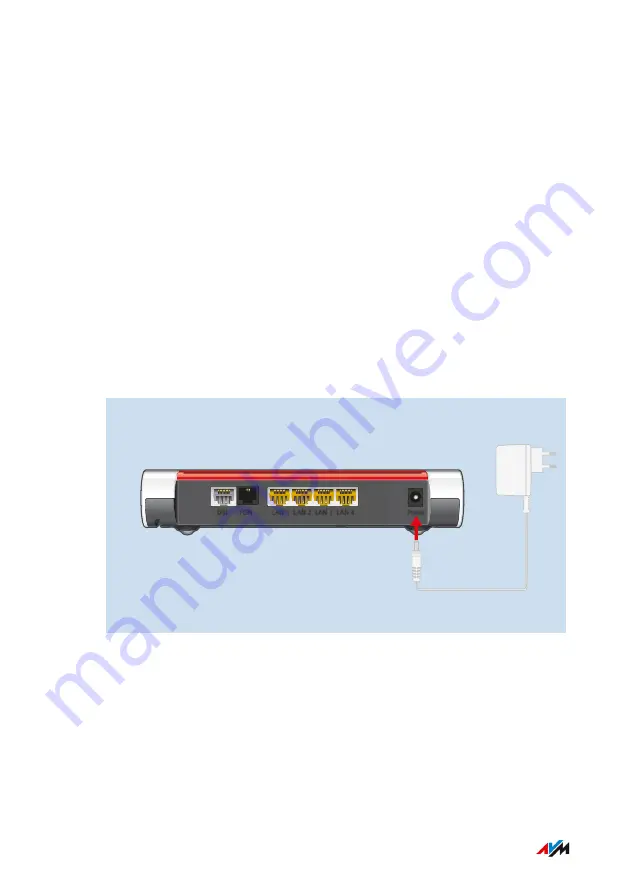
Connecting to Electric Power
Overview
Connect the FRITZ!Box to the power supply.
Rules
• If possible, avoid using any power strips or extension cords.
• If it is not possible to avoid using socket strips and extension cords,
then do not connect multiple extension cords or socket strips to
each other.
• Use only the power adapter included with delivery.
Instructions: Plugging In to Electrical Power
1.
Connect the power adapter to the socket on the FRITZ!Box labeled
“Power”.
Power
LAN 4
LAN 3
LAN 2
LAN 1
FON
DSL
2.
Plug the other end into a electrical outlet.
FRITZ!Box 7530 AX
32
Connecting
• • • • • • • • • • • • • • • • • • • • • • • • • • • • • • • • • • • • • • • • • • • • • • • • • • • • • • • • • • • • • • • • • • • • • • • • • • • • • • • • • • • • • • • • • • • • • • • • • • • • • • • •
• • • • • • • • • • • • • • • • • • • • • • • • • • • • • • • • • • • • • • • • • • • • • • • • • • • • • • • • • • • • • • • • • • • • • • • • • • • • • • • • • • • • • • • • • • • • • • • • • • • • • • • •
Содержание Fritz!Box 7530AX
Страница 1: ...Manual FRITZ Box 7530 AX ...
Страница 42: ...2 Insert the free end of the cable into a LAN socket on the FRITZ Box FRITZ Box 7530 AX 42 Connecting ...
Страница 49: ...Icon Meaning You can make calls via the FRITZ Box with your smart phone FRITZ Box 7530 AX 49 Connecting ...
Страница 89: ...3 For instructions open the online help FRITZ Box 7530 AX 89 User Interface Internet Menu ...
Страница 255: ...Legal Contents of this chapter Legal Notice 256 FRITZ Box 7530 AX 255 Legal ...
Страница 262: ......






























