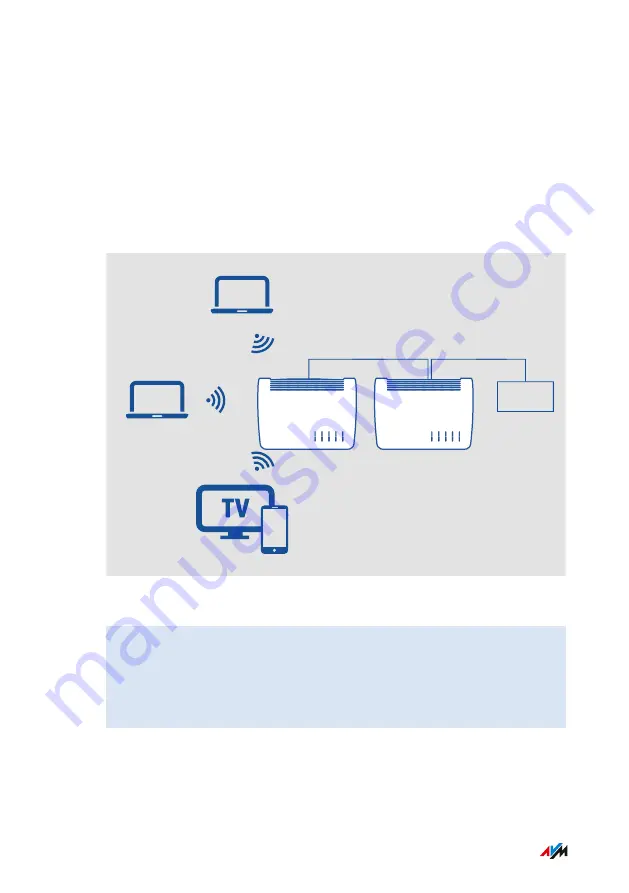
Connecting to the Internet Access: Existing Router
Overview
You can use the FRITZ!Box at an already existing Internet access. To do
this the FRITZ!Box is connected to the existing Internet router.
Example Configuration
DSL
Instructions: Connecting to the Router with a Network Cable
1.
Insert the one end of the network cable to the “WAN” port on the
FRITZ!Box.
2.
Insert the other end of the cable into a network socket on the
Internet router.
Connecting
. . . . . . . . . . . . . . . . . . . . . . . . . . . . . . . . . . . . . . . . . . . . . . . . . . . . . . . . . . . . . . . . . . . . . . . . . . . . . . . . . . . . . . . . . . . . . . .
. . . . . . . . . . . . . . . . . . . . . . . . . . . . . . . . . . . . . . . . . . . . . . . . . . . . . . . . . . . . . . . . . . . . . . . . . . . . . . . . . . . . . . . . . . . . . . .
43
FRITZ!Box 7590
Содержание 7590
Страница 1: ...Configuration and Operation ...
Страница 15: ...No Meaning 8 Article number General Remarks 15 FRITZ Box 7590 ...
Страница 198: ...User Interface Wizards Menu Using Wizards 199 User Interface Wizards Menu 198 FRITZ Box 7590 ...
Страница 257: ...Decommissioning Restoring Factory Settings 258 Disposal 260 Decommissioning 257 FRITZ Box 7590 ...






























