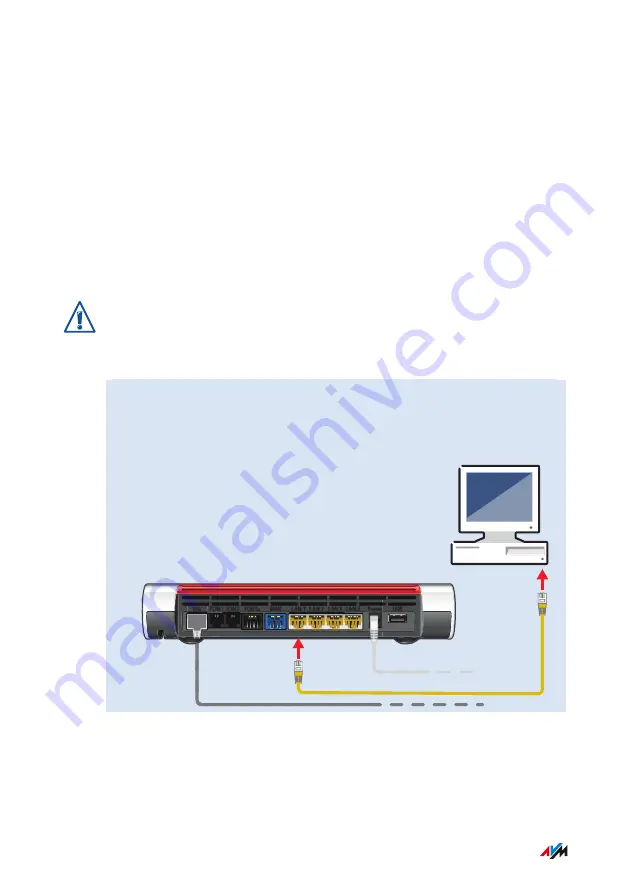
Connecting a Computer with a Network
Overview
You can connect computers and other network devices with the
FRITZ!Box using a network cable. This is recommended especially for
the initial configuration of your FRITZ!Box. The way a computer is con
nected to the FRITZ!Box is the same regardless of the operating sys
tem on the computer. Open the user interface of the FRITZ!Box in an
up-to-date web browser (
The network cable used to connect the computer and other network
devices to the FRITZ!Box must be a maximum of 100 m in length.
Instructions: Connecting the Computer Using a Network Cable
1.
Insert the network cable into the network (LAN) port of the com
puter.
2.
Insert the free end of the cable into a LAN port on the FRITZ!Box.
USB
Power
LAN 4
LAN 3
LAN 2
LAN 1
WAN
FON S
0
FON 2
FON
FON 1
DSL
Instructions: Connecting a Network Hub or Network Switch
You can connect a network hub or network switch to the FRITZ!Box.
Connecting
. . . . . . . . . . . . . . . . . . . . . . . . . . . . . . . . . . . . . . . . . . . . . . . . . . . . . . . . . . . . . . . . . . . . . . . . . . . . . . . . . . . . . . . . . . . . . . .
. . . . . . . . . . . . . . . . . . . . . . . . . . . . . . . . . . . . . . . . . . . . . . . . . . . . . . . . . . . . . . . . . . . . . . . . . . . . . . . . . . . . . . . . . . . . . . .
47
FRITZ!Box 7590
Содержание 7590
Страница 1: ...Configuration and Operation ...
Страница 15: ...No Meaning 8 Article number General Remarks 15 FRITZ Box 7590 ...
Страница 198: ...User Interface Wizards Menu Using Wizards 199 User Interface Wizards Menu 198 FRITZ Box 7590 ...
Страница 257: ...Decommissioning Restoring Factory Settings 258 Disposal 260 Decommissioning 257 FRITZ Box 7590 ...
















































