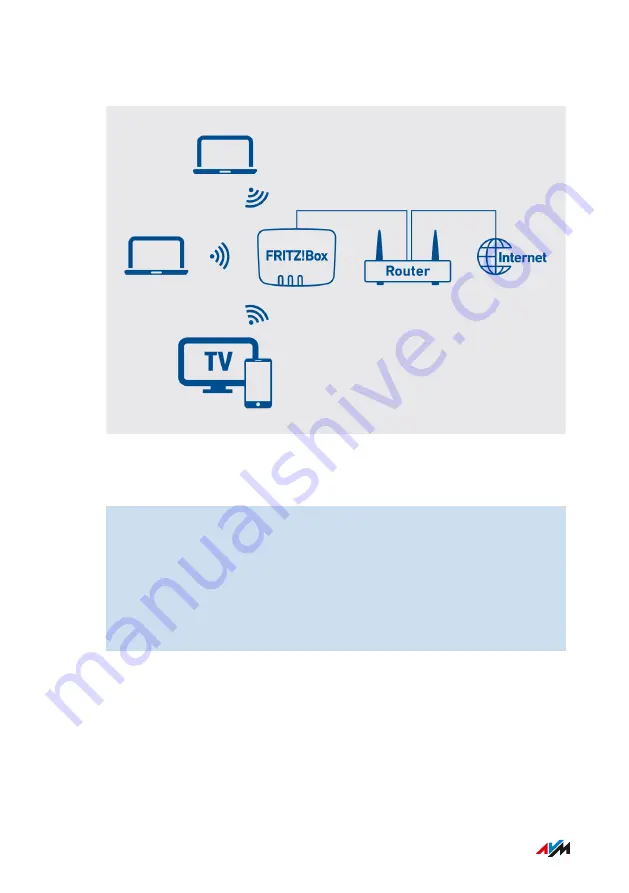
Example Configuration
Instructions: Connecting to the Router with a Network Cable
1.
Insert one end of the network cable into the “WAN” port on the
FRITZ!Box.
If the FRITZ!Box is to be operated as an IP client, then configure
the “WAN” socket as a LAN port;
you can insert the network cable into one of the LAN sockets.
2.
Insert the other end of the cable into the network socket on the
internet router.
FRITZ!Box 4040
37
Connecting
• • • • • • • • • • • • • • • • • • • • • • • • • • • • • • • • • • • • • • • • • • • • • • • • • • • • • • • • • • • • • • • • • • • • • • • • • • • • • • • • • • • • • • • • • • • • • • • • • • • • • • • •
• • • • • • • • • • • • • • • • • • • • • • • • • • • • • • • • • • • • • • • • • • • • • • • • • • • • • • • • • • • • • • • • • • • • • • • • • • • • • • • • • • • • • • • • • • • • • • • • • • • • • • • •
Содержание 4040
Страница 1: ...Manual Manual FRITZ Box 4040 ...
Страница 57: ...5 For further settings use the online help of the FRITZ Box FRITZ Box 4040 57 Configuring ...
Страница 59: ...FRITZ Box 4040 59 Configuring 6 For further settings use the online help of the FRITZ Box ...
Страница 80: ...3 For instructions open the online help FRITZ Box 4040 80 User Interface Internet Menu ...
Страница 171: ...The FRITZ NAS page opens and displays the storage media enabled in the FRITZ Box FRITZ Box 4040 171 FRITZ NAS ...
Страница 197: ...Legal Notice Contents of this chapter Legal Notice 198 FRITZ Box 4040 197 Legal Notice ...
Страница 204: ......






























