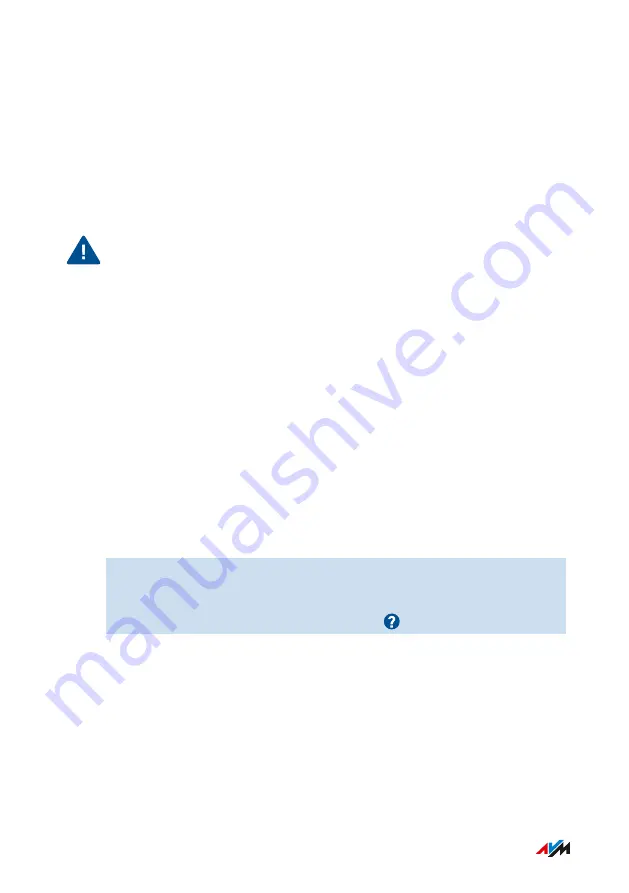
Assigning a FRITZ!Box Name
Overview
You can assign an individual name for your FRITZ!Box in the FRITZ!Box
user interface. This name is then adopted as the name of the Wi-Fi net-
work (SSID).
Changing the name may make it necessary to reconfigure your Wi-Fi
connections and network links.
Consequences of Assigning a Name
The name is adopted in the following areas of your home network:
• Name of the Wi-Fi network (SSID)
• Name of the Wi-Fi guest network (SSID)
• Name of the working group released for home network sharing
• Name of the media server
• Push service sender name
• Name of your FRITZ!Box in the device overview in MyFRITZ!
Instructions: Assigning a FRITZ!Box Name
1.
Open the user interface;
2.
Select “Home Network / FRITZ!Box Name”.
3.
For instructions, open the online help
.
FRITZ!Box 4040
125
User Interface: Home Network Menu
• • • • • • • • • • • • • • • • • • • • • • • • • • • • • • • • • • • • • • • • • • • • • • • • • • • • • • • • • • • • • • • • • • • • • • • • • • • • • • • • • • • • • • • • • • • • • • • • • • • • • • • •
• • • • • • • • • • • • • • • • • • • • • • • • • • • • • • • • • • • • • • • • • • • • • • • • • • • • • • • • • • • • • • • • • • • • • • • • • • • • • • • • • • • • • • • • • • • • • • • • • • • • • • • •
Содержание 4040
Страница 1: ...Manual Manual FRITZ Box 4040 ...
Страница 57: ...5 For further settings use the online help of the FRITZ Box FRITZ Box 4040 57 Configuring ...
Страница 59: ...FRITZ Box 4040 59 Configuring 6 For further settings use the online help of the FRITZ Box ...
Страница 80: ...3 For instructions open the online help FRITZ Box 4040 80 User Interface Internet Menu ...
Страница 171: ...The FRITZ NAS page opens and displays the storage media enabled in the FRITZ Box FRITZ Box 4040 171 FRITZ NAS ...
Страница 197: ...Legal Notice Contents of this chapter Legal Notice 198 FRITZ Box 4040 197 Legal Notice ...
Страница 204: ......






























