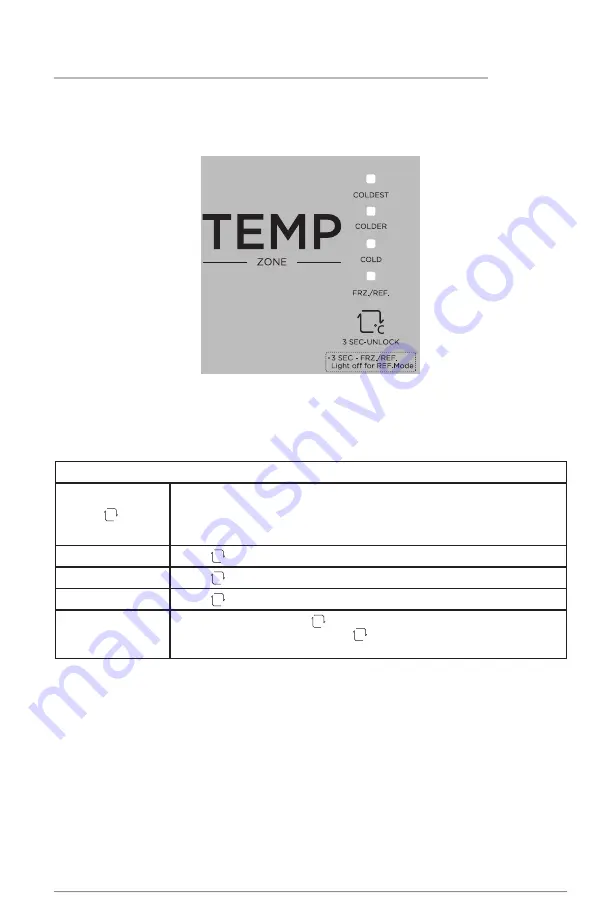
7
CONTROLS AND SETTINGS
Cool Down Period
To ensure safe food storage, allow the appliance to operate with the door closed for at
least 8 hours before loading it with food.
Appliance Control
Appliance Control
Once powered on, the display screen will be fully lit for 3 seconds, and the unit will
run according to the desired setting:
Control Settings
Press Lock/Unlock for 3 seconds to unlock the control panel. All
LEDs will blink for 2 seconds when the control panel is unlocked.
The control panel will automatically lock after 15 seconds of no
operation.
COLDEST
Press until
COLDEST
lights up for the coldest setting.
COLDER
Press until
COLDER
lights up for the colder setting.
COLD
Press until
COLD
lights up for the cold setting.
REF/FRZ
While unlocked, press for 3 seconds.
REF/FRZ
will light up
for the Freezer setting. Press for another 3 seconds for the
REF/FRZ
light to go off for the Refrigerator setting.
°C
°C
°C
°C
°C
°C
































