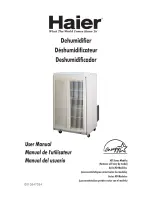07
FRX 110
S /
200
S
Installation & Disassembly
Filters
Filters should be swapped as required, albeit at least
once per year.
Heat exchanger
The rotating heat exchanger needs to be inspected.
•
Ensure that the holes in the heat exchanger are
not clogged, and that strips, brushes and the
drive belt are not worn.
•
The heat exchanger is removed by loosening the
two quick connectors and then removing it.
•
The heat exchanger is cleaned using lukewarm
water and the mild addition of non-corrosive
alkaline detergent. Do not use high pressure
washers as this may damage the exchanger.
•
When cleaning the exchanger, protect the rotor
motor from moisture and liquid.
•
After cleaning, dry the heat exchange and return
it to its place, reconnecting the quick connectors.
•
WARNING!
Use of the heat exchanger is not
permitted if the filter is removed!
Post-heating battery
The post-heating battery does not require any further
maintenance.
•
The post-heating battery requires no maintenance.
If the temperature protection fails: Correct the
error before the unit is re-started. The heating
battery may be removed by disconnecting the
quick connector and then removing the battery.
•
If the manual overheating protection fails, the unit
must be disconnected from the mains electricity
supply. Wait until the heating element has cooled
and the fans have stopped before opening the
front hatch.
•
Correct the error and press the reset button,
then start the unit.
•
The post-heating battery may be removed if
necessary.
Fans
Fans should be cleaned as required.
•
The fans have permanently lubricated bearings.
•
Unplug the quick connector to the fan, then
remove the fan and mounting plate.
•
Inspect the fan’s impeller to ensure it is free from
dust and debris that may cause imbalance in the
fan. Imbalance can cause vibrations and wear out
the bearings.
•
Clean the impeller and inside of the casing using
gentle cleaning fluids and water.
•
Do not use high pressure washers, sharp tools
or aggressive solvents that may scratch and
damage the impeller during cleaning.
•
Do not immerse the impeller in liquid.
•
Ensure that the fan's balance weights are not
rotated.
•
Check that the cover does not obstruct the
impeller.
•
Prior to installation of the fans, allow the impeller
to dry.
•
Re-install the fans back in the unit.
•
If the fan does not start or the thermal protection
switch breaks, contact the manufacturer.