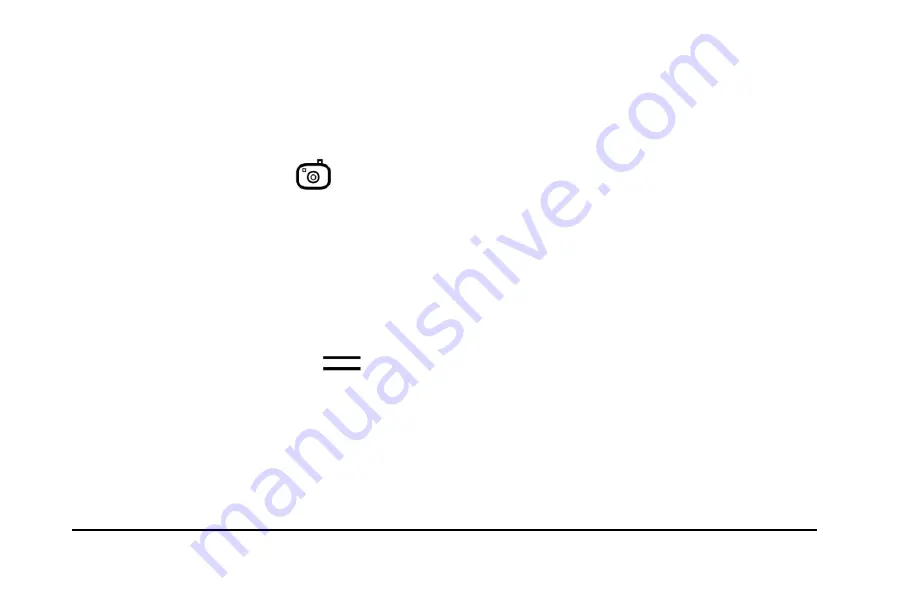
22
TOPAZ
Connectivity Pack User’s Guide
Camera Selection Button (Yellow
– Bottom Left)
If a secondary camera is connected, press the
CAMERA
SELECTION
button
to switch between the document camera
and the secondary camera. This switches the camera image you are
viewing. (If there is no secondary camera connected, pressing this
button will bring up a blue screen in the camera view).
Line Button (Red
– Top)
Press the
LINE
button
to display horizontal guidelines that help
you read lines of text. Press the button again to display vertical lines
to help you read columns of text. Press the button a third time to turn
off the line display.





















