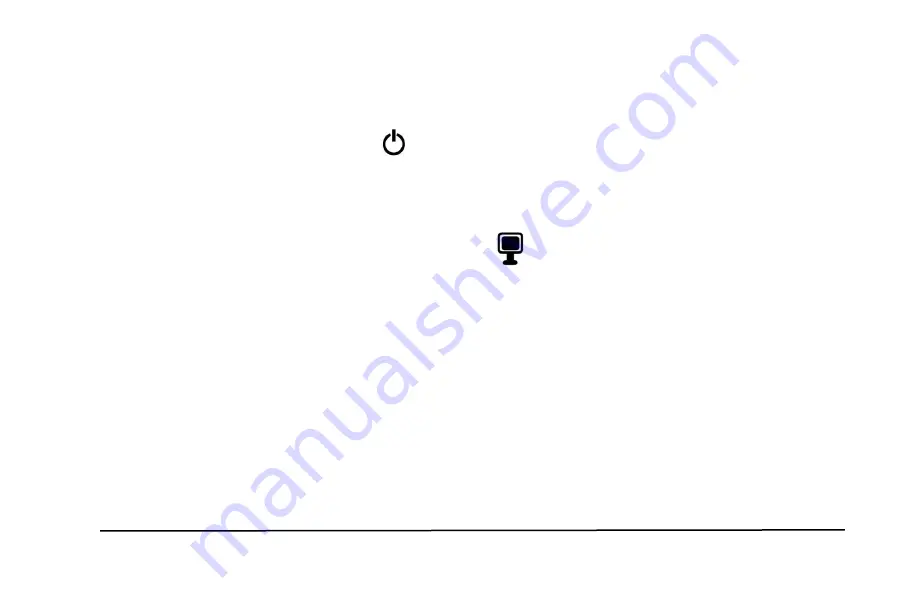
TOPAZ
Connectivity Pack User’s Guide
21
Power Button (Green
– Bottom Right)
Press the
POWER
button
to turn on or off the Connectivity Pack.
View Selection Button (Orange
– Bottom Center)
Press the
VIEW SELECTION
button
to cycle through a full-screen
view of the computer screen, a split-screen view of the computer and
the selected camera, and a full-screen view of the camera.






















