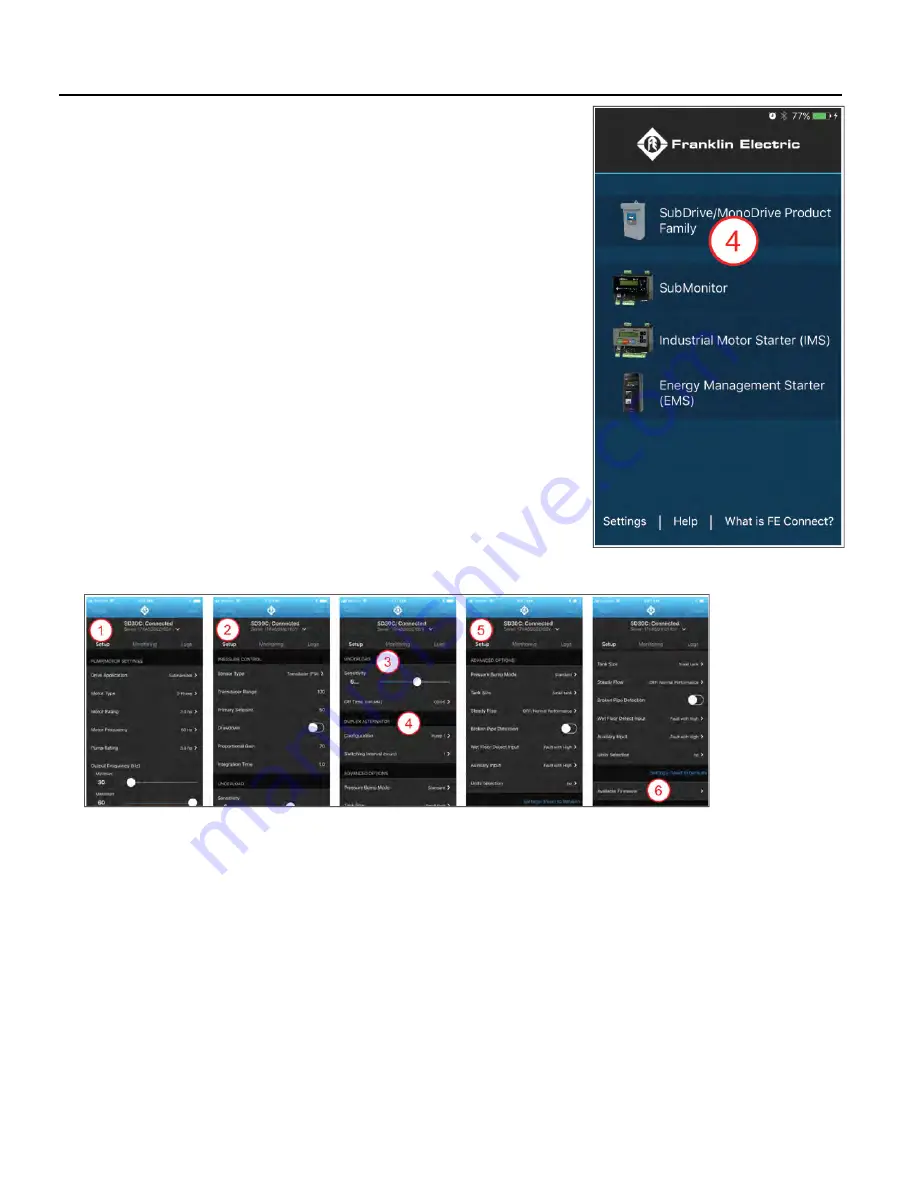
44
3.
After the mobile device is connected to the drive Wi-Fi, start
the FE Connect app.
4. Tap SSuubbDDrriivvee//M
MoonnooDDrriivvee PPrroodduucctt FFaam
miillyy to pair with the
drive.
Drive Configuration Using the FE Connect App
The SSeettuupp page of the FE Connect App is divided into sub-categories:
1. Pump and Motor Settings
2. Pressure Control
3. Underload
4. Duplex Alternator
5. Advanced Options
6. Available Firmware
IMPORTANT:
If using the app to control basic settings, DIP SW1 Position 1 (FE Connect switch) must al-
ways be in the O
ON
N (up) position. Otherwise, the drive will default to the settings made through the DIP
switches and rotary knobs on the drive itself.
Содержание SubDrive 15
Страница 1: ...S SU UB BD DR RIIV VE E C CO ON NN NE EC CT T Owner s Manual ...
Страница 14: ...14 ...
Страница 22: ...22 ...
Страница 30: ...30 ...
Страница 36: ...36 ...
Страница 40: ...40 ...
Страница 56: ...56 ...
Страница 62: ......
Страница 63: ...ESPAÑOL ES franklinagua com SUBDRIVECONNECT Manual para propietarios ...
Страница 70: ...8 ...
Страница 78: ...16 ...
Страница 84: ...22 ...
Страница 88: ...26 ...
Страница 96: ...34 ...
Страница 102: ...40 ...
Страница 106: ...44 ...
Страница 128: ......
Страница 129: ...franklinwater com FRANÇAIS FR SUBDRIVECONNECT Manuel du propriétaire ...
Страница 136: ...8 ...
Страница 144: ...16 ...
Страница 150: ...22 ...
Страница 154: ...26 ...
Страница 162: ...34 ...
Страница 168: ...40 ...
Страница 172: ...44 ...
Страница 194: ...REMARQUES ...
Страница 195: ...REMARQUES ...
Страница 196: ......






























