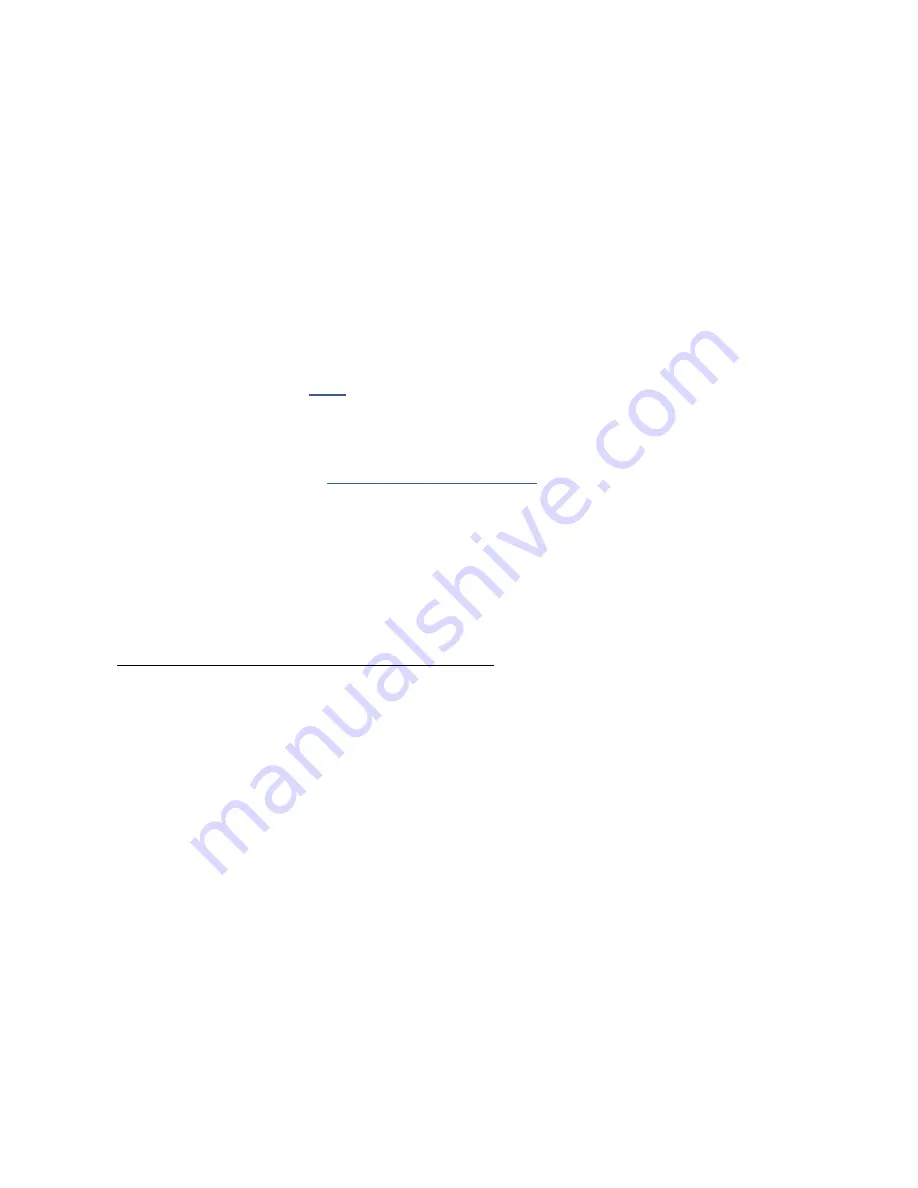
63
9 MODIFIERS
METRONOME
A metronome is included for convenience. The Metronome is not technically a controller, but its settings are
accessed through the Tempo page of the Controllers menu. To enable the metronome press the Tempo button
and adjust the level for the desired output(s). Note: the metronome levels persist across presets and are reset to
OFF at power on.
EXTERNAL CONTROLLERS
External Controllers are modifier sources that are in turn controlled themselves via external MIDI or a connected
expression pedal or switch. For example, if the source of a modifier on a Wah effect is set to “External 1” and
External 1 is set to “MIDI CC#16”; a connected MIDI expression pedal transmitting CC#16 then operates the Wah.
This concept is illustrated on
The global assignments for External Controllers are set on the External Control page of the MIDI/Remote menu
under SETUP. You can assign a MIDI CC#, an on-board Expression pedal or switch, or a Pedal or Switch on a
connected FC series controller. Choosing an External Controller as the source of your modifier is the same as
assigning any other source (see
“To Create a Modifier...” on p. 55
). To change which CC# or pedal/switch
operates an External Controller:
1. Open the MIDI/Remote menu in SETUP and page to External Ctrl.
2. Use
NAV
to select the External Controller you want to change (ex: “External Control 1”).
3. Use
VALUE
to change the assignment. You can also select “NONE” to disable the selected controller.
4.
EXIT
when finished.
EXTERNAL CONTROLLER INITIAL VALUES
External Controllers assigned to MIDI are given a value of “0” until some MIDI data is received to change them.
You can imagine how a missing or broken MIDI controller might therefore present a big problem...
The External Controller Initial Value parameters can change the startup value for a controller to 100%. Then,
when the Axe-Fx III is powered on, any modifiers assigned to the missing controller will be all the way up instead
of all the way down. To change the initial value for an External Controller:
Page to the General page of the MIDI/Remote menu under SETUP.
Use
NAV
to select to whichever controller you want to change (ex: “External Control 1”).
Use
VALUE
to change the setting.
EXIT
when finished.
MODIFIERS LIST
The last page of the Controllers menu lists all of the modifiers in the current preset. You can jump to edit each
modifier from this list by pressing
ENTER
.
As you’ll gather from looking at the list, the maximum number of modifiers per preset is 24.
Содержание AXE-FX III
Страница 1: ...Current as of Axe Fx III Firmware 19 x Original Mark II Standard and TURBO versions March 2022...
Страница 2: ...Inside Front Cover...
Страница 90: ...84 13 FC Controllers...
Страница 124: ......






























