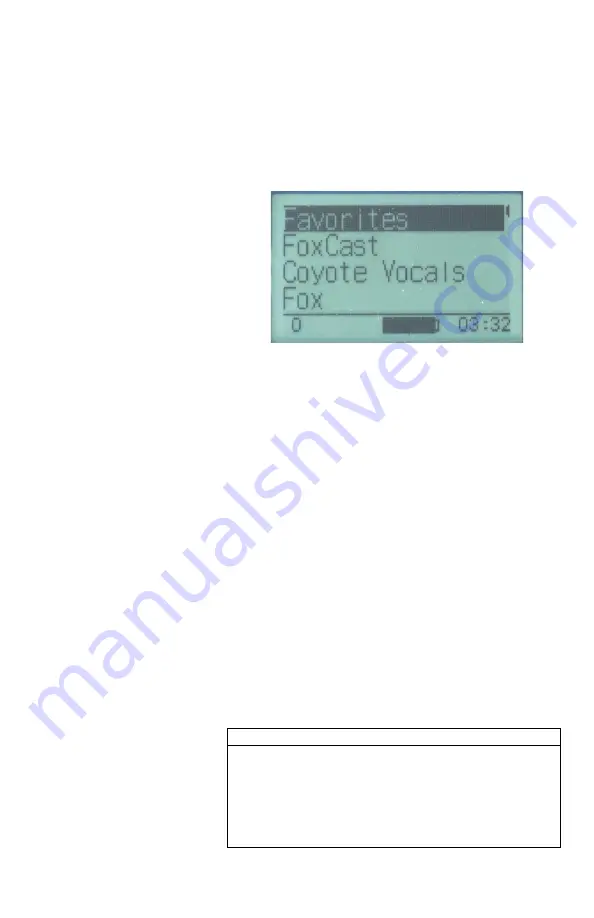
12
the steps in section 8-15
“
Timer/User: User 1 & User 2
”
to set the button for AUX control. Once you
complete the set up and have the caller, decoy, and remote control turned on, pressing the appropriate
User button will start the motion of the decoy. To stop the motion, simply press the button again.
8.
TX433 Detailed Overview
This section covers the TX433 in detail, including breakdowns and explanations of each menu item.
8-1 Primary Display Area
When powered on, the TX433 briefly displays
a startup screen (firmware version) and then
goes straight to the primary display area (see
image to the right). The “Favorites” menu
item holds your 10 favorite sounds. Below
“Favorites” are your various sound
categories. The bottom line of the display is a
status bar that shows (in order): current
volume level, mute status, battery level, and
elapsed timer. You navigate through the
screen with the “Scroll Up” and “Scroll Down” buttons. As you scroll, the black h
ighlight bar moves up and
down, respectively. To select a menu item, push the “Select” button. To move back to the previous screen
after making a selection, use the “Back/Menu” button.
8-2 Main Menu
The main menu provides access to a variety of transmitter configurations. To access the main menu, push
the “Back/Menu” button a single time. The available menu options are as follows: “Fox Features,” “Sound
Settings,” “Display/Power,” “Timer/User,” and “Remote Settings.” The following sections cover each of
these menu items and their sub-menu items in detail.
8-3 FOXFEATURES: FoxBang
When activated, FOXBANG reacts to the muzzle blast of a firearm by automatically switching to an assigned
function. The available functions for FOXBANG activation include: Favorites 1-3 (the caller will switch to
that preset sound and volume level), Mute, Timer Reset, Backlight activation, or activating the auxiliary
function.
To activate FOXBANG and assign a function
, highlight the “FOXBANG” menu item, push the
“Select” button, and then use the “Sound Up” or “Sound Down” button to cycle through the
available
functions. When the desired function is selected, push “Select”
to lock it in.
8-4 FOXFEATURES: FoxBang Sensitivity
As the transmitter has an internal sensor that senses when your firearm has been discharged, it is important
to make sure that you have the correct sensitivity level set for your particular firearm. There are three
sensitivity levels that you can choose
from: Low, Medium, and High. The
lower sensitivity setting should be
used with higher caliber firearms
such as a .30 and higher. High
sensitivity should be used for smaller
calibers such as .17 to .22.
Everything else should work fine
TIP FROM FOXPRO
The FOXBANG sensor is located inside of the TX433 transmitter.
In order for it to detect the gunshot, the remote needs to be
relatively close to the firearm (within 5 feet). It is assumed that
most hunters will have the remote on a lanyard around their
neck. If the remote is in a pocket or laying on the ground several
feet away, it is likely that it will not react to the gunshot.
Содержание Hammer Jack 2
Страница 1: ......










































