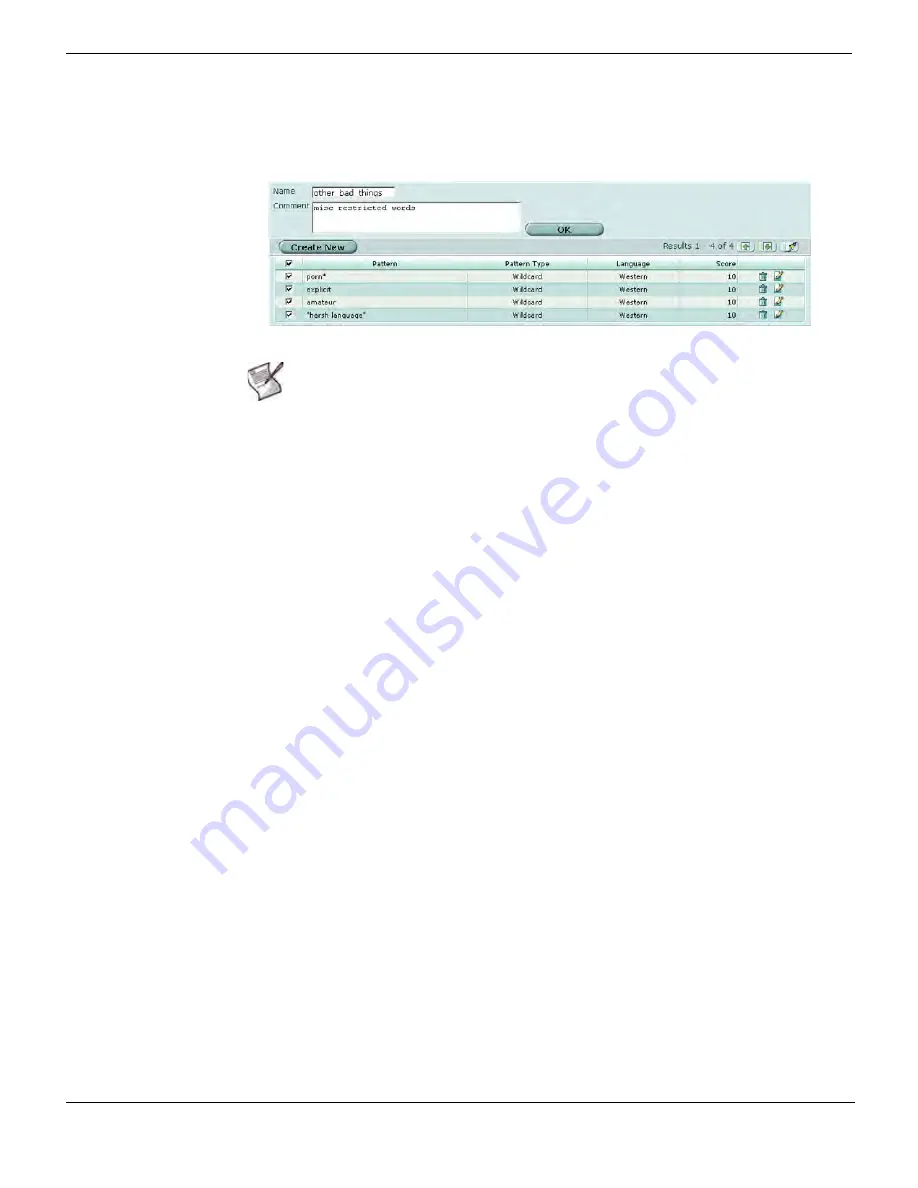
Web content block
Web Filter
FortiGate Version 4.0 Administration Guide
480
01-400-89802-20090424
To view the web content block list go to
UTM > Web Filter > Web Content Block
and select
the
Edit
icon of the web content block list you want to view.
Figure 306: Sample web content block list
The web content block list has the following icons and features:
Configuring the web content block list
Web content patterns can be one word or a text string up to 80 characters long. The
maximum number of banned words in the list is 5000.
To add or edit a content block pattern go to
UTM > Web Filter > Web Content Block
and
select
Create New
or select the
Edit
icon of the web content block list you want to view.
Note:
Enable
UTM > Web Filtering > Web Content Block
in a firewall Protection Profile to
activate the content block settings.
Name
Web content block list name. To change the name, edit text in the name field and
select OK.
Comment
Optional comment. To add or edit comment, enter text in comment field and
select OK.
Create new
Select to add a pattern to the web content block list.
Total
The number of patterns in the web content block list.
Page up icon
Select to view the previous page.
Page down icon
Select to view the next page.
Remove All
Entries icon
Select to clear the table.
Banned word
The current list of patterns. Select the check box to enable all the patterns in the
list.
Pattern type
The pattern type used in the pattern list entry. Choose from wildcard or regular
expression. See
“Using wildcards and Perl regular expressions” on page 506
.
Language
The character set to which the pattern belongs: Simplified Chinese, Traditional
Chinese, French, Japanese, Korean, Thai, or Western.
Score
A numerical weighting applied to the pattern. The score values of all the matching
patterns appearing on a page are added, and if the total is greater than the
threshold value set in the protection profile, the page is blocked.
Delete icon
Select to delete an entry from the list.
Edit icon
Select to edit the following information: Banned Word, Pattern Type, Language,
and Enable.
Содержание Gate 60D
Страница 678: ...Reports Log Report FortiGate Version 4 0 Administration Guide 678 01 400 89802 20090424 http docs fortinet com Feedback...
Страница 704: ...Index FortiGate Version 4 0 Administration Guide 704 01 400 89802 20090424 http docs fortinet com Feedback...
Страница 705: ...www fortinet com...
Страница 706: ...www fortinet com...






























