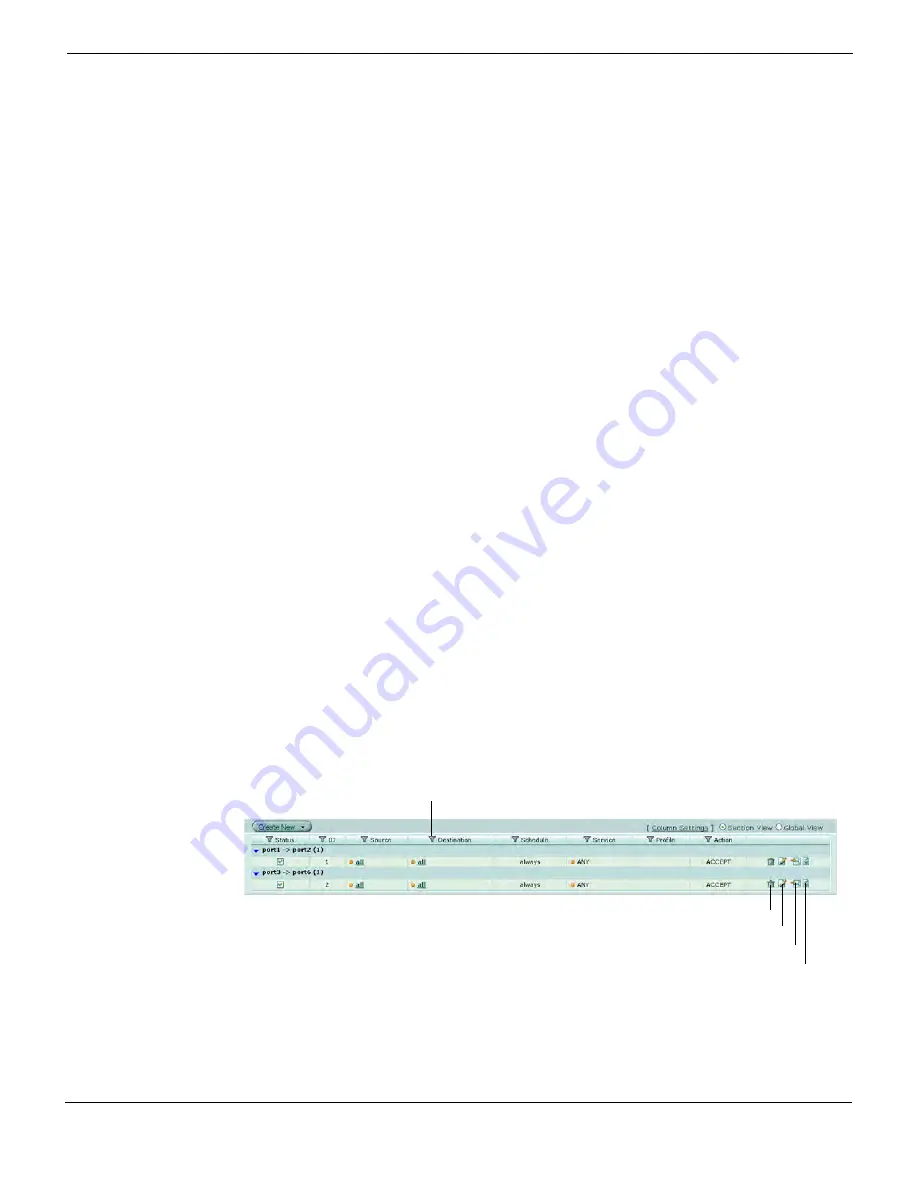
Firewall Policy
Multicast policies
FortiGate Version 4.0 Administration Guide
01-400-89802-20090424
321
•
To move a firewall policy in the firewall policy list
1
Go to
Firewall > Policy
.
2
In the firewall policy list, note the ID of a firewall policy that is before or after your
intended destination.
3
In the row corresponding to the firewall policy that you want to move, select the
Move To
icon.
4
Select
Before
or
After
, and enter the ID of the firewall policy that is before or after your
intended destination. This specifies the policy’s new position in the firewall policy list.
5
Select
OK
.
Multicast policies
FortiGate units support multicast policies. You can configure and create multicast policies
using the following CLI command:
config firewall multicast-policy
For more information, see the
and the
Viewing the firewall policy list
The firewall policy list displays firewall policies in their order of matching precedence for
each source and destination interface pair.
If virtual domains are enabled on the FortiGate unit, firewall policies are configured
separately for each virtual domain; you must access the VDOM before you can configure
its policies. To access a VDOM, go to
System > VDOM
, and in the row corresponding to
the VDOM whose policies you want to configure, select Enter.
You can add, delete, edit, and re-order policies in the policy list. Firewall policy order
affects policy matching. For details about arranging policies in a policy list, see
order affects policy matching” on page 319
“Moving a policy to a different position in
.
To view the policy list, go to
Firewall > Policy
.
Figure 191: Firewall policy list
Delete
Edit
Move To
Insert Policy before
Filter
Содержание Gate 60D
Страница 678: ...Reports Log Report FortiGate Version 4 0 Administration Guide 678 01 400 89802 20090424 http docs fortinet com Feedback...
Страница 704: ...Index FortiGate Version 4 0 Administration Guide 704 01 400 89802 20090424 http docs fortinet com Feedback...
Страница 705: ...www fortinet com...
Страница 706: ...www fortinet com...
































