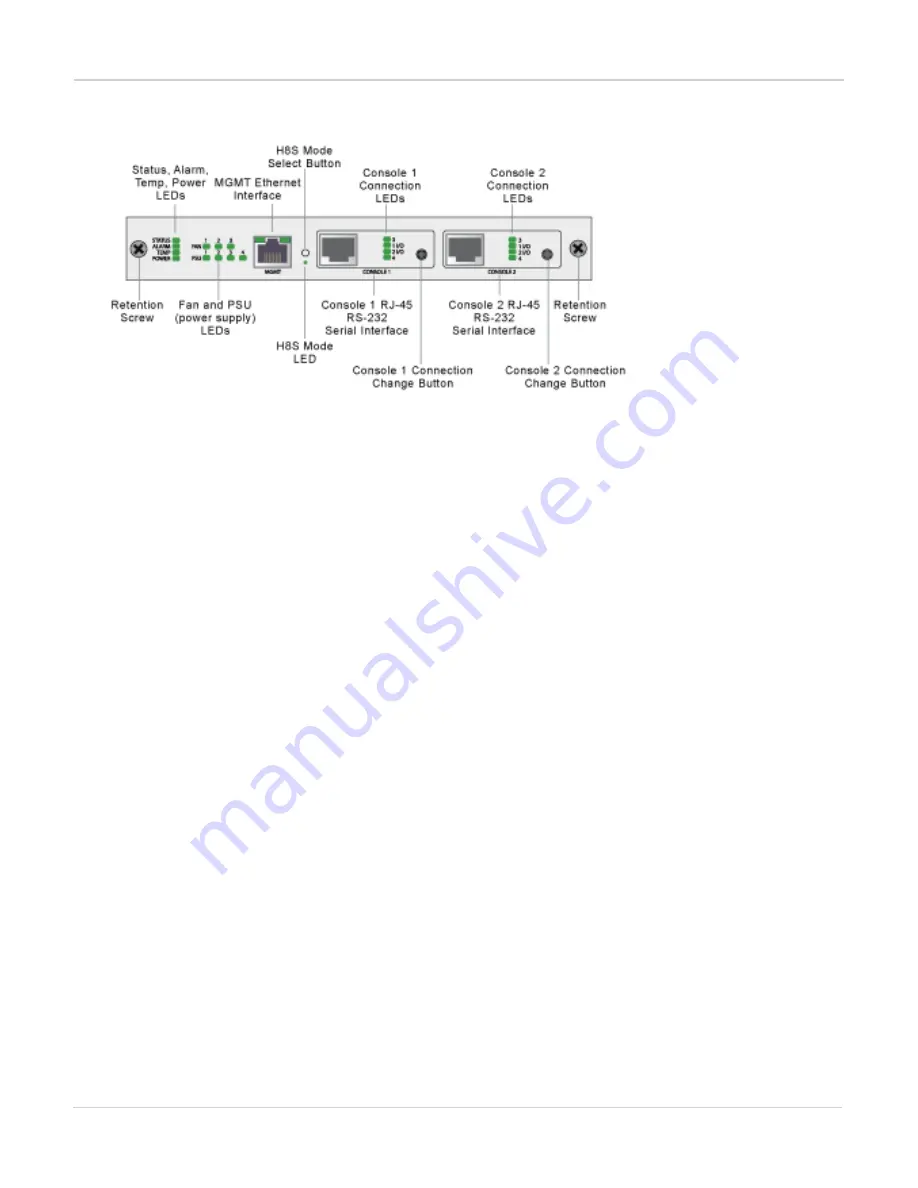
Getting started with FortiGate-7000
Connecting to module CLIs using the management module
ForiGate-7040E management module front panel
The management module includes two console ports named Console 1 and Console 2 that can be used to
connect to the CLI of the FIM and FPM modules in the chassis. As described in the system guide, the console
ports are also used to connect to SMC CLIs of the management module and the FIM and FPM modules
By default when the chassis first starts up Console 1 is connected to the FortiOS CLI of the FIM module in slot 1
and Console 2 is disconnected. The default settings for connecting to each console port are:
Baud Rate (bps) 9600, Data bits 8, Parity None, Stop bits 1, and Flow Control None.
You can use the console connection change buttons to select the CLI that each console port is connected to.
Press the button to cycle through the FIM and FPM module FortiOS CLIs and disconnect this console. The
console's LEDs indicate what it is connected to. If no LED is lit the console is either connected to the
management module SMC SDI console or disconnected. Both console ports cannot be connected to the same
CLI at the same time. If a console button press would cause a conflict that module is skipped. If one of the
console ports is disconnected then the other console port can connect to any CLI.
If you connect a PC to one of the management module console ports with a serial cable and open a terminal
session you begin by pressing Ctrl-T to enable console switching mode. Press Ctrl-T multiple times to cycle
through the FIM and FPM module FortiOS CLIs (the new destination is displayed in the terminal window). If you
press Ctrl-T after connecting to the FPM module in the highest slot number, the console is disconnected. Press
Ctrl-T again to start over again at slot 1.
Once the console port is connected to the CLI that you want to use, press Enter to enable the CLI and login. The
default administrator account for accessing the FortiOS CLIs is admin with no password.
When your session is complete you can press Ctrl-T until the prompt shows you have disconnected from the
console.
Connecting to the FortiOS CLI of the FIM module in slot 1
Use the following steps to connect to the FortiOS CLI of the FIM module in slot 1:
1. Connect the console cable supplied with your chassis to Console 1 and to your PC or other device RS-232 console
port.
2. Start a terminal emulation program on the management computer. Use these settings:
Baud Rate (bps) 9600, Data bits 8, Parity None, Stop bits 1, and Flow Control None.
FortiGate-7000
Fortinet Technologies Inc.
34






























