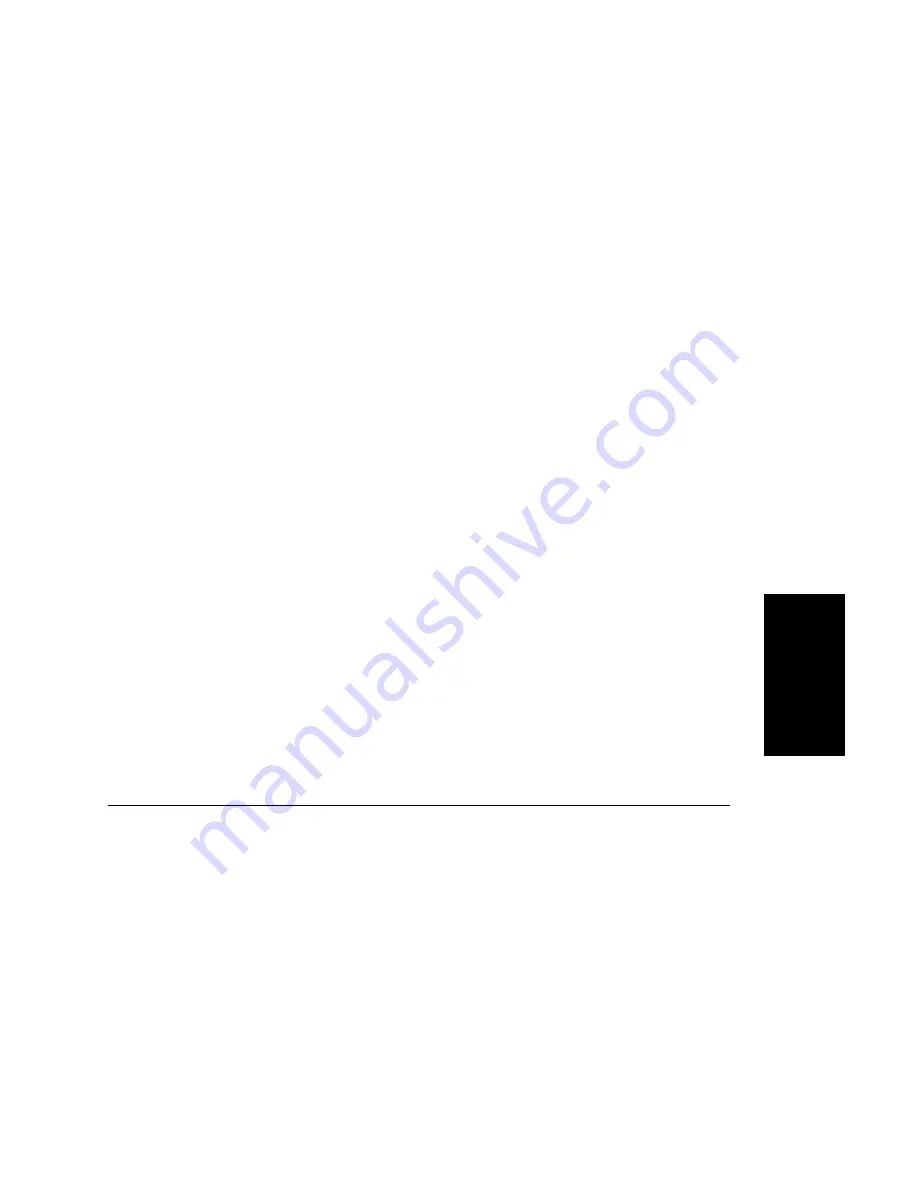
ForeRunner
ATM Switch Network Configuration Manual
D - 11
Configuring FramePlus Modules
Con
figurin
g
Fram
ePlus
M
odule
s
D.3.4 LMI Profile
The Link Management Interface (LMI) profile lets you define the version of LMI that is sup-
ported by a particular Frame Relay service. The profile can be applied on a per-service basis
using the
-lmi
<index>
option under
conf
fratm
new
. If you do not want to use LMI, then
enter the
none
option for
-flavor
under
conf
fratm
new
and use this profile when creat-
ing your services.
LMI serves a function that is similar to ILMI for ATM. LMI signalling occurs on DLCI 1023.
LMI timers poll the network and report if services are up or down. This information can be
optionally translated into ATM OAM F5 cells so that when a DLCI goes down, it triggers an F5
cell for the corresponding PVC. This profile lets you specify the values of the various LMI tim-
ers. Please see Part 2 of the AMI Configuration Commands Reference Manual for the default val-
ues and the ranges for the timers.
D.3.5 Service Profile
The generic service profile lets you specify service attributes that are common to Frame Relay
interworking services and FUNI services. The profile then can be applied on a per-service
basis to a Frame Relay service using the
-service
<index>
option under
conf
fratm
new
or to a FUNI service using the
-service
<index>
option under
conf
funi
new
.
This profile is important when using multiple timeslots on a port because you must ensure
that the access rate of the referenced service profile index is large enough to support them. For
example, the default access rate is 64 Kbps. If you leave the rate at 64, you can only use a single
timeslot. If you set the rate to 128 Kbps, you can use two timeslots. If you set the rate 1536
Kbps, you can use 24 timeslots, etc.
This profile also lets you define the maximum frame size, the maximum number of DLCIs/
PVCs supported, and input and output bandwidth overbooking for a given service.
D.3.6 FUNI Profile
The FUNI profile lets you determine the VPI, VCI range to use for FUNI connections. The pro-
file then can be applied on a per-service basis to a FUNI service using the
-funi
<index>
option under
conf
funi
new
.
D.4 Services
A service is a grouping of timeslots on a port. In this respect, a service is similar to an ATM
PVP. Multiple DLCIs (connections) can exist within each service.
Содержание forerunner series
Страница 6: ......
Страница 16: ...TOC 10 ForeRunner ATM Switch Network Configuration Manual Table of Contents ...
Страница 20: ...LOF 4 ForeRunner ATM Switch Network Configuration Manual List of Figures ...
Страница 22: ...LOT 2 ForeRunner ATM Switch Network Configuration Manual List of Tables ...
Страница 30: ...viii ForeRunner ATM Switch Network Configuration Manual Preface ...
Страница 144: ...3 58 ForeRunner ATM Switch Network Configuration Manual Configuring an Emulated LAN ...
Страница 180: ...6 12 ForeRunner ATM Switch Network Configuration Manual ATM Forum PNNI ...
Страница 220: ...9 6 ForeRunner ATM Switch Network Configuration Manual Configuring Timing ...
Страница 300: ...D 24 ForeRunner ATM Switch Network Configuration Manual Configuring FramePlus Modules ...
Страница 308: ...Acronyms 8 ForeRunner ATM Switch Network Configuration Manual Acronyms ...
Страница 346: ...Glossary 38 ForeRunner ATM Switch Network Configuration Manual Glossary ...
Страница 352: ...Index 6 ForeRunner ATM Switch Network Configuration Manual Index ...






























