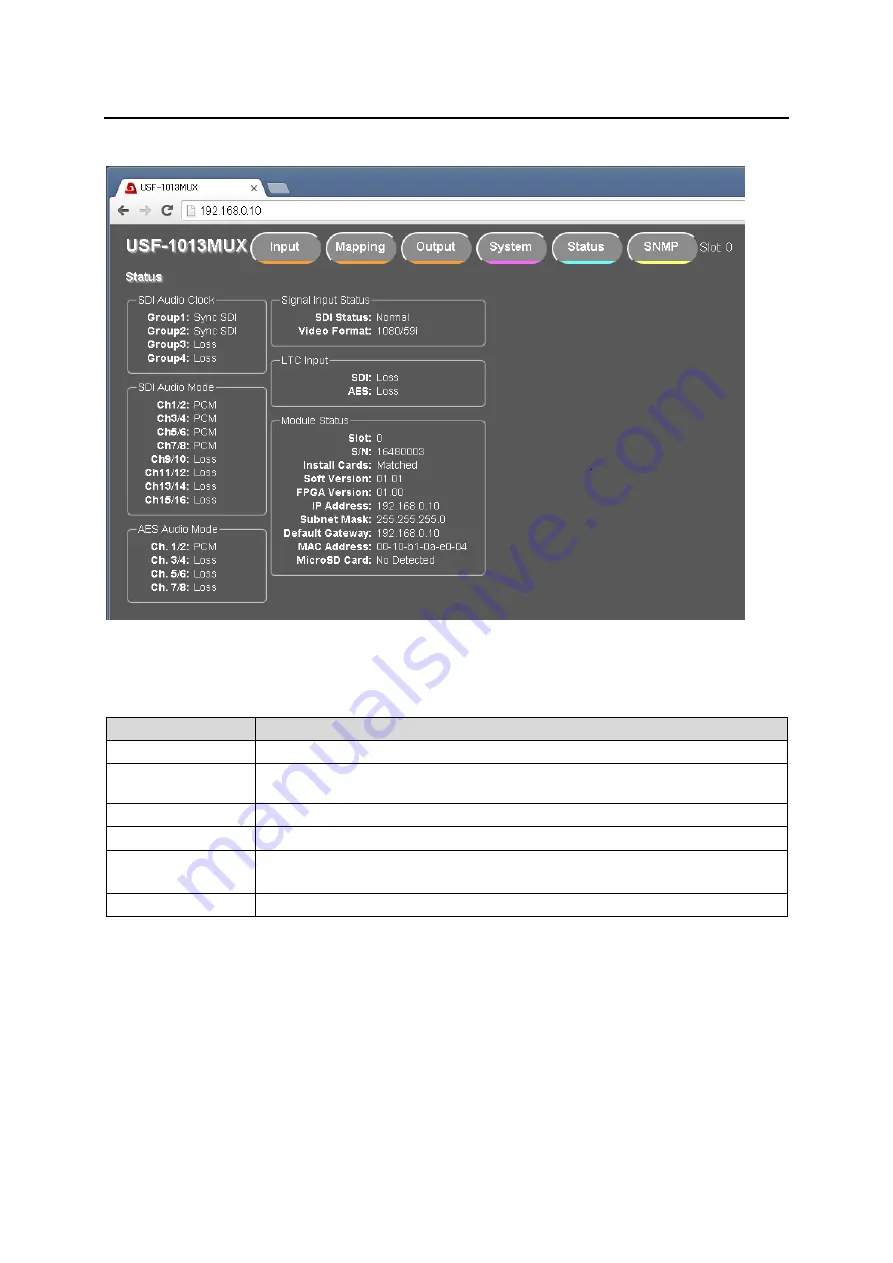
9
5. Web GUI
Start up a web browser on the PC and connect to the USF-1013MUX installed in a USF-212S frame.
The following window will open.
*
Refer to the USF-212S operation manual for details on how to connect to a USF-1013MUX from the
web browser.
Clicking on a tab,
Input
,
Mapping
,
Output
,
System
,
Status
, or
SNMP
enables you to select a top
menu.
Menu
Description
Input
Menu related to embedded audio and AES audio input
Mapping
Assigns respective channels of embedded audio and AES audio input to
embedded SDI output audio channels.
Output
Configures embedded audio output.
System
Configures system and SDI signal set-up.
Status
(Display only)
Status of embedded audio, AES audio, LTC input
SNMP
Sends / Does not send SNMP trap.
























