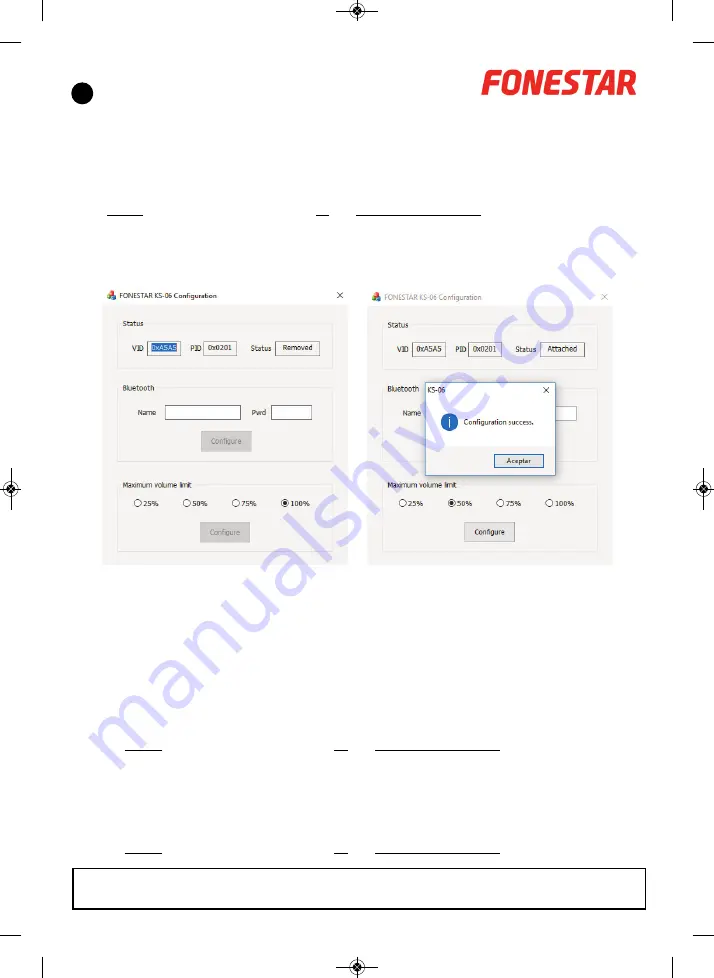
1. UPDATING THE KS-06 OR WA-66R AMPLIFIER FIRMWARE:
• Save the file
“Update KS-06 & WA-66R.MVA”
in the root of a USB pendrive with no other files.
• Connect the USB pendrive to the KS-06 or WA-66R amplifier. Wait 30 seconds while it automatically
updates. (dashes will appear on the screen).
• Remove the USB pendrive.
• Switch the KS-06 or WA-66R amplifier on and off to save the changes.
2. SOFTWARE:
Allows the bluetooth name and password to be changed, as well as the maximum volume
of the amplifier.
The configuration can be changed using the PC software.
- Open the folder containing the PC software (the folder contains the program and its libraries).
- Execute the software in a PC (execute the file
“FONESTAR_KS-06_Configuration.EXE”
).
- Connect the computer to the KS-06 or WA-66R amplifier with a USB cable. (“PC” will appear on the screen)
- Once detected, the “Configure” software buttons will be activated. If not, they remain deactivated (in grey)
a) CHANGING THE NAME OR PASSWORD
o Enter the NEW name and/or the NEW password to access the Bluetooth connection.
o Press the
“Configure”
button and the message
“Configuration success”
will appear.
o Disconnect the USB cable.
o Switch the KS-06 or WA-66R amplifier on and off to save the changes.
b) CHANGING THE MAXIMUM VOLUME
o Indicate the NEW percentage of maximum volume required.
o Press the
“Configure”
button and the
“Configuration success”
message will appear.
o Disconnect the USB cable.
o Switch the KS-06 or WA-66R amplifier on and off to save the changes.
NOTE: in order to configure the PC software, firstly it is necessary to update the device’s firmware
(1) and after that the software parameters can be modified (2)
EN
EN_ES_FR_PT_INSTRUCCIONES_NEW_20181106.qxp_Maquetación 1 7/11/18 8:51 Página 1






















