Отзывы:
Нет отзывов
Похожие инструкции для FTA5101

Freedom SW 2000
Бренд: Xantrex Страницы: 36

CrossPower C4L5200-ETH
Бренд: C4Line Страницы: 26

AEC-6885M
Бренд: Acard Страницы: 35

46033
Бренд: Dantel Страницы: 48

VIP-161W
Бренд: Planet Страницы: 72

RX2SIM
Бренд: RCWARE Страницы: 3

US60G
Бренд: MSI Страницы: 190

HOMEPLUG
Бренд: Acer Страницы: 11

Atheros AR5B95
Бренд: Acer Страницы: 30

UWA3
Бренд: Acer Страницы: 18

UWA2
Бренд: Acer Страницы: 11

ALU-13
Бренд: Acer Страницы: 8

ADR131
Бренд: Acer Страницы: 21

IEEE 802.11b WLAN PC Card
Бренд: Acer Страницы: 70

MWA3
Бренд: Acer Страницы: 45
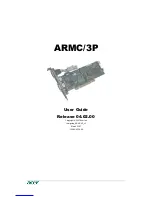
ARMC_3P
Бренд: Acer Страницы: 136

MWA2
Бренд: Acer Страницы: 25

SimulCharge nLTS
Бренд: Lava Страницы: 8

















