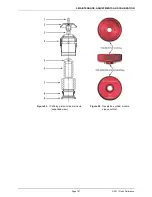5. MAINTENANCE, ADJUSTMENTS AND CALIBRATION
Page 157
© 2011 Fluke Calibration
OPERATION
To view the output of the barometric pressure sensor, press
[SPECIAL]
and
select
<1atmp>
,
<1view>
. The display is:
1.
Current reading of the barometric sensor in
current pressure unit of measure.
2.
Indication that this is a barometric pressure
sensor display.
3.
Current value of the Pressure Multiplier
applied to the barometric pressure sensor
reading.
4.
Current value of the Pressure Adder (always
in Pascal [Pa]) applied to the barometric
pressure sensor reading.
100.0031 kPa atmP
PA 101 Pa PM0.99999
To adjust the values of PA and/or PM press
[SPECIAL]
and select
<1atmP>
,
<2cal>
to access a screen in which the values of PA and PM can be edited.
From here, press
[ESC]
and select
<1atmP>
,
<1view>
to view the barometric
sensor reading with the edited calibration coefficients applied.
Note
See Section 5.2.1.1 for an explanation of Adders and Multipliers
and their use in adjusting internal sensors.
5.2.1.3
Ambient Temperature sensor
PURPOSE
To view and adjust the output of the on-board ambient temperature sensor.
Note
The ambient temperature sensor is housed in the temperature -
humidity (TH) Probe along with the humidity sensor. Each
sensor maintains its own calibration. See Section 5.2.1.4.
OPERATION
To view the output of the ambient temperature sensor, press
[SPECIAL]
and
select
<2ambT>
,
<1view>
. The display is:
1.
Current reading of the ambient temperature sensor.
2.
Indication that this is an ambient temperature
display.
3.
Current value of the Temperature Multiplier applied
to the ambient temperature sensor reading.
4.
Current value of the Temperature Adder (always in
°C) applied to the ambient temperature sensor
reading.
20.51 °C ambT
TA 0.1 °C PM 0.99997
To adjust the values of TA and/or TM press
[SPECIAL]
and select
<2ambT>
,
<2cal>
to access a screen in which the values of TA and TM can be edited.
From here, press
[ESC]
and select
<2ambT>
,
<1view>
to view the ambient
temperature sensor reading with the edited calibration coefficients applied.
Содержание PG9000 Series
Страница 10: ...PG9602 OPERATION AND MAINTENANCE MANUAL 2011 Fluke Calibration Page X Notes...
Страница 128: ...PG9602 OPERATION AND MAINTENANCE MANUAL 2011 Fluke Calibration Page 118 Notes...
Страница 164: ...PG9602 OPERATION AND MAINTENANCE MANUAL 2011 Fluke Calibration Page 154 Notes...
Страница 188: ...PG9602 OPERATION AND MAINTENANCE MANUAL 2011 Fluke Calibration Page 178 Notes...
Страница 192: ...PG9602 OPERATION AND MAINTENANCE MANUAL 2011 Fluke Calibration Page 182 Notes...