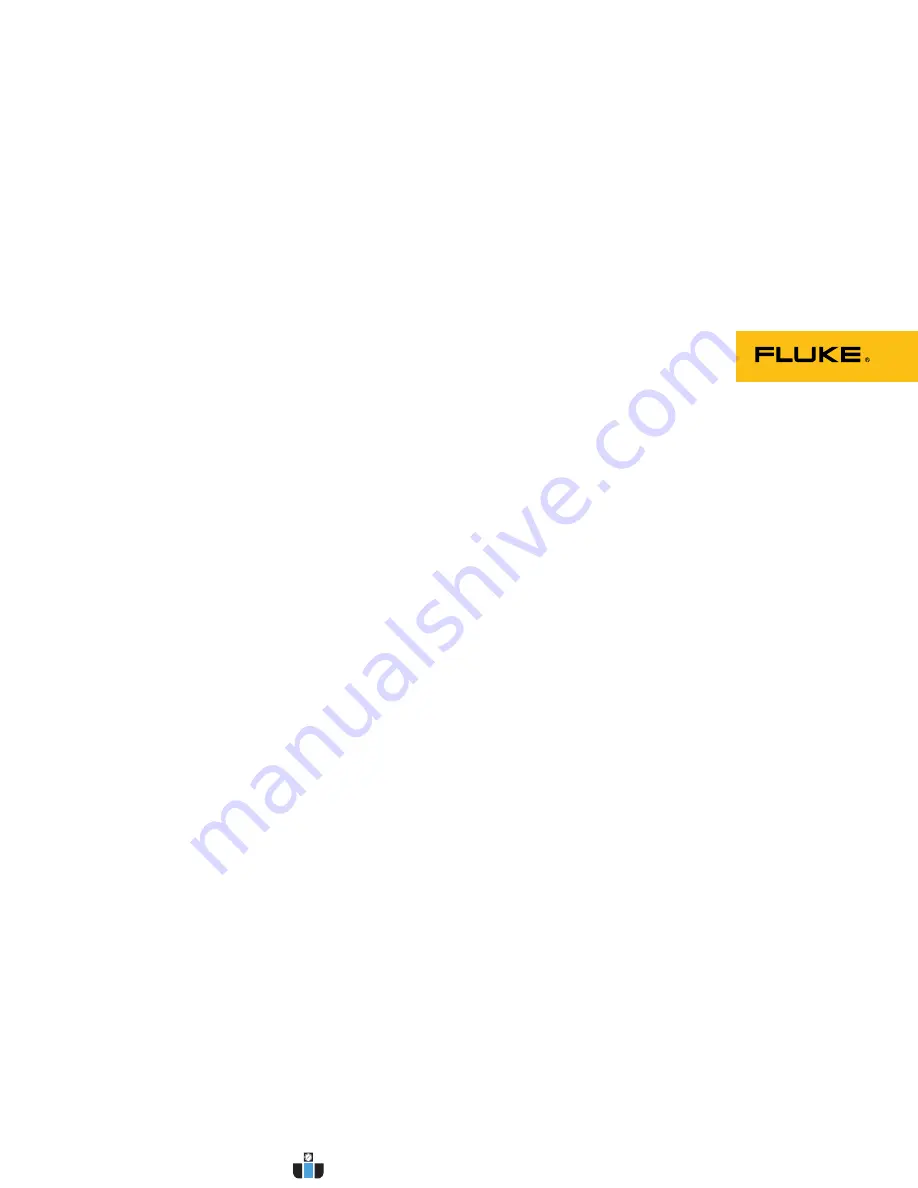
November 2011 Rev. 1, 10/13
© 2011-2013 Fluke Corporation. All rights reserved. Specifications are subject to change without notice.
All product names are trademarks of their respective companies.
700G Series
Pressure Gauge
Users Manual
www.calcert.com
[email protected]
1.888.610.7664
0
5
10
15
20
25
30