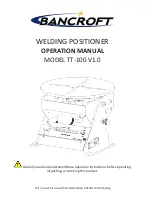37
Logix
®
520MD+ and 510+ Digital Positioners FCD LGENIM0105-15-AQ – 05/16
flowserve.com
progressively provide a more stable response. Selecting “F” through
“J” will progressively provide a more active response. In most cases
selecting “E” will give the best results. This is the default setting for all
actuator sizes. Raising or lowering the Selectable GAIN Switch setting
is a function of the positioner/valve response to the control signal,
and is not actuator size dependent.
Standard Preset Gains - If standard, preset gains are desired, set the
Auto Tune Configuration Switch to Off. After performing a Quick-Cal,
use the Selectable GAIN switch to the desired level (“B” – “J”). The
standard, preset gain settings are not affected by Quick-Cal.
It may be necessary to set the gain switch BEFORE the Quick Cal.
Very fast stroking valves may need to be at lower gains and very slow
stroking valves may need to be at higher gains.
Custom Manual Gains - To set gains manually, set the selectable
GAIN switch to “A”. Changing the switch from “B” to “A” will write
the standard “B” settings into the “A” parameters, allowing a starting
point for modification. Similarly, changing the switch from “J” to “A”
will write the standard “J” settings into the “A” parameters. Custom
tuning values can then be entered using the Display Menu, a Handheld
or ValveSight DTM. With the Selectable GAIN Switch set to “A”, the
tuning will not be modified during a Quick-Cal.
8.4.3 Aborting a Quick-Cal
The Quick-Cal can be aborted at any time by briefly pressing the
,
BACK button. In this case, the previous settings will be retained.
8.4.4 On Line Stroke Calibration Adjustments
At times an adjustment to the calibration is desired, but the process
cannot be interrupted. The stroke calibration can be adjusted with
minimal valve movement. Contact your local Field Service Technician
for more information.
8.5 Analog Output (AO) Calibration
The Analog Output (position feedback) function of the Multi-Function
Card can be configured calibrated using the DTM or LCD. Ensure the
card is installed, the positioner recognizes the card, and it is config-
ured to be an AO.
The DTM AO calibration wizard is found here:
Configuration / Card Slot 1 (or 2) / Multi-Function Card / Analog
Output Calibration.
The LCD AO calibration features are found here:
Card 1 (or Card 2) / Multi-Function Card / Config/Cal