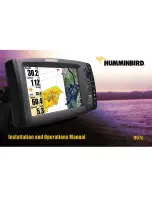7.4 Satellite-based navigation
GPS Status
Products with an internal GPS receiver or GNSS
(GPS/GLONASS) receiver can use the GPS status
page to view the status of the available satellites that
are compatible with your receiver.
The satellite constellations are used to position your
boat in the Chart application. You can set up your
receiver and check its status from the
GPS Set-up
menu. For each satellite, the screen provides the
following information:
1. Sky view
2. Satellite status
3. Position and ix information
Sky view
Sky view is a visual representation that shows
the position of navigation satellites and their type.
Satellite types are:
•
Circle
— A circle identiies a satellite from the
GPS constellation.
•
Square
— A square identiies an (SBAS)
differential satellite.
•
Diamond
— A diamond identiies a satellite from
the GLONASS constellation.
Satellite status area
The Satellite status area displays the following
information about each satellite:
•
Type
— Identiies which constellation the satellite
belongs to.
•
ID
— Displays the satellites identiication number.
•
CNO
(Carrier-to-noise ratio) — Displays the signal
strength of each satellite shown in the Sky view:
– Grey = searching for satellite
– Green = satellite in use
– Orange = tracking satellite
•
Azimuth and Elevation
— Provides the angle of
elevation and azimuth between the location of the
receiver and the satellite.
Position and ix information
The following positional and ix information is
provided:
•
Horizontal Dilution of Precision (HDOP)
— HDOP is a measure of satellite navigation
accuracy, calculated from a number of factors
including satellite geometry, system errors in
the data transmission and system errors in the
receiver. A higher igure signiies a greater
positional error. A typical receiver has an accuracy
of between 5 and 15 m. As an example, assuming
a receiver error of 5 m, an HDOP of 2 would
represent an error of approximately 15 m. Please
remember that even a very low HDOP igure is
NO guarantee that your receiver is providing an
accurate position. If in doubt, check the displayed
vessel position in the Chart application against
your actual proximity to a known charted object.
•
Estimated Horizontal Position Error (EHPE)
— EHPE is a measure of the estimated error of
a position ix in the horizontal plane. The value
displayed indicates that your position is within a
circle radius of the stated size 50% of the time.
•
Fix status
— indicates the actual mode the
receiver is reporting:
–
Fix
— Satellite ix has been acquired.
–
No Fix
— No satellite ix can be acquired.
–
D Fix
— A differential beacon ix has been
acquired.
–
SD Fix
— A differential satellite ix has been
acquired.
•
Position
— Displays the latitude and longitude
position of your receiver.
•
Date / Time
— Displays the current date and time
generated by the position ix in UTC format .
•
Mode
— Identiies wether the receiver is working
in differential mode or non-differential mode.
•
Datum
— The receiver's datum setting affects
the accuracy of the vessel position information
displayed in the Chart application. In order for your
receiver and MFD to correlate accurately with your
paper charts, they must be using the same datum.
Checking GPS operation
You can check that the GPS is functioning correctly
using the Chart application.
1. Open the Chart application.
2. Check the screen.
You should see:
Your vessel position (indicates a GPS ix)
.
Your current position is represented by a vessel
symbol or solid circle.
A solid circle on the chart indicates that the
vessel speed is too low (i.e. less than 0.15 kts) to
provide Course Over Ground (COG) data.
52
Dragonly–4 / Dragonly–5 / Dragonly–7 / Wi–Fish
Содержание E70290
Страница 2: ......
Страница 4: ......
Страница 12: ...12 Dragonly 4 Dragonly 5 Dragonly 7 Wi Fish ...
Страница 18: ...18 Dragonly 4 Dragonly 5 Dragonly 7 Wi Fish ...
Страница 34: ...34 Dragonly 4 Dragonly 5 Dragonly 7 Wi Fish ...
Страница 42: ...42 Dragonly 4 Dragonly 5 Dragonly 7 Wi Fish ...
Страница 108: ...108 Dragonly 4 Dragonly 5 Dragonly 7 Wi Fish ...
Страница 112: ...112 Dragonly 4 Dragonly 5 Dragonly 7 Wi Fish ...
Страница 122: ...122 Dragonly 4 Dragonly 5 Dragonly 7 Wi Fish ...
Страница 126: ...126 Dragonly 4 Dragonly 5 Dragonly 7 Wi Fish ...
Страница 132: ...132 Dragonly 4 Dragonly 5 Dragonly 7 Wi Fish ...
Страница 133: ...Chapter 16 Spares and accessories Chapter contents 16 1 Spares Accessories on page 134 Spares and accessories 133 ...
Страница 135: ......