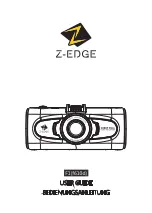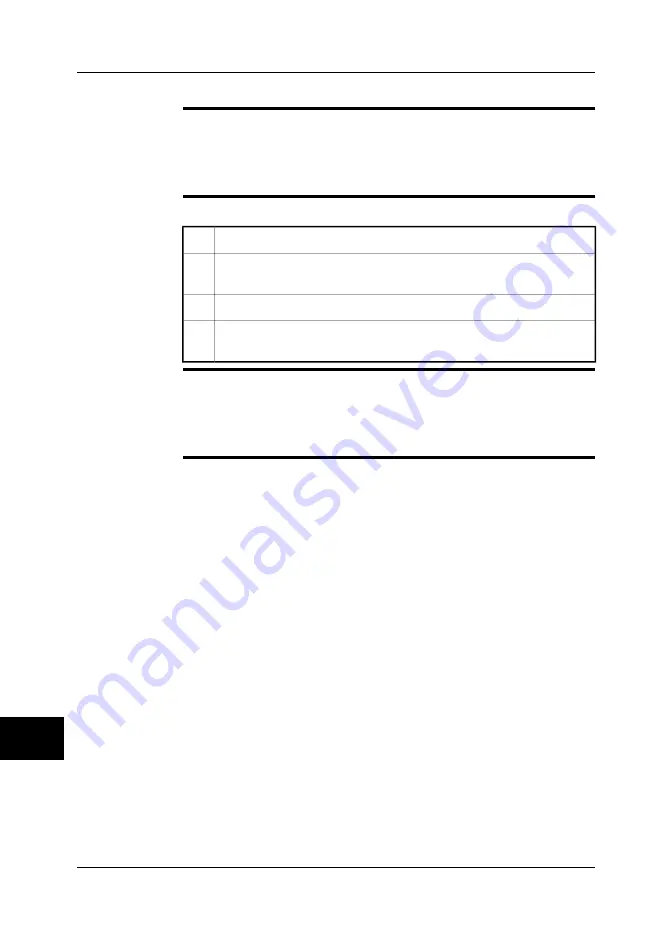
13.1.2
Charging the battery using the stand-alone battery charger
NOTE
You must charge the battery for four hours before starting the camera the first
time. After that, you must charge the battery whenever a warning message for low
battery power is displayed on the screen.
■
■
The battery has a battery condition LED indicator. When the green LED glows
continuously, the battery is fully charged.
Procedure
Follow this procedure to charge the battery using the stand-alone battery charger:
Put the battery in the stand-alone battery charger.
1
Connect the power supply cable plug to the connector on the stand-alone
battery charger.
2
Connect the power supply wall plug to a mains supply.
3
When the green LED of the battery condition indicator glows continuously,
disconnect the power supply cable.
4
Related topics
For information about the battery condition LED indicator, see section 9.4 – Battery
condition LED indicator on page 27.
■
■
For information on how to install and remove the battery, see section 13.3.1 – In-
stalling the battery on page 48 and section 13.3.2 – Removing the battery on
page 49.
13
44
Publ. No. 1558550 Rev. a557 – ENGLISH (EN) – October 7, 2011
13 – Handling the camera
Содержание B6 series
Страница 2: ......
Страница 4: ......
Страница 6: ......
Страница 8: ......
Страница 9: ...User s manual Publ No 1558550 Rev a557 ENGLISH EN October 7 2011...
Страница 12: ...INTENTIONALLY LEFT BLANK xii Publ No 1558550 Rev a557 ENGLISH EN October 7 2011...
Страница 22: ...INTENTIONALLY LEFT BLANK 1 4 Publ No 1558550 Rev a557 ENGLISH EN October 7 2011 1 Warnings Cautions...
Страница 24: ...INTENTIONALLY LEFT BLANK 2 6 Publ No 1558550 Rev a557 ENGLISH EN October 7 2011 2 Notice to user...
Страница 26: ...INTENTIONALLY LEFT BLANK 3 8 Publ No 1558550 Rev a557 ENGLISH EN October 7 2011 3 Customer help...
Страница 28: ...INTENTIONALLY LEFT BLANK 4 10 Publ No 1558550 Rev a557 ENGLISH EN October 7 2011 4 Documentation updates...
Страница 36: ...INTENTIONALLY LEFT BLANK 7 18 Publ No 1558550 Rev a557 ENGLISH EN October 7 2011 7 Quick Start Guide...
Страница 60: ...INTENTIONALLY LEFT BLANK 12 42 Publ No 1558550 Rev a557 ENGLISH EN October 7 2011 12 Pairing Bluetooth devices...
Страница 86: ...INTENTIONALLY LEFT BLANK 13 68 Publ No 1558550 Rev a557 ENGLISH EN October 7 2011 13 Handling the camera...
Страница 112: ...INTENTIONALLY LEFT BLANK 15 94 Publ No 1558550 Rev a557 ENGLISH EN October 7 2011 15 Working with fusion...
Страница 124: ...INTENTIONALLY LEFT BLANK 16 106 Publ No 1558550 Rev a557 ENGLISH EN October 7 2011 16 Working with measurement tools...
Страница 142: ...INTENTIONALLY LEFT BLANK 19 124 Publ No 1558550 Rev a557 ENGLISH EN October 7 2011 19 Annotating images...
Страница 144: ...INTENTIONALLY LEFT BLANK 20 126 Publ No 1558550 Rev a557 ENGLISH EN October 7 2011 20 Programming the camera...
Страница 172: ...INTENTIONALLY LEFT BLANK 23 154 Publ No 1558550 Rev a557 ENGLISH EN October 7 2011 23 Cleaning the camera...
Страница 192: ...it 26 174 Publ No 1558550 Rev a557 ENGLISH EN October 7 2011 26 Dimensional drawings...
Страница 198: ...INTENTIONALLY LEFT BLANK 26 180 Publ No 1558550 Rev a557 ENGLISH EN October 7 2011 26 Dimensional drawings...
Страница 204: ...INTENTIONALLY LEFT BLANK 27 186 Publ No 1558550 Rev a557 ENGLISH EN October 7 2011 27 Application examples...
Страница 323: ...INTENTIONALLY LEFT BLANK 36 Publ No 1558550 Rev a557 ENGLISH EN October 7 2011 305 36 Emissivity tables...
Страница 325: ......