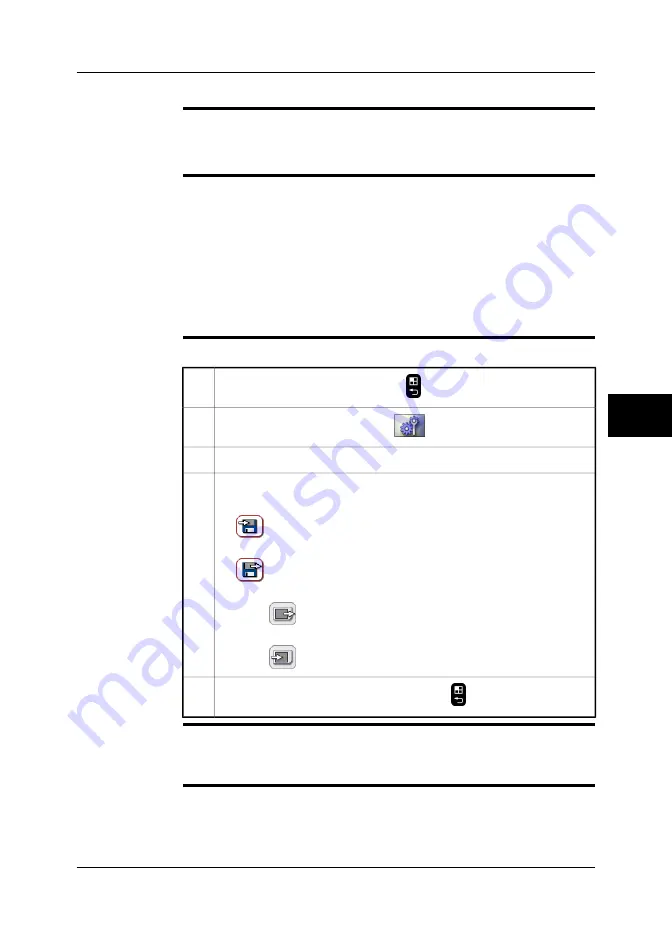
22.4.5
Working with user profiles
General
Saving a user profile will save a snapshot of a number of current settings in the
camera. Loading the user profile will restore these settings in the camera.
A user profile can also be exported from a camera and imported into another camera.
Settings that will
be saved
The following settings will be saved as a user profile:
Measurement tools
■
■
Object parameters
■
Palette
■
Image settings
■
Power settings
■
Communication settings
■
Regional settings
■
Settings for camera behavior
Procedure
Follow this procedure to save, load, export and import user profiles:
To go to the mode selector, push the
button to the right of the joystick.
1
In the mode selector, select
Setup
and push the joystick.
2
In the toolbox, select
User profile
and push the joystick.
3
Do one of the following:
■
To save a user profile, move the joystick right and then up/down to select
and then push the joystick.
■
To load a user profile, move the joystick right and then up/down to select
and then push the joystick.
■
To export a user profile, move the joystick right and then up/down to
select
and then push the joystick.
■
To import a user profile, move the joystick right and then up/down to
select
and then push the joystick.
4
To confirm and leave the dialog box, push the
button.
5
Location of
exported user
profiles
When a user profile is exported, a profile-specific folder is created in the Profiles
folder. The Profiles folder is at the same level as the Images folder.
Naming
convention
The naming convention for user profile folders is Profile XXXX, where XXXX is an in-
crementally stepped number. If you want to rename the profile, you can change the
name of the folder Profile XXXX. Do not touch the files inside the folder.
22
Publ. No. 1558550 Rev. a557 – ENGLISH (EN) – October 7, 2011
149
22 – Changing settings
Содержание B6 series
Страница 2: ......
Страница 4: ......
Страница 6: ......
Страница 8: ......
Страница 9: ...User s manual Publ No 1558550 Rev a557 ENGLISH EN October 7 2011...
Страница 12: ...INTENTIONALLY LEFT BLANK xii Publ No 1558550 Rev a557 ENGLISH EN October 7 2011...
Страница 22: ...INTENTIONALLY LEFT BLANK 1 4 Publ No 1558550 Rev a557 ENGLISH EN October 7 2011 1 Warnings Cautions...
Страница 24: ...INTENTIONALLY LEFT BLANK 2 6 Publ No 1558550 Rev a557 ENGLISH EN October 7 2011 2 Notice to user...
Страница 26: ...INTENTIONALLY LEFT BLANK 3 8 Publ No 1558550 Rev a557 ENGLISH EN October 7 2011 3 Customer help...
Страница 28: ...INTENTIONALLY LEFT BLANK 4 10 Publ No 1558550 Rev a557 ENGLISH EN October 7 2011 4 Documentation updates...
Страница 36: ...INTENTIONALLY LEFT BLANK 7 18 Publ No 1558550 Rev a557 ENGLISH EN October 7 2011 7 Quick Start Guide...
Страница 60: ...INTENTIONALLY LEFT BLANK 12 42 Publ No 1558550 Rev a557 ENGLISH EN October 7 2011 12 Pairing Bluetooth devices...
Страница 86: ...INTENTIONALLY LEFT BLANK 13 68 Publ No 1558550 Rev a557 ENGLISH EN October 7 2011 13 Handling the camera...
Страница 112: ...INTENTIONALLY LEFT BLANK 15 94 Publ No 1558550 Rev a557 ENGLISH EN October 7 2011 15 Working with fusion...
Страница 124: ...INTENTIONALLY LEFT BLANK 16 106 Publ No 1558550 Rev a557 ENGLISH EN October 7 2011 16 Working with measurement tools...
Страница 142: ...INTENTIONALLY LEFT BLANK 19 124 Publ No 1558550 Rev a557 ENGLISH EN October 7 2011 19 Annotating images...
Страница 144: ...INTENTIONALLY LEFT BLANK 20 126 Publ No 1558550 Rev a557 ENGLISH EN October 7 2011 20 Programming the camera...
Страница 172: ...INTENTIONALLY LEFT BLANK 23 154 Publ No 1558550 Rev a557 ENGLISH EN October 7 2011 23 Cleaning the camera...
Страница 192: ...it 26 174 Publ No 1558550 Rev a557 ENGLISH EN October 7 2011 26 Dimensional drawings...
Страница 198: ...INTENTIONALLY LEFT BLANK 26 180 Publ No 1558550 Rev a557 ENGLISH EN October 7 2011 26 Dimensional drawings...
Страница 204: ...INTENTIONALLY LEFT BLANK 27 186 Publ No 1558550 Rev a557 ENGLISH EN October 7 2011 27 Application examples...
Страница 323: ...INTENTIONALLY LEFT BLANK 36 Publ No 1558550 Rev a557 ENGLISH EN October 7 2011 305 36 Emissivity tables...
Страница 325: ......






























