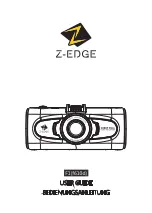13.16.2
Attaching the close-up lens
Note
Do not touch the lens surfaces when you attach the close-up lens. If this happens,
clean the lens according to the instructions in 29.2
, page 109.
Follow this procedure:
1. Before attaching the close-up lens, adjust the focus to infinity by doing the following:
1.1.
Aim the camera toward a distant object (more than 40 m (130′) away).
1.2.
Autofocus the camera (see section 13.7
Autofocusing the infrared camera
page 34) or adjust the focus manually (see section 13.6
Note
Once the focus is set to infinity, be careful when you continue with the proce-
dure. Make sure you do not rotate the focusing ring by mistake.
2. Remove the outermost rubber protection from the infrared lens.
3. Align the close-up lens with the infrared lens. Carefully push the close-up lens into
position.
4. Turn the close-up lens clockwise until it stops.
#T559954; r. AT/65353/65353; en-US
47
Содержание 72501-0101
Страница 2: ......
Страница 3: ......
Страница 5: ...User s manual FLIR T10xx series T559954 r AT 65353 65353 en US v ...
Страница 6: ......
Страница 14: ......
Страница 43: ...Screen elements 11 T559954 r AT 65353 65353 en US 29 ...
Страница 125: ...Mechanical drawings 30 See next page T559954 r AT 65353 65353 en US 111 ...
Страница 134: ...Digital I O connection diagram 32 See next page T559954 r AT 65353 65353 en US 120 ...
Страница 135: ......
Страница 136: ...CE Declaration of conformity 33 See next page T559954 r AT 65353 65353 en US 122 ...
Страница 137: ......
Страница 144: ... T559954 r AT 65353 65353 en US 130 ...
Страница 145: ......