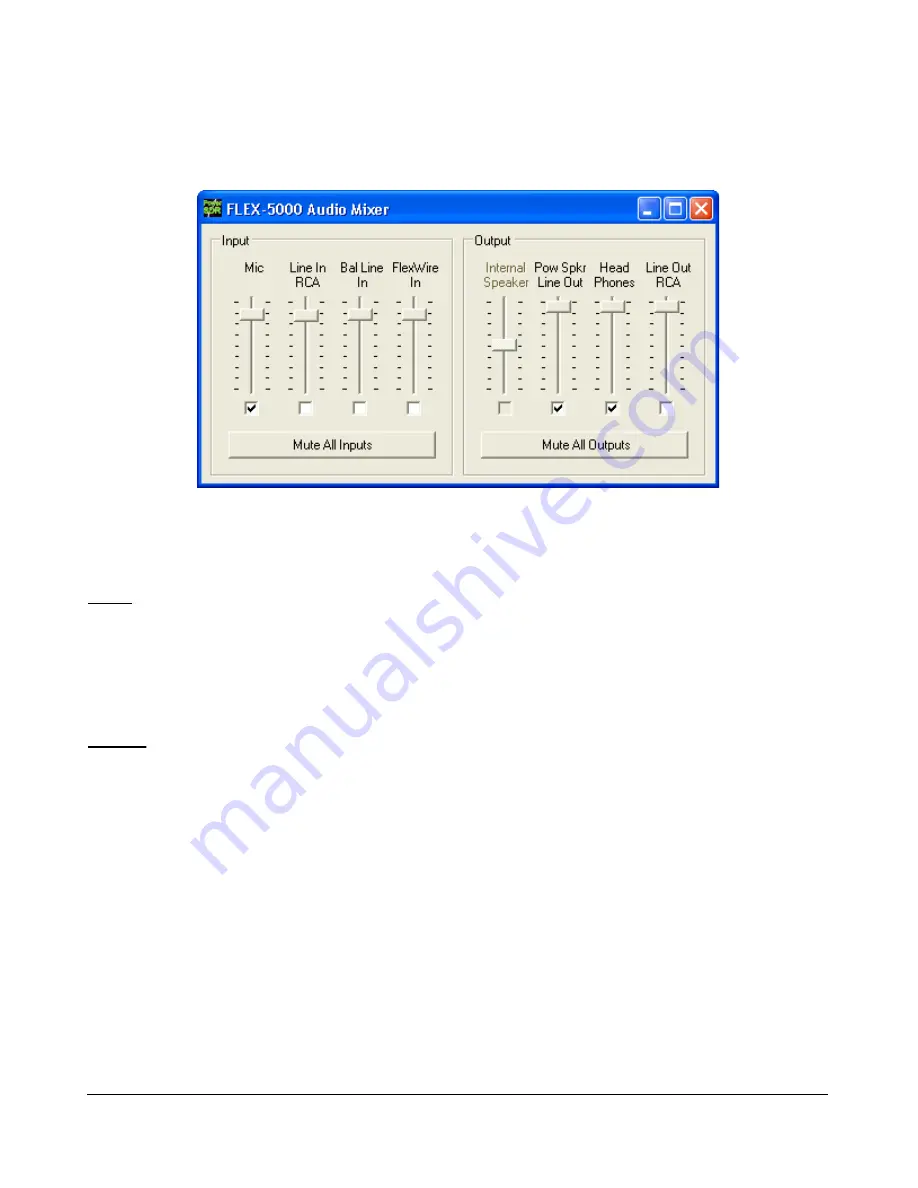
O P E R A T I N G F O R M S
C H A P T E R 5
(37) Mixer
The Mixer controls the audio lines into and out of the FLEX-5000. In essence it is no different than the
usual Windows sound card mixer.
Input
The FLEX-5000 has four possibles sources of input audio. These are the
MIC
connector on the Front
Panel and on the Back Panel through the
Line-In RCA
connector, the
Balanced Line In
¼” TRS
connector and the
FlexWire In
(pin 2 of the FlexWire connector). Check to select the desired input
source (only one may be selected at a time) and adjust its signal level with the corresponding slider.
Click
Mute All Inputs
to mute all the inputs.
Output
There are three or four possible audio outputs depending on your radio model. These are the
Internal
Speaker
(not available on the FLEX-5000A), the Front Panel
Headphones
connector and on the Back
Panel the
Powered Speaker
and
Line Out RCA
connectors. The latter also adjust the FlexWire AF
out (pin 9). More than one output can be selected at a time. Check to select the output and adjust its
level with the slider. Click on
Mute All Outputs
to mute all the outputs.
[The rest of this page has been left blank intentionally]
148
2003-2008 FlexRadio Systems
Figure 143: Audio Mixer Form
















































