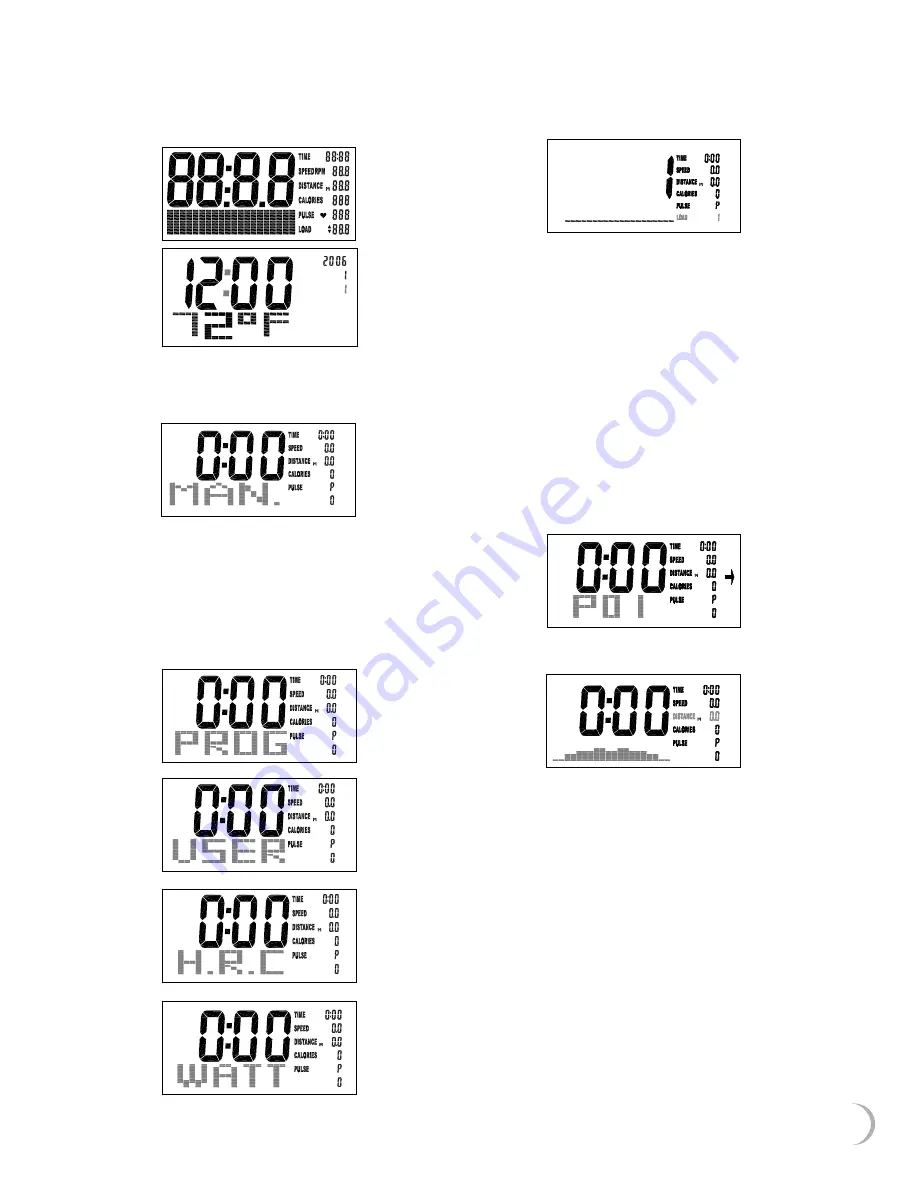
19
GETTING STARTED WITH YOUR MONITOR
Press Total Reset. The LCD will display for 2 seconds
with a long beep sound. The Monitor will be in
Calendar setting mode. The year will be blinking.
Press the UP or DOWN followed by the MODE
button to set YEAR/MONTH/DAY and CLOCK.
MANUAL
When“Manual” is blinking, press UP or DOWN to
select training program MANUAL/PROGRAM/
USER PROGRAM/H.R.C. press MODE to set. The
Monitor will enter MANUAL mode for training
without selection.
Training in MANUAL Mode
In the MANUAL Mode, you may press the UP
button to select Load Level from 1 to 16, the
preset level is 1. Press MODE to set.
After LOAD Level is selected, you may preset
function values for TIME, DISTANCE, CALORIES,
and PULSE by pressing the UP or DOWN button
and press MODE to set. Press START button to
start training. Values will count down.
(continued on next page)
PROGRAM
Training in PROGRAM Mode (See page 20
for Program Profiles):
In the PROGRAM mode, you may press the UP
or DOWN button to select Programs P01- P8.
The selected Program will be show on screen
for 2 seconds then display Program Profile
accordingly. Press MODE to set.
➡
LOAD 1 (preset value) will be blinking after
Training Program is selected. You may press the
UP or DOWN button to select your starting Load.
This can be adjusted up in value by 8 times the
preset value by pressing the UP button. Load
level can also be adjusted during training.
USER
Training in USER PROGRAM:
After USER PROGRAM is selected, you may set
preferred program profile by pressing UP and
DOWN and MODE button for each blinking
column. There are 20 segments for setting, if
you want to quit during setting, you may hold
on MODE button for 2 seconds to quit, the
previous setting profile will be saved for any
unfinished segments.
Содержание 1400
Страница 15: ...14 EDGE 1400 EXPLODED VIEW ...











































